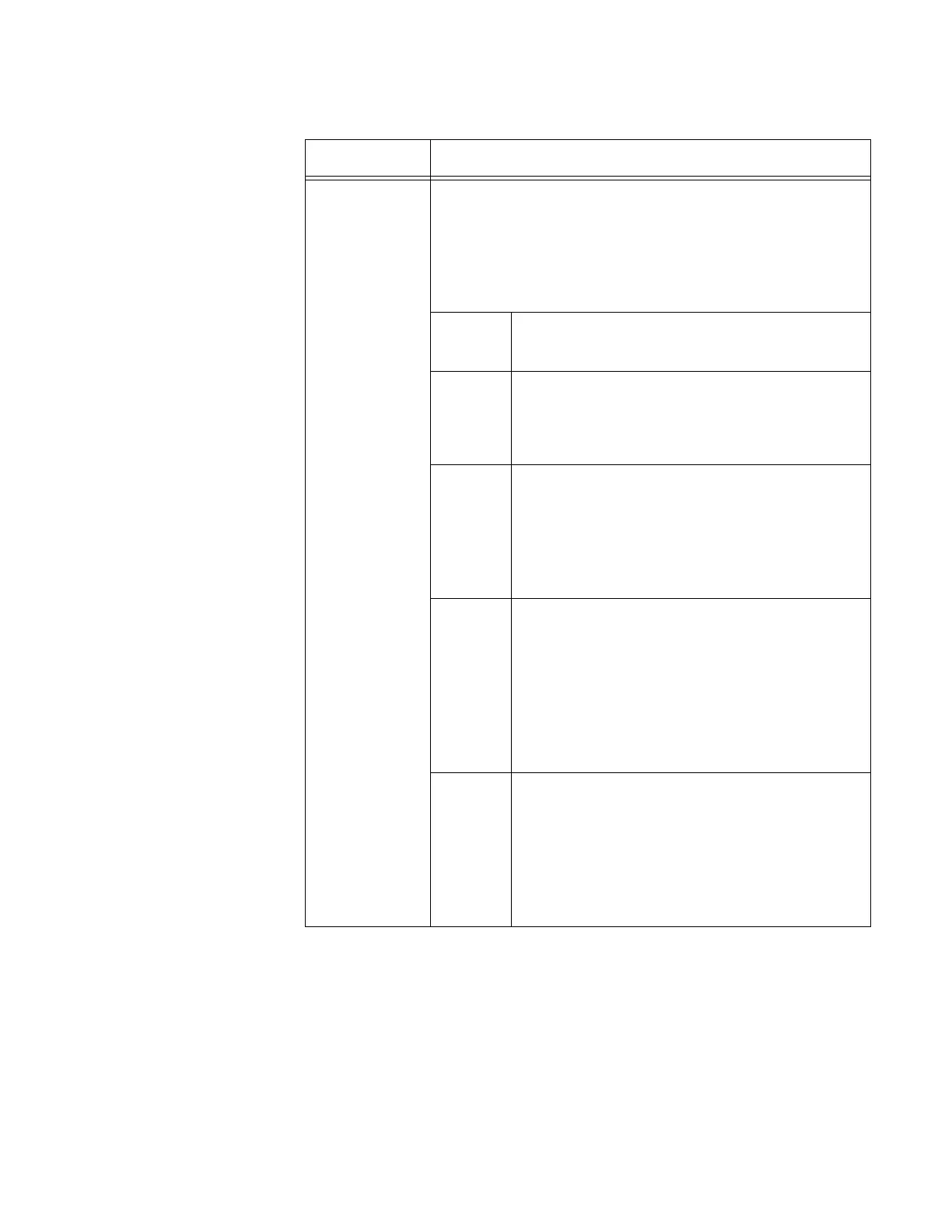AT-TQ5403 Access Point User’s Guide
27
DFS
(Only radio 2
and radio 3
display this
feature)
The status of DFS (Dynamic Frequency Selection) is
displayed.
"-" is displayed when the wireless LAN status is set to
"Disabled".
DFS status type:
Item
Name
Description
IDLE
A W52 or W58 channel has been selected
and is the current channel. The W52 or W58
channels are not affected by weather radar
and are not covered by DFS.
CAC
Channel Availability Check
DFS Weather radar detection period (1
minute) before transmission and reception is
started on the target channel (W 53, W 56). If
weather radar is not detected, then DFS
status moves to ISM.
ISM
In-Service Monitoring
It is transmitting and receiving on DFS target
channels. When weather radar is detected
on this channel, the channel is changed. If
the destination of the channel is W52 or
W58, the DFS status will shift to IDLE, and if
the channel change destination is W53 or
W56, the DFS status moves to CAC.
OOC
Out Of Channels
Transmission and reception is stopped
because signals considered as weather
radar are detected in all the candidates
selected in "Channel candidate". After
stopping transmission and reception for 30
minutes, we will move on to CAC.
Table 4. Monitoring > Status > Radio1, Radio2, or Radio3 (Continued)
Item Name Description
