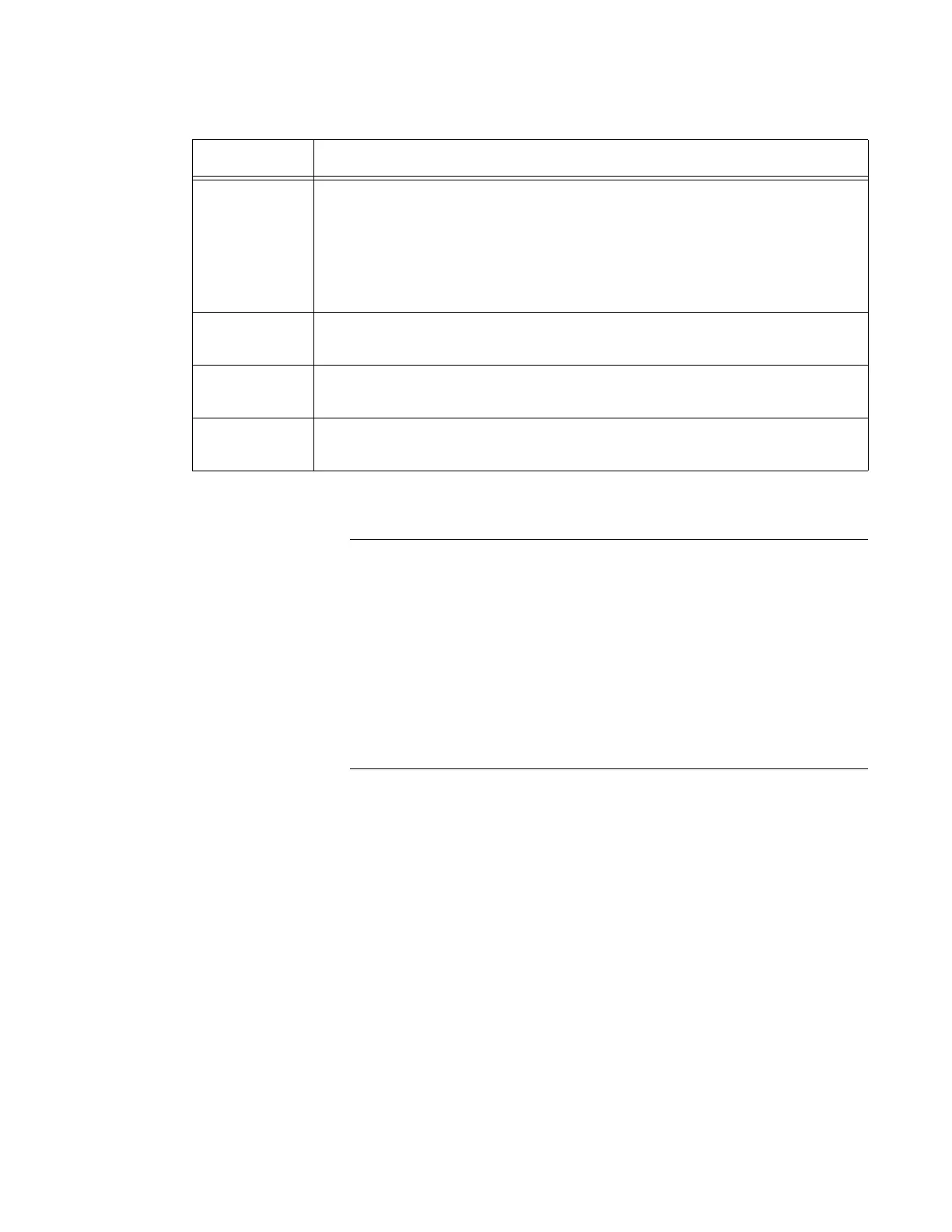AT-TQ5403 Access Point User’s Guide
45
If you update or change any of these parameters, click the SAVE &
APPLY button to save and update your configuration.
In the “Only allow from the designated hosts or subnets” field:
FQDN is a concatenation of labels (character strings) with periods.
Half-width alphanumeric characters and hyphens can be used for
each label. The first digit is allowed. A hyphen can not be used at the
beginning or the end of each label. The number of characters for
each label is 63 characters or less.
The total number of characters of the FQDN, including the period, is
253 characters or less.
Only allow
from the
designated
hosts or
subnets
Specify the IP address of the host (FQDN) or subnet that allows SNMP
operations on specified hosts or subnets.
The default is blank.
For example:
manager.your.domain.com, 10.10.1.37, 192.168.1.1 / 24
(See NOTE below for further information.)
System
Name
Specify the system name of SNMP device.
The default is "AT-TQ5403".
System
Contact
Specify the system administrator name of SNMP.
The default is "Unknown".
System
Location
Specify the SNMP system installation location.
The default is "Unknown".
Table 16. Settings > System > SNMP > Agent Settings (Continued)
Item Name Description
