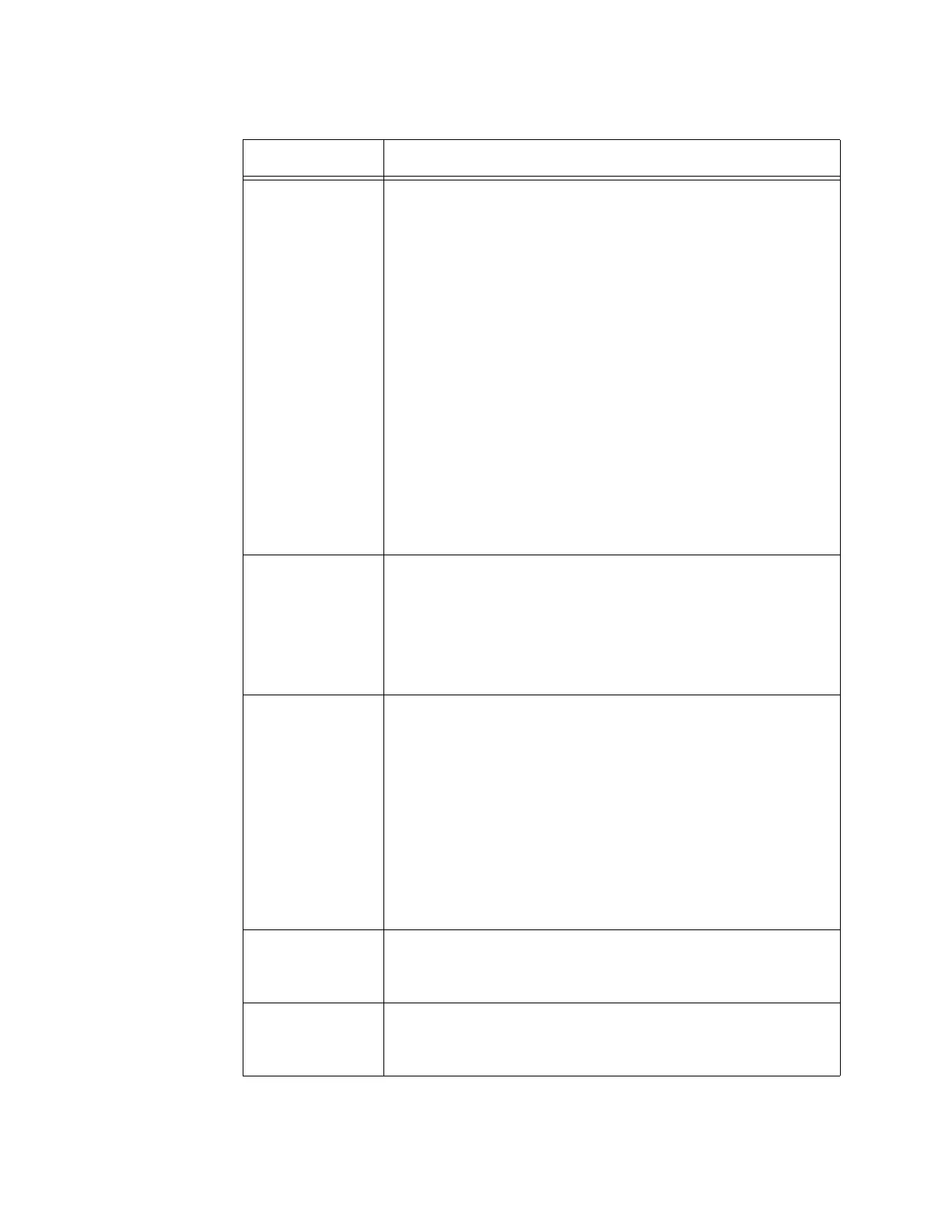Settings
62
Client Isolation Select "Disabled" to allow communication between
wireless clients connected to the same Virtual Access
Point (VAP) and "Enabled" for no connection.
Even if this field is set to "Enabled", the client can still
communicate with a wired network or another wireless
client connected to another virtual access point by
communicating via a VLAN switch, etc. as required.
The factory default is "Disabled".
NOTES:
• Communication is possible with Radio1, Radio2,
Radio3 in the same VAP, even if Client Isolation is
“Enabled” in one or all of Radios 1, 2, or 3. Also, this
function does not apply to WDS.
• If Client Isolation is set to "Enabled", for example, when
operating as a public wireless AP, the AP will provide
security (isolation) between connected users at the
same time.
Neighbor AP
Detection
Select "Enabled" to detect wireless APs installed nearby
and "Disabled" for no detection.
The detected wireless AP can be confirmed in the
Monitoring > Neighbor AP window.
• Refer to Figure 11 and Table 8 on page 31.
The factory default is "Disabled".
RTS Threshold This is the packet size for determining whether or not to
transmit an RTS (transmission request) packet in IEEE
802.11a communication. If you set the size, if the packet
you are trying to send is larger than this size, send an
RTS packet before sending the packet.
Set it with a numeric value from 0 to 2347. If the RTS
threshold is set low, RTS packets are sent frequently. This
will consume more radio bandwidth and lower throughput,
but collision and interference may be improved in many
communications traffic or networks that are interfering.
The factory default is "2347".
Legacy Rates Legacy rate set Sets the rate (communication speed)
when the communication protocol is IEEE 802.11a. The
factory default is 54, 48, 36, 24, 18, 12, 9, 6 are selected.
Multicast Tx
Rate
Select the multicast · broadcast transmission rate (6, 9,
12, 18, 24, 36, 48, 54) of this product.
The factory default is "6".
Table 27. Settings > Radio > Radio2 > Advanced Settings Window (Continued)
Item Name Description
