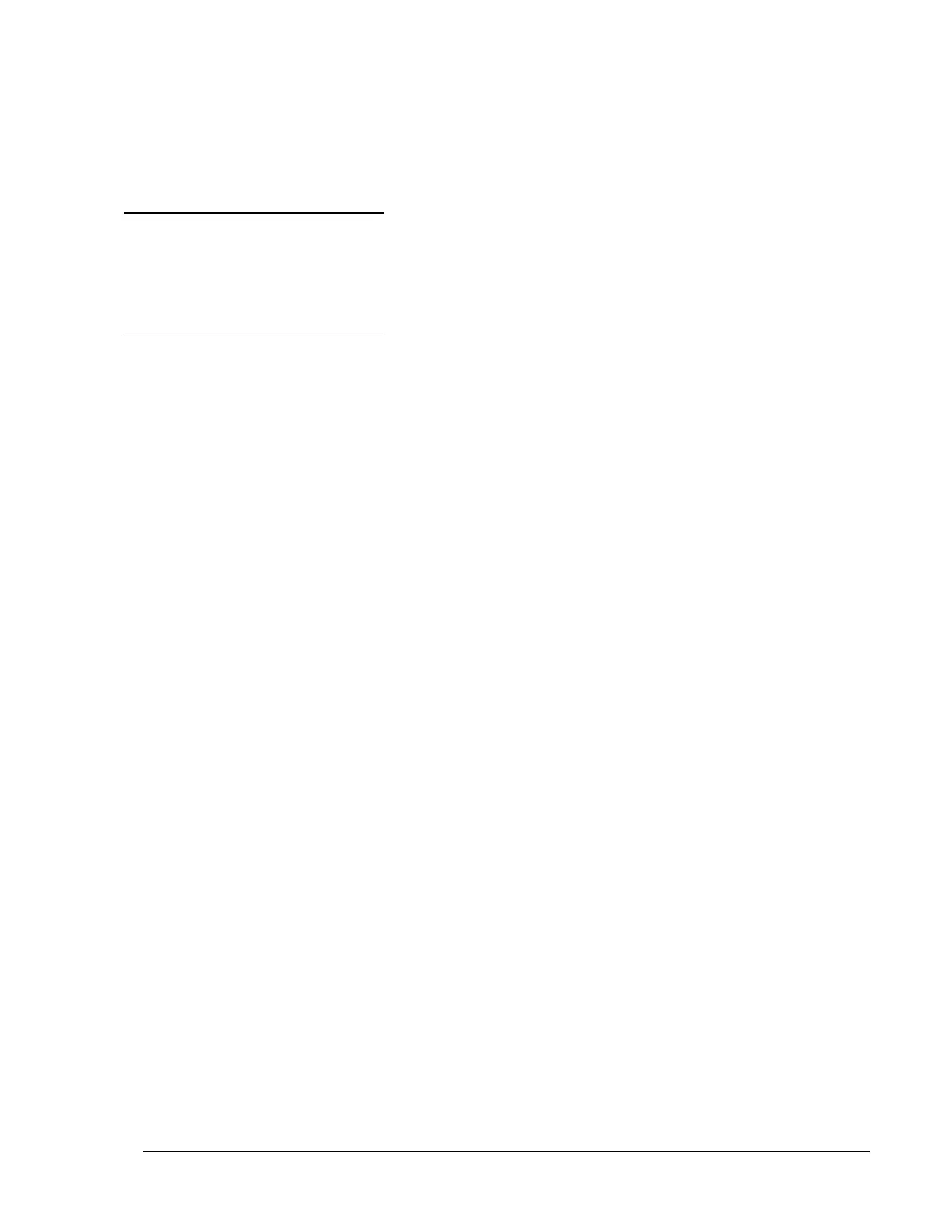Series 90B ANNUNCIATOR INSTALLATION AND CONFIGURATION MANUAL
contact arrangement. Can only be
used with Window
Size 1E or 2S.)
No Repeat Relays required
(Note: Can only choose one selection from
above).
Item 11 Field Contact Voltage
(FCV)
Field Contact Voltage internally supplied by
AMETEK, with common system-wide FCV
return.
*For System Input Power Voltages of
120/230VAC or 125VDC.
Field Contact Voltage externally supplied by
Customer, internally bussed to all input
modules.
125 VDC FCV supplied by
Customer
48 VDC FCV supplied by Customer
24 VDC FCV supplied by Customer
12 VDC FCV supplied by Customer
Field Contact Voltage externally supplied by
Customer.
Every input is isolated and requires a
separate FCV connection.
125 VDC FCV supplied by
Customer
48 VDC FCV supplied by Customer
24 VDC FCV supplied by Customer
12 VDC FCV supplied by Customer
120 VAC FCV supplied by
Customer
No Field Contact Voltage (Serial
Input Only)
Legends printed on Transparency
Film (field changeable)
Legends Engraved on Windows
Note: Window engraving or printed legends
can be provided at the factory at no charge if
provided 1 week before shipment.
Serial Port RS-232/485 (field
selectable)
Used with Communication Protocol
Option:
SIM, MB, DNP or SD
Ethernet Port (RJ45)
Used with Communication Protocol
Option:
SIM, MB, DNP and WEB
No Communications Required
Can select both SPT and ETH for dual
communications
Item 14 Communication Protocols
Modbus Communications, Receive
Alarms Only. No Field Contact
Inputs. Can be used with Serial
port (Option SPT), and Ethernet
(Option ETH)
Modbus Bidirectional
Communications.
Transmit or Receive alarms. Can
be a mixture of Modbus generated
alarms or field contact inputs.
Modbus RTU used for Serial Port
(Option SPT), TCP-IP used for
Ethernet, (Option ETH)
DNP 3.0 Communications,
Transmit Alarms.
Can be used with Serial port
(Option SPT), and Ethernet (Option
ETH)
Serial ASCII Data Output of Time
Stamped Alarms Used with the
Time Stamping option SER or
SERFR, and the Serial port (Option
SPT)
WEB Browser Display of Alarms.
Requires Ethernet Option
Email Notification of Alarms.
Requires WEB Option
1 msec Input Response (50 msec
Standard)
(This will capture alarms that last
1 msec or longer. If Time
Stamping is required, select option
SER instead)
1 mse Time Stamping of alarms (4 ms
resolution)
(Each alarm is accompanied with
a time stamp, containing point #,
alarm state, time & date. The
Time Stamp output can be
selected as Serial ASCII Data to a
printer or terminal [must select
option SD], Modbus [must select
option MB] or DNP [must select
option DNP]. )
1 mse Time Stamping of alarms (1 ms
resolution)
(Each alarm is accompanied with
a time stamp, containing point #,
alarm state, time & date. The
Time Stamp output can be
selected as Serial ASCII Data to a
printer or terminal [must select
option SD], Modbus [must select
option MB] or DNP [must select
option DNP]. Option limited to 25
Cells)
IRIG-B Time Sync Input (used
with SER Option)
(Standard BNC Input)
NTP NTP Time Sync Input (used with
SER Option) (Requires ETH
Ethernet Option)