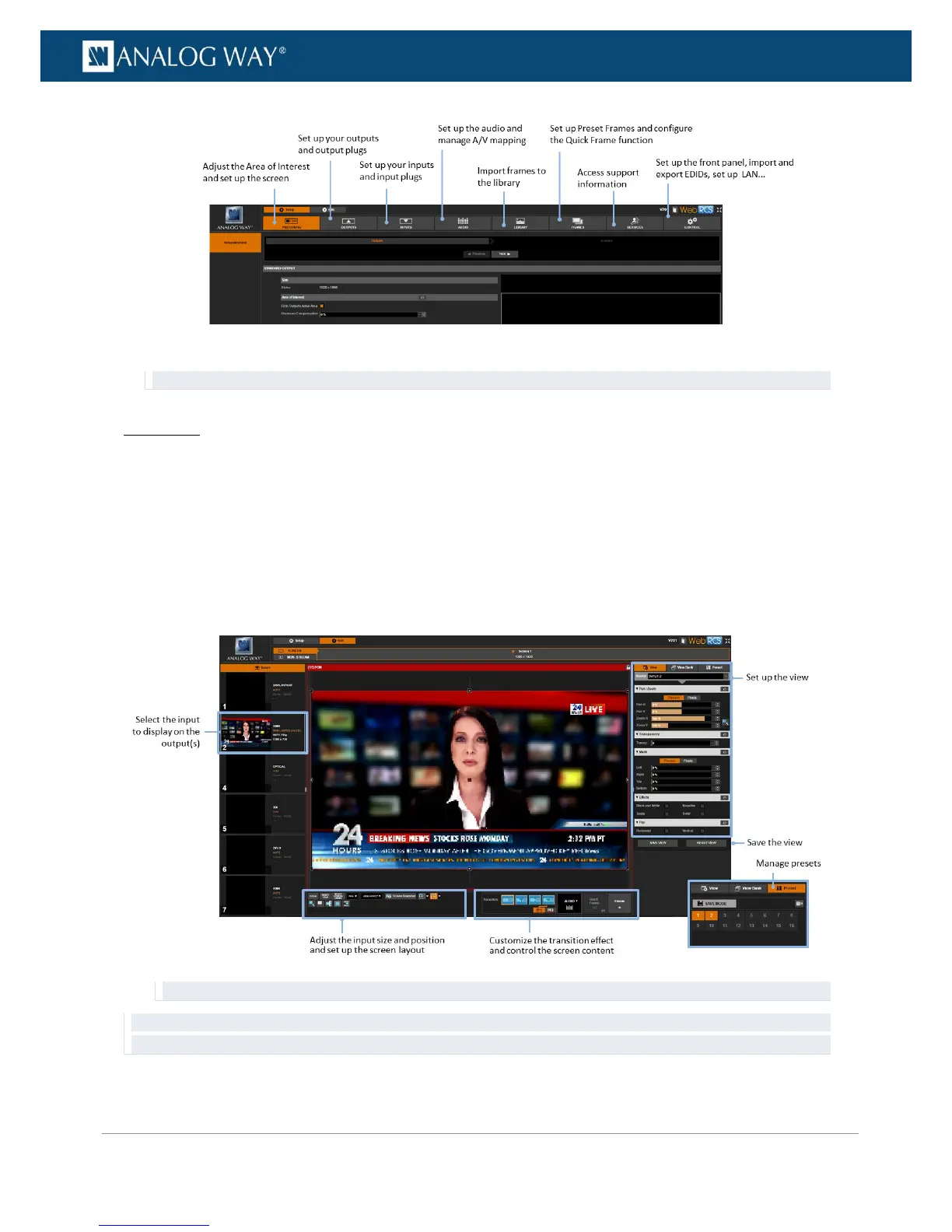TIP: Use the PRECONFIG > Setup Assistant to get started with your setup.
EDIT MENU
Once your setup is complete, click on the Edit tab to start putting it all together in the screen:
• Select the input to display on the output
• Set up the View for each input
• Create Presets of your input and view settings
• Freeze and control the output
• Customize the transition effect when switching sources
• Manage the screen layout ...
TIP: Use Presets to save all your screen configurations and quickly recall them at runtime.
TIP: Carry on reading this documentation to find out more about all and the many possibilities available on your VIO
4K unit.
