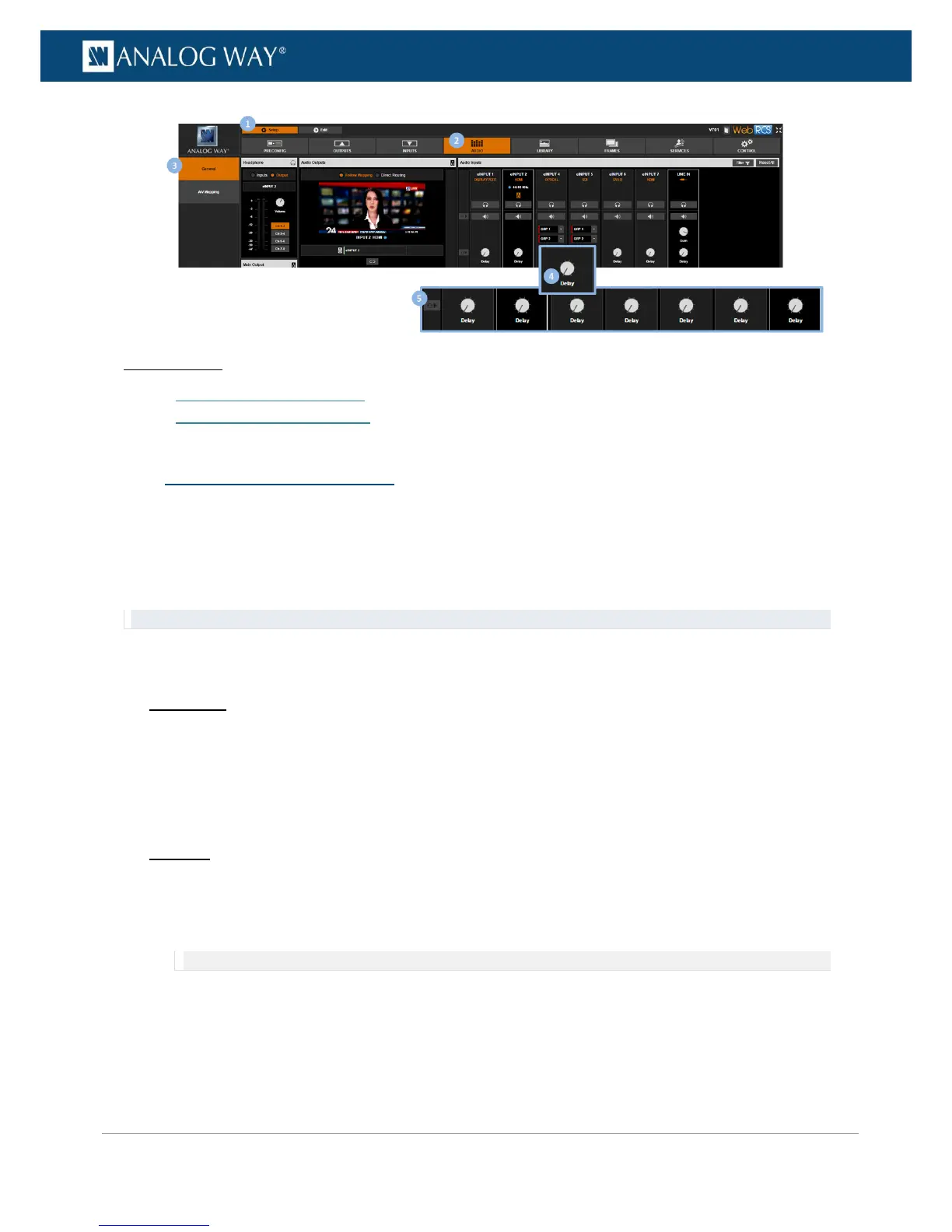Related topics:
• VIO 4K Audio Block Diagram
• Prelistening to audio content
The VIO 4K allows you to adjust up to 8 audio mono channels (4 stereo pairs) per output independently of
the video content.
You can for example add a delay to the audio to synchronize with the video, or apply a sine tone oscillator to
a channel pair test the channel pair.
TIP: Link channel pairs to use the first channel pair settings for all pairs.
To link channel pairs:
Front Panel
1. Enter the AUDIO menu on the Front Panel interface.
2. Select Output Settings to set up the audio output.
3. Select a Settings Mode to set up the audio:
• Select BASIC to link channel pairs and use the first channel pair settings for all pairs.
• Select ADVANCED to unlink channel pairs and set up channel pairs individually.
Web RCS
1. Go to the Setup menu on the Web RCS interface.
2. Click on the AUDIO tab to access the audio management page.
3. In the left side toolbar, select General to access the audio inputs and outputs setup page.
NOTE: You can also access the audio outputs setup page via the A/V Mapping tab.
4. Under Audio Outputs (middle window), enable/disable the Link button to link/unlink channel pairs:
• Enable Link to link channel pairs and use the first channel pair settings for all pairs.
• Disable Link to unlink channel pairs and set up channel pairs individually.
