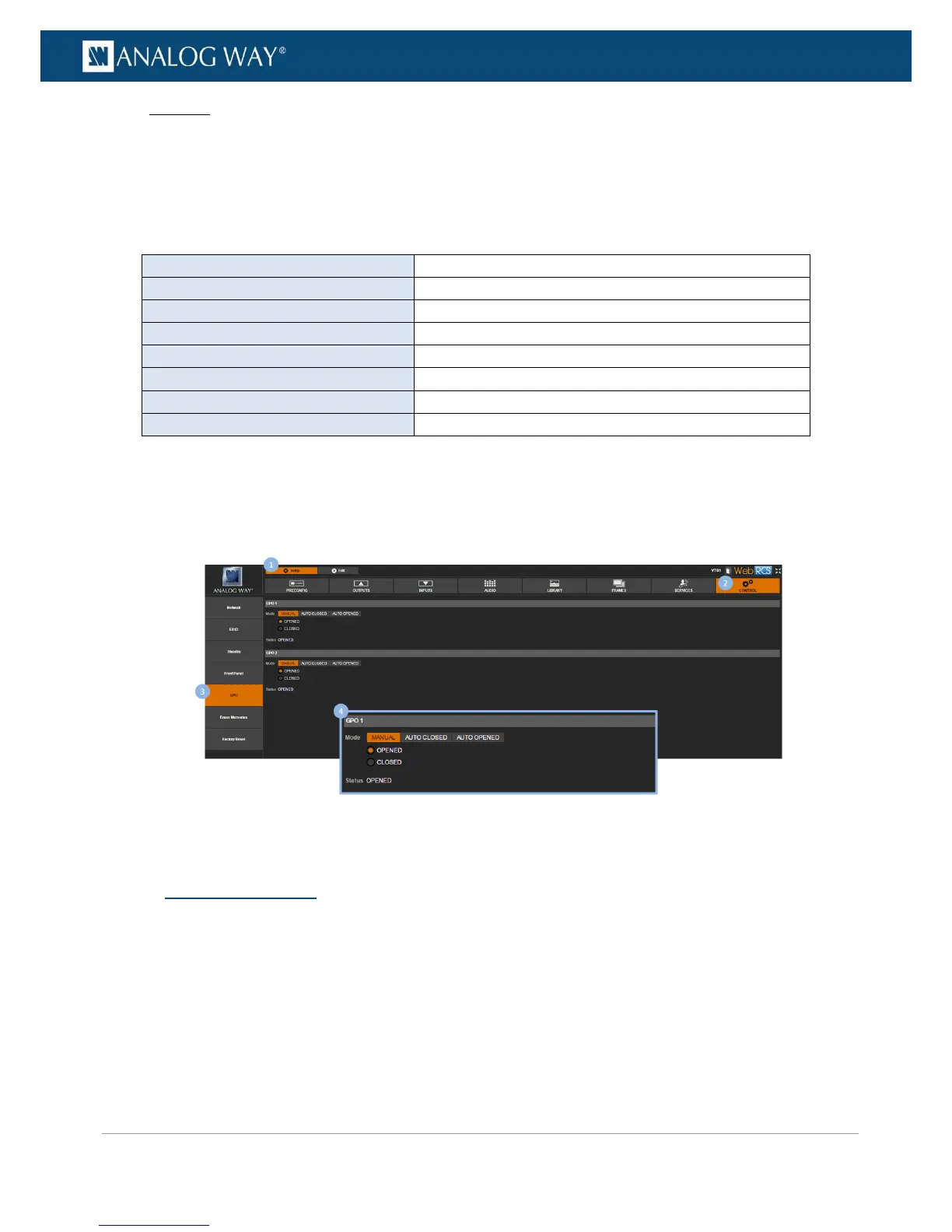Web RCS
1. Go to the Setup menu on the Web RCS interface.
2. Click on the CONTROL tab to access the device settings and control functions.
3. In the left side toolbar, select GPO to access the GPOs settings page.
4. Under GPO 1 (or GPO 2), choose the mode for GPO 1 (or 2).
List of possible GPO modes:
(*) Requires input selection (see below)
5. If required, specify the input used for the GPO 1 (or 2) mode (/!\ available for automatic with input-
dependency modes only).
If you are using the VIO 4K for the first time, you can reset the device to factory settings (as-is out of the box)
to start enjoying the unit as a brand new device.
You can also simply reset the unit to its configuration default values to keep the Frame Library and the
current configuration of your Network, Web RCS and Link settings.