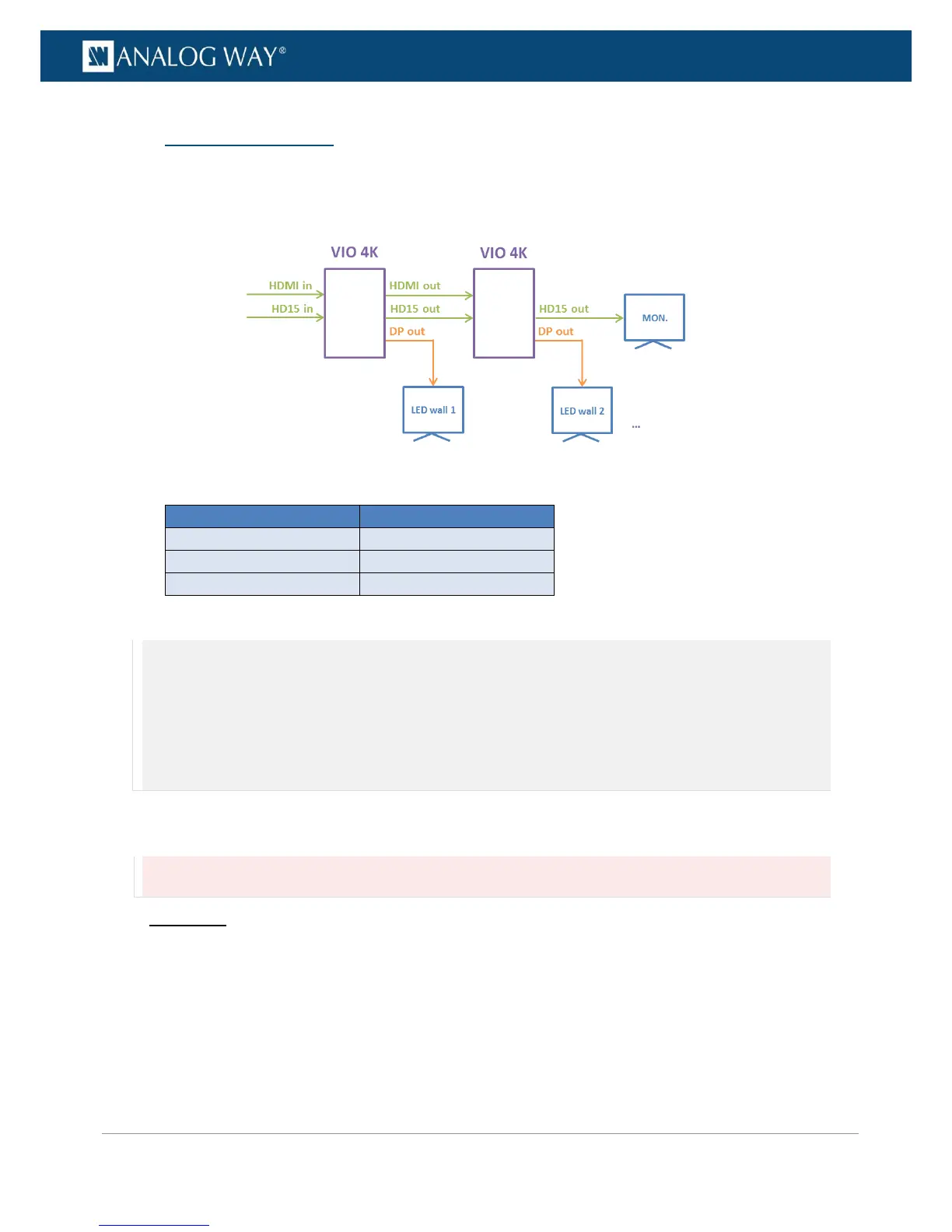The VIO 4K allows you to enable the loop mode of an output plug to loop-through your inputs, for example
to connect an additional device or for local monitoring.
The following table illustrates the VIO 4K loop-through capabilities of each plug:
NOTE:
• When loop mode is enabled, the video signal is automatically passed from the input to the output plug without scaling or
additional processing. The corresponding output plug thus becomes an unscaled loop of the selected input and it is no longer
available as a standard scaled output.
• HDMI and DVI loops share the same hardware resources. This means both the HDMI and DVI output plugs will be affected when
enabling loop mode and will display the same looped input signal.
• On SDI plugs, the loop capability is directly implemented in the hardware (SEE: Rear panel description).
To enable loop mode on an output plug:
Information:
No audio will be transmitted.
Front Panel
1. Enter the OUTPUTS menu on the Front Panel interface.
2. Select STANDARD OUTPUT to access the standard output setup menu.
3. Select Plug Settings to access the plug setup menu for the output.
4. Select a plug to access the selected plug setup menu.
5. On Analog (HD15) plugs, check the Enable Loop of Input 3 (HD15) box to loop HD15 input plug
through HD15 output plug (uncheck to disable).
