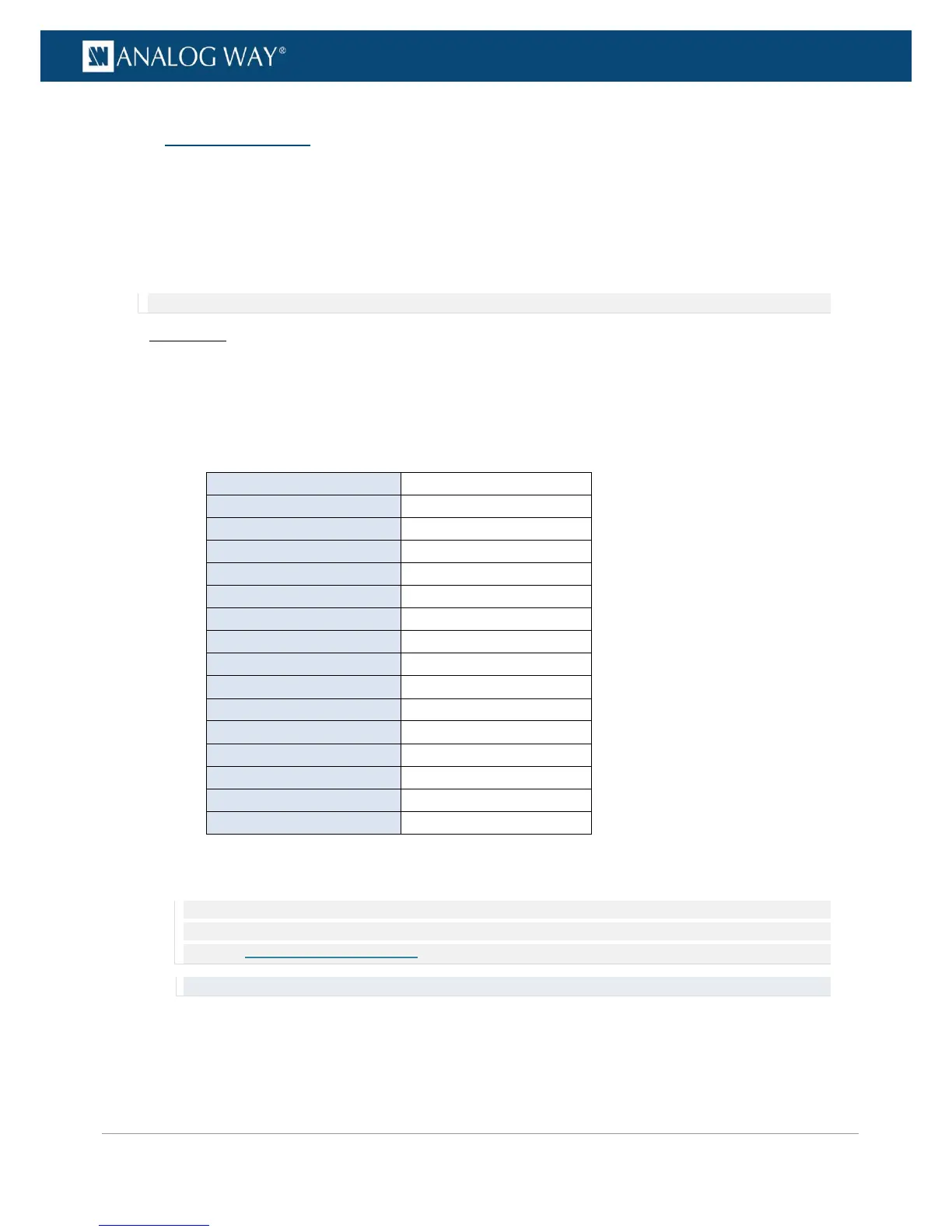PROGRAMMER’S GUIDE
PROGRAMMER’S GUIDE
PROGRAMMER’S GUIDE
PROGRAMMER’S GUIDE
PROGRAMMER’S GUIDE
PROGRAMMER’S GUIDE
PROGRAMMER’S GUIDE
PROGRAMMER’S GUIDE
The VIO 4K allows you to save and export your device configurations, for example to create backup copies of
your settings, or to import these settings into other VIO 4K units in order to quickly have a new unit up and
running.
To save a configuration:
NOTE: The configuration of your device will persist through reboot, no action required.
Front Panel
1. Enter the SERVICES menu on the Front Panel interface.
2. Select Device Config to access the device configuration menu.
3. Select Device Storage to manage the device storage.
4. Select Save to select the categories to be saved.
Available save categories include:
Front Panel configuration
Front Panel configuration
Current preset parameters
Current preset parameters
5. Scroll down and select Save to start saving the current configuration of your device to the device
storage.
NOTE: The device storage can only store one configuration at a time. If a configuration has already been saved to the device
storage, saving again will overwrite the stored configuration file. Export the stored configuration file first before saving again
if required (SEE: Exporting a configuration).
TIP: Go back to the Device Storage menu to load, review or erase the configuration stored in the device storage.