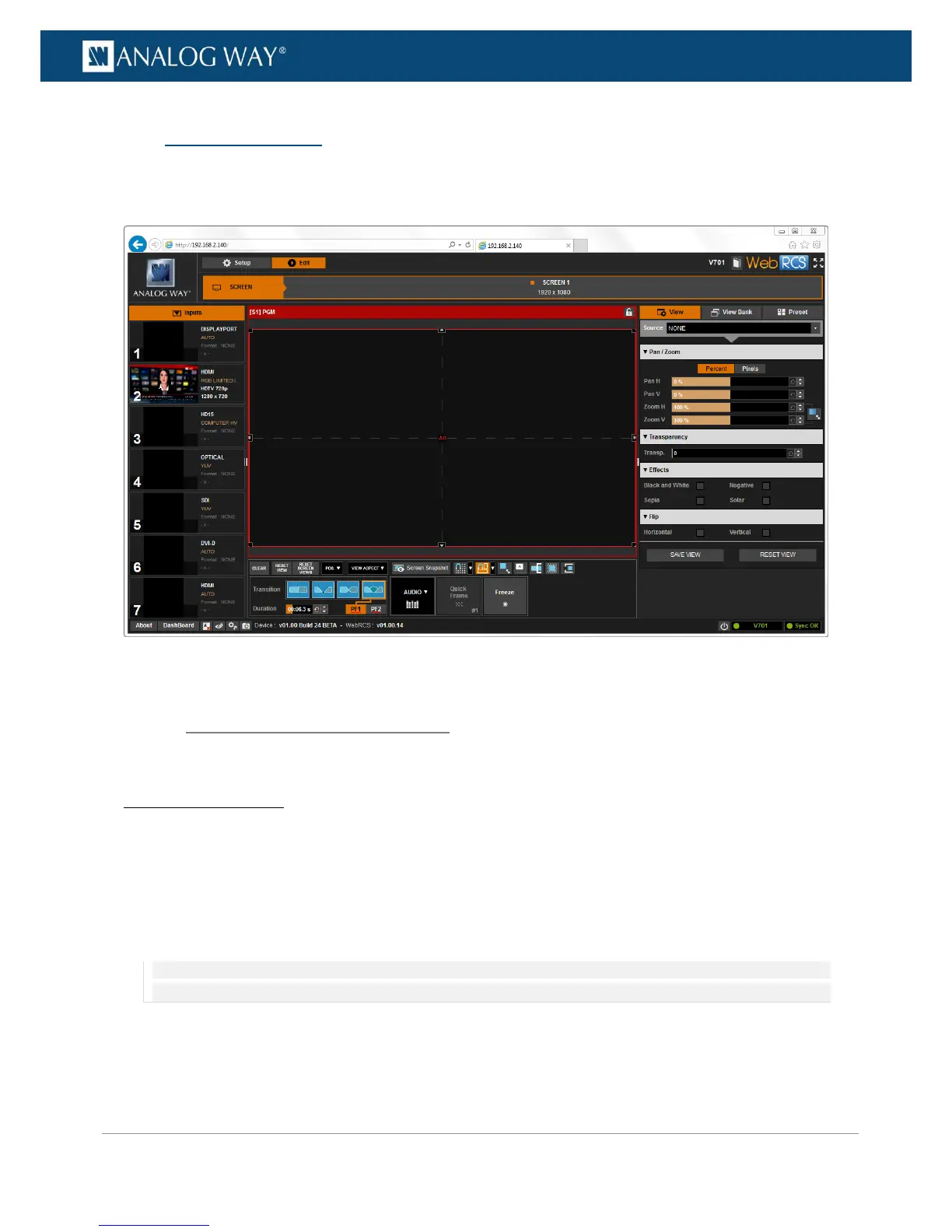The Web RCS is a web-based remote control software that allows you to control and configure a VIO 4K unit
from a PC or tablet via LAN and/or USB.
The Web RCS comes embedded in your VIO 4K and you simply need a web browser and a standard LAN
network (or an Ethernet over USB connection) to connect.
You can easily connect to the Web RCS client of your VIO 4K unit using a standard LAN network.
AUTOMATIC LAN SETUP
To connect to the Web RCS of your VIO 4K using a standard LAN network:
1. Connect your computer to the VIO 4K using the provided Ethernet cable.
2. On your computer, open a web browser that supports Flash® player.
3. In this web browser, enter the IP address of your VIO 4K (displayed in the front panel LCD screen).
The Web RCS connection should start.
NOTE: The VIO 4K unit must be ON and operating (i.e. not in standby mode) to be able to connect to the Web RCS client embedded
in the device.
