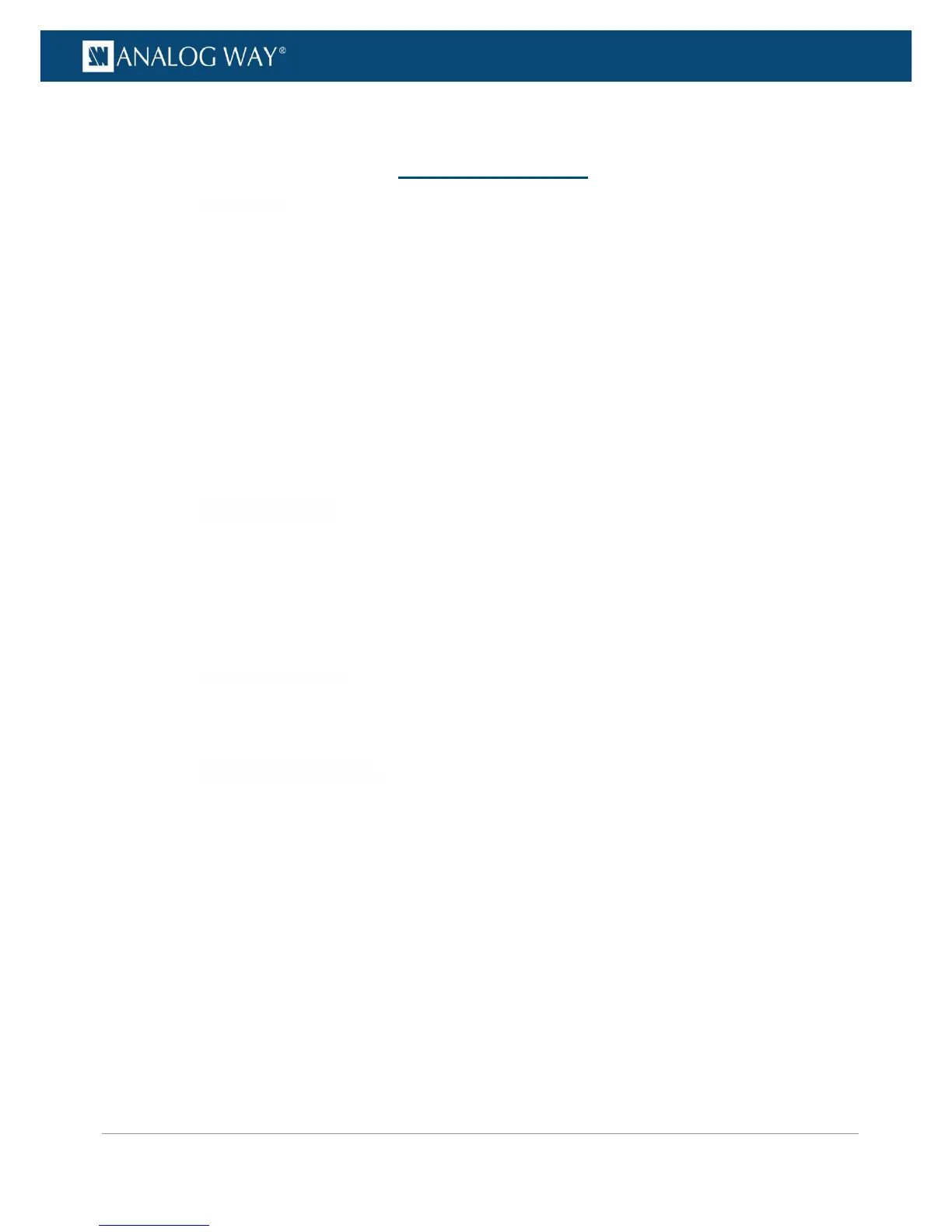1 Introduction ................................................................................................................... 7
1.1 Why use the VIO 4K? ............................................................................................................................ 7
1.2 VIO 4K at a glance ................................................................................................................................. 7
1.3 Key features .......................................................................................................................................... 8
1.4 Inputs .................................................................................................................................................... 8
1.5 Outputs ................................................................................................................................................. 8
1.6 Frames .................................................................................................................................................. 9
1.7 Control .................................................................................................................................................. 9
1.8 Universal system for format conversion .............................................................................................. 9
1.9 Technical specifications ...................................................................................................................... 10
1.10 Environmental specification ............................................................................................................... 10
2 Safety instructions ...................................................................................................... 11
2.1 English ................................................................................................................................................. 11
2.2 French ................................................................................................................................................. 12
2.3 Italian .................................................................................................................................................. 13
2.4 German ............................................................................................................................................... 14
2.5 Spanish ................................................................................................................................................ 15
3 Physical description ................................................................................................... 17
3.1 Front panel.......................................................................................................................................... 17
3.2 Rear panel ........................................................................................................................................... 18
4 Quick setup & operation ............................................................................................. 19
4.1 Front panel control ............................................................................................................................. 19
4.1.1 Navigating the menus ................................................................................................................. 19
4.1.2 Operating from the front panel .................................................................................................. 20
4.2 Web RCS interface .............................................................................................................................. 23
4.2.1 Connecting to the Web RCS (LAN) .............................................................................................. 23
4.2.2 Connecting to the Web RCS (USB) .............................................................................................. 25
4.2.3 Operating from the Web RCS interface ...................................................................................... 29
5 Device management ................................................................................................... 31
5.1 Powering-up ....................................................................................................................................... 31