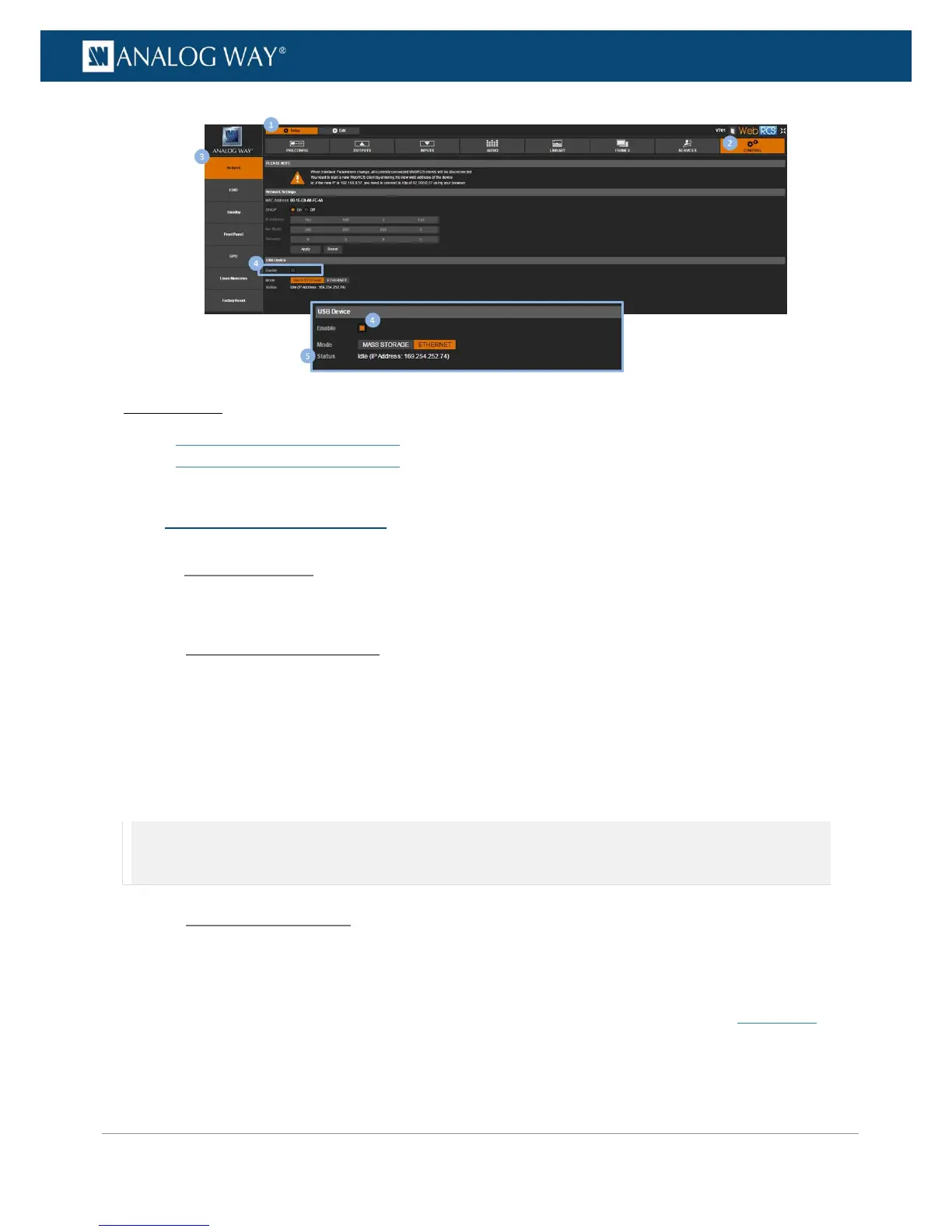Related topics:
• Connecting to the Web RCS (LAN)
• Connecting to the Web RCS (USB)
GPOs are a set of outputs that can be used to control a VIO 4K unit from external devices (automation).
Pins 1 and 2 are dedicated to turn on and off the device when a switch is placed in-between.
This switch works like the front panel switch:
• When the device is on, closing the switch requests the device to power down.
If the switch remains closed more than 5 seconds, a forced power down is performed.
• When the device is off, closing the switch turns on the device.
NOTE:
• Only a wire with a simple switch can be connected.
• No voltage should be applied on on/off pins.
GPO pins are optically isolated MOSFET working as mechanical relays.
They all have a common pin (used as GPO return).
The polarity of each GPO needs to be configured as normally opened or normally closed (SEE: GPO Modes).
