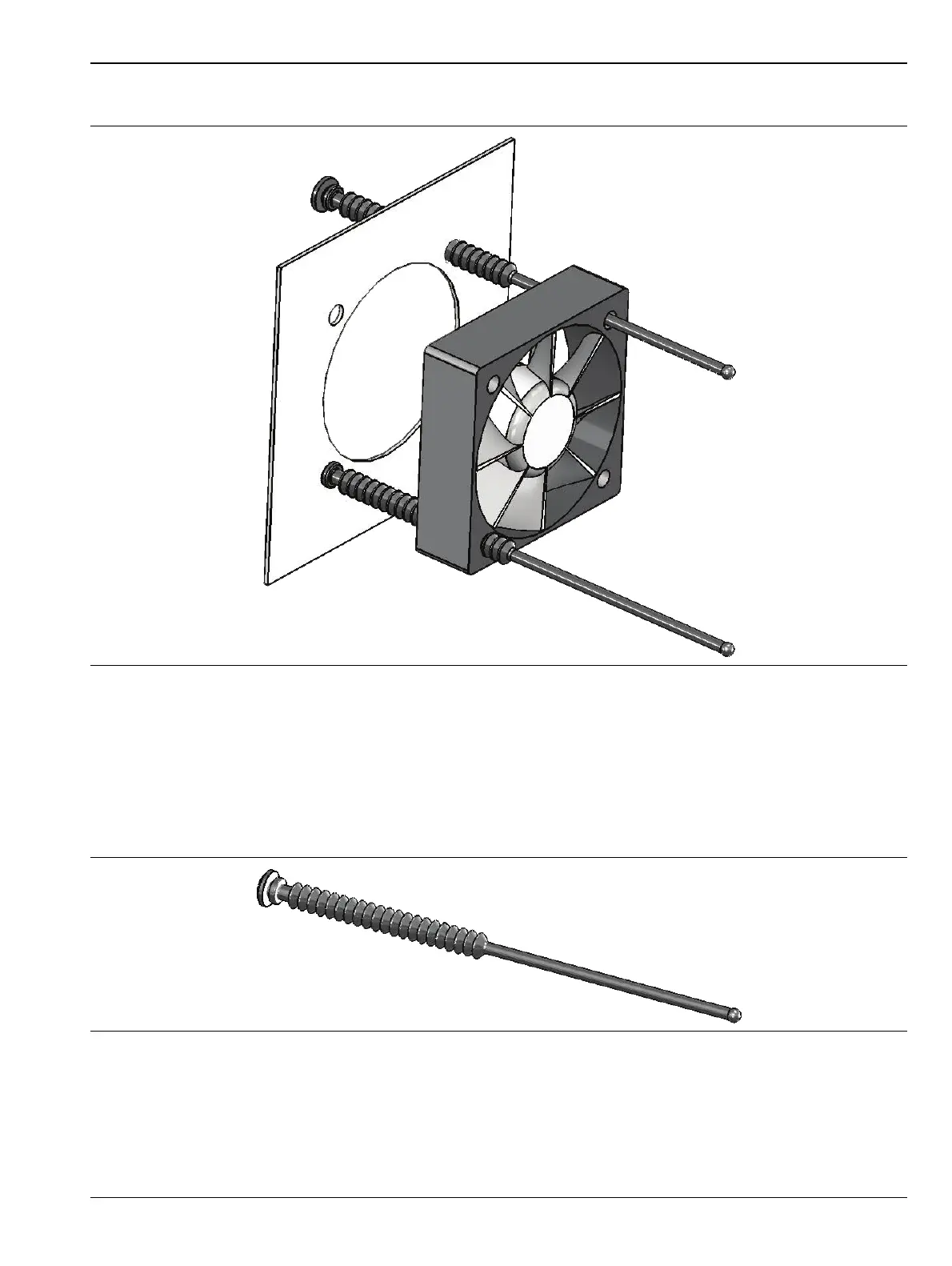Removal and Replacement 6-13 Fan Assembly Replacement
Model MS20xxB MM PN: 10580-00303 Rev. D 6-31
4. Extract the fan cable from the metal pan and remove the fan assembly.
Installing the Fan Assembly:
5. Installation is the reverse of removal. Follow replacement instructions for each of the parts and
assemblies that were removed, as appropriate.
6. Use new silicone rubber fasteners (supplied with the replacement fan assembly). Pull the fasteners
through the metal pan and the fan as shown in Figure 6-21. Trim the fasteners after ensuring that the
fan is firmly attached to the bracket.
7. Route the.fan cable through the opening in the metal pan.
8. Replace the PCB assembly in the case front as described in Section 6-7 “PCB Assembly Replacement
(MS202xB and MS203xB)” on page 6-17.
9. Close the case as described in Section “Case Reassembly:” on page 6-16.
Figure 6-21. Fan Assembly Replacement
Figure 6-22. Fan Fastener, Silicone Rubber
