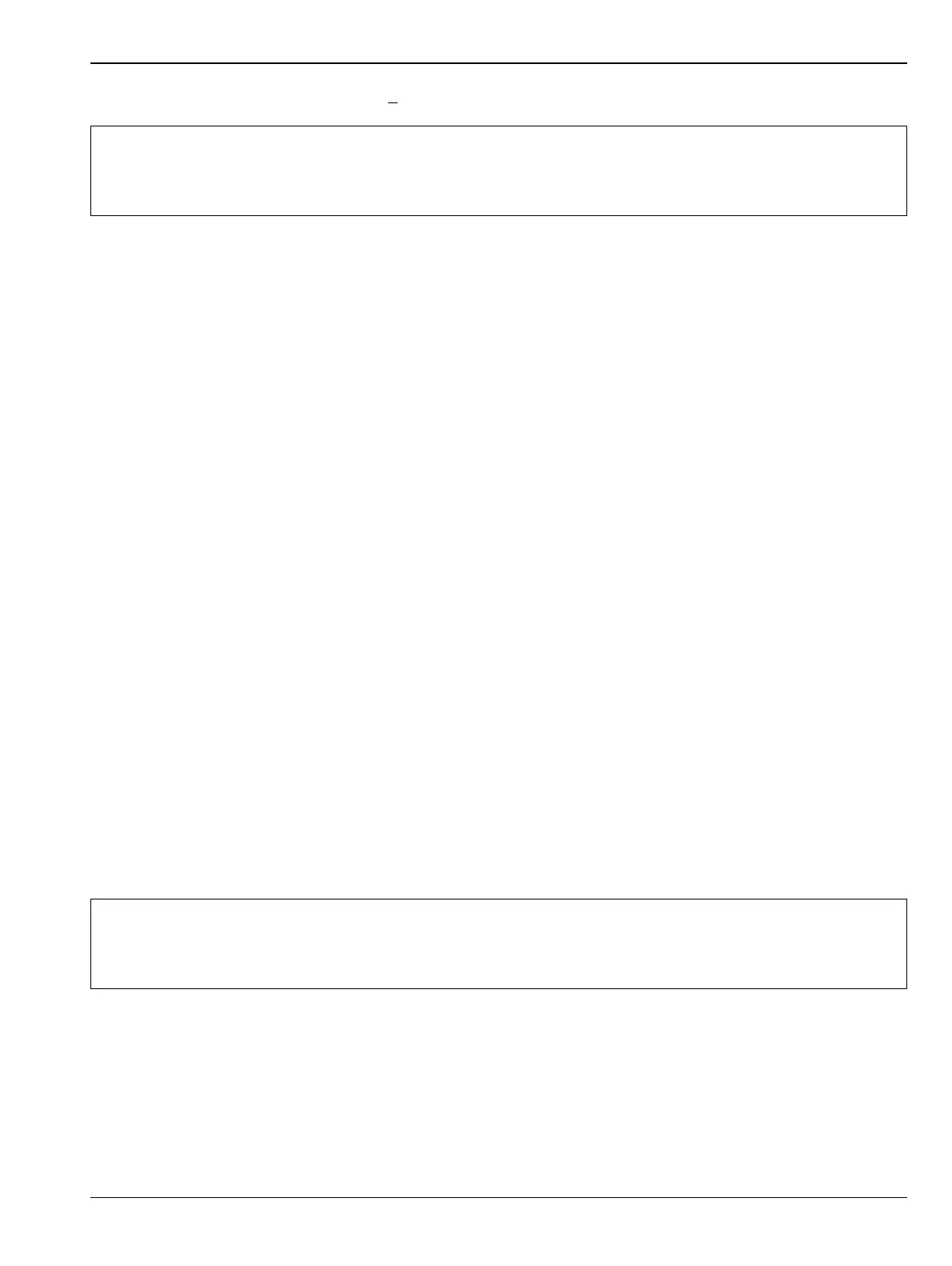Spectrum Analyzer Performance Verification 3-2 Residual Spurious Response
Model MS20xxB MM PN: 10580-00303 Rev. D 3-3
22. Verify that Marker 1 amplitude is < –90 dBm.
23. Record the Marker 1 amplitude reading in the following tables in Appendix A.
• MS2034B – Table A-7, “Spectrum Analyzer Residual Spurious Response with Preamp Off”
on page A-4
• MS2035B – Table A-32, “Spectrum Analyzer Residual Spurious Response with Preamp Off”
on page A-16
24. Repeat Step 12 through 23 for the other frequency band settings in Table A-7 for MS2034B or Table A-32
for MS2035B in Appendix A. Change RBW and VBW setting as applicable.
Residual Spurious Test with Preamp On
25. Press the Amplitude button on the touch screen main menu and then the Reference Level button on the
touch screen submenu.
26. Use the numeric keypad to enter –50 and press the dBm submenu button.
27. Press the Atten Lvl submenu button.
28. Use the numeric keypad to enter 0 and then press the dB submenu button.
29. Press the Pre Amp On/Off submenu button to turn it on.
30. Press the Freq main menu button and then the Start Freq submenu button.
31. Use the numeric keypad to enter 10 and then press the MHz submenu button.
32. Press the Stop Freq submenu button.
33. Use the numeric keypad to enter 1 and then press the GHz submenu button.
34. Press the BW main menu button and then the RBW submenu button.
35. Use the numeric keypad to enter 10 and then press the kHz submenu button.
36. Press the VBW submenu button.
37. Use the numeric keypad to enter 1 and then press the kHz submenu button.
38.
Wait until one sweep is completed.
39. Press the Marker main menu button and then the Peak Search submenu button.
40. Verify that Marker 1 amplitude is ≤ –90 dBm.
41. Record the Marker 1 amplitude reading in Appendix A.
• MS2034B – Table A-8, “Spectrum Analyzer Residual Spurious Response with Preamp On”
on page A-4
• MS2035B – Table A-33, “Spectrum Analyzer Residual Spurious Response with Preamp On”
on page A-16
42. Repeat Step 30 through 41 for the other frequency band settings in Table A-8 for MS2034B or Table A-33
for MS2035B in Appendix A. Change RBW and VBW setting as applicable.
Note
If a spur larger than –90 dBm appears, then wait another full sweep and observe whether the spur
reappears at the same point on the second sweep.
If the spur does not appear at the same point on the second sweep, then the spur on the first sweep
was not real.
Note
If a spur larger than –90 dBm appears, then wait another full sweep and observe whether the spur
reappears at the same point on the second sweep.
If the spur does not appear at the same point on the second sweep, then the spur on the first sweep
was not real.
