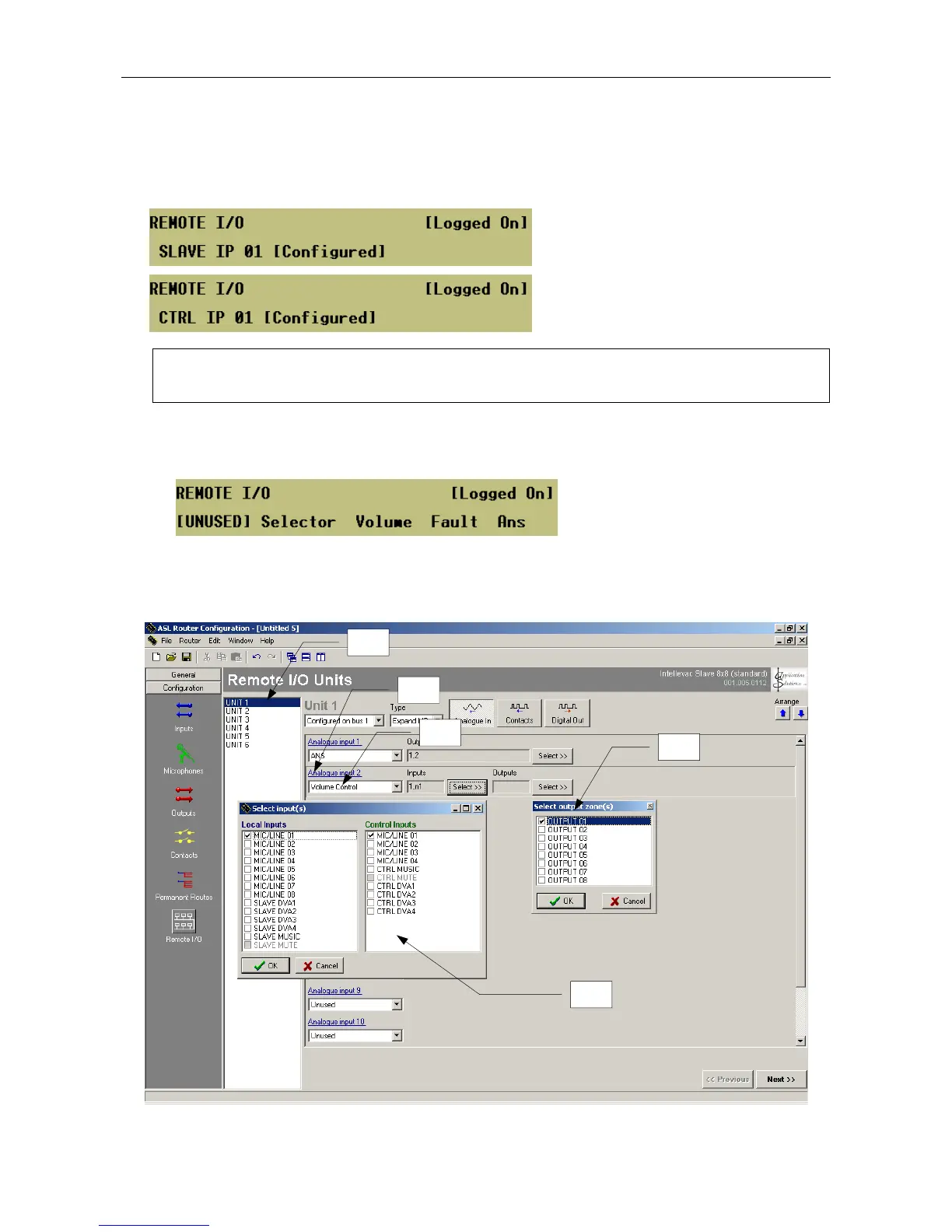VAR8 and Variants Operation, Commissioning, Fault Finding, and Maintenance Guide
sue: 02 complete, approved
-
Is
Page 100 of 166 Page 100 of 166
5. Select the Router inputs whose volume is controlled by the Volume Control when routed to the outputs
associated to the Volume Control.
5. Select the Router inputs whose volume is controlled by the Volume Control when routed to the outputs
associated to the Volume Control.
Menu: ConfigurationÆSystemÆRouterÆCtrlÆRemoteÆUnit address <n>ÆAnalogue Menu: ConfigurationÆSystemÆRouterÆCtrlÆRemoteÆUnit address <n>ÆAnalogue
ÆAnalogue channel=<nn>ÆVolume ÆAnalogue channel=<nn>ÆVolume
L
It is possible to configure more than one Volume Control for the same output, provided the
inputs they govern are unique.
6. Any analogue input that is not used should be configured as ‘Unused’.
Menu: ConfigurationÆSystemÆRouterÆCtrlÆRemoteÆUnit address <n>ÆAnalogue
ÆAnalogue channel=<nn>ÆUnused
Reference to Configuration Tool
2
3
4
5
1