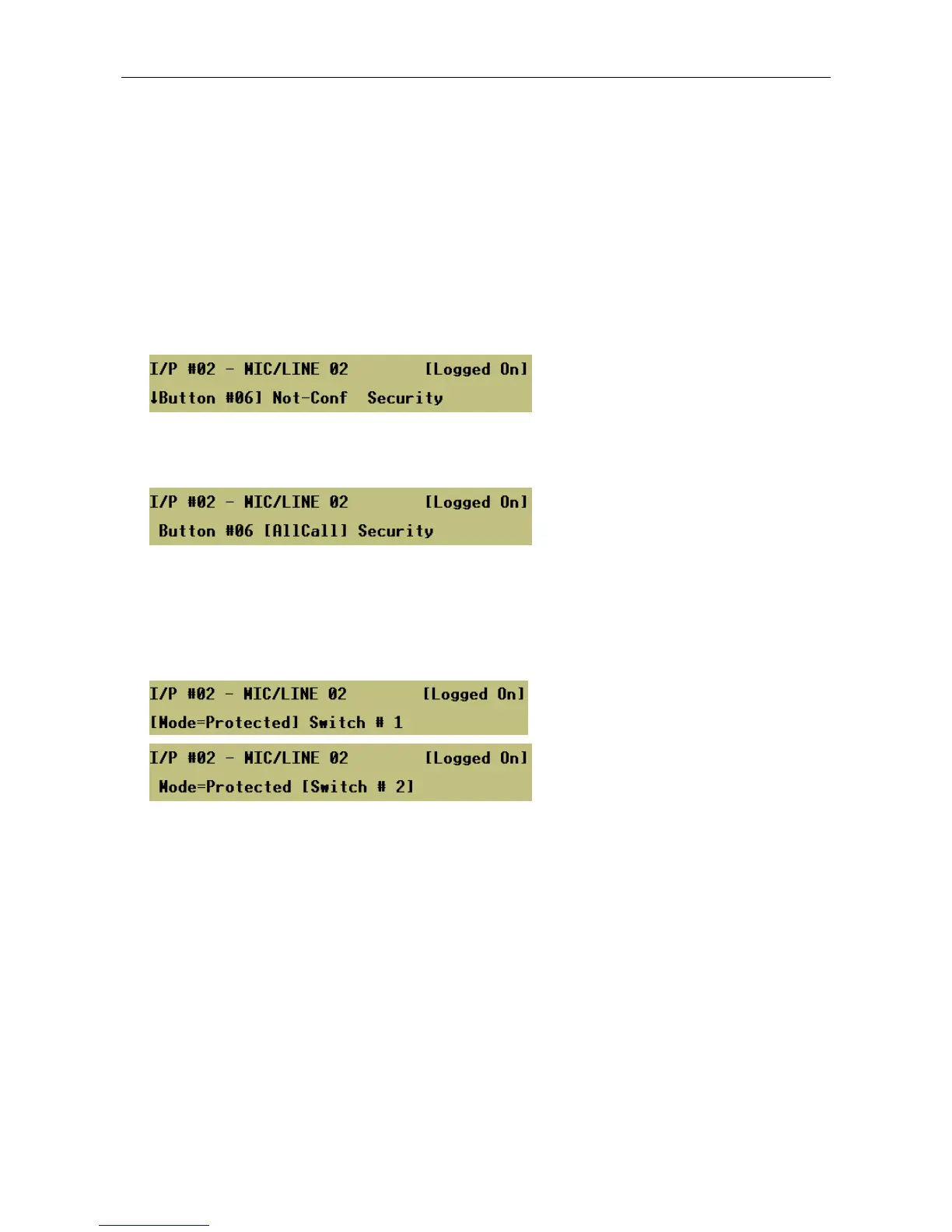VAR8 and Variants Operation, Commissioning, Fault Finding, and Maintenance Guide
sue: 02 complete, approved
-
Is
Page 55 of 166
9.6.1.5 All Call Button
The button function is ‘select all zones’. When the button is pressed, all outputs, which have been configured
as being affected by any zone selection buttons on the microphone, are selected for broadcast from the
microphone, i.e. the button press has the same effect as if all zone selection buttons on the microphone
have been pressed. Pressing a zone selection button will remove the zones associated to this button from
the selection. Any button may be configured as an All-Call button.
To Program a Microphone Button for All Call:
1. Select the microphone button to be programmed.
Menu: ConfigurationÆSystemÆRouterÆInputsÆMic/LineÆI/P #<nn>Æ<mic type>ÆButtons
2. Program button for ‘All Call’.
Menu: ConfigurationÆSystemÆRouterÆInputsÆMic/LineÆI/P #<nn>Æ<mic type>ÆButtons
ÆAll Call
3. For microphones provided with security key, program the security key as required by selecting the
‘Protected’ mode, and then the key-switch. By default the button is ‘Not Protected’.
When protected, the key must be turned on for the button function to be allowed. One key-switch may be
configured to protect more than one button.
Menu: ConfigurationÆSystemÆRouterÆInputsÆMic/LineÆI/P #<nn>Æ<mic type>ÆButtons
ÆSecurity