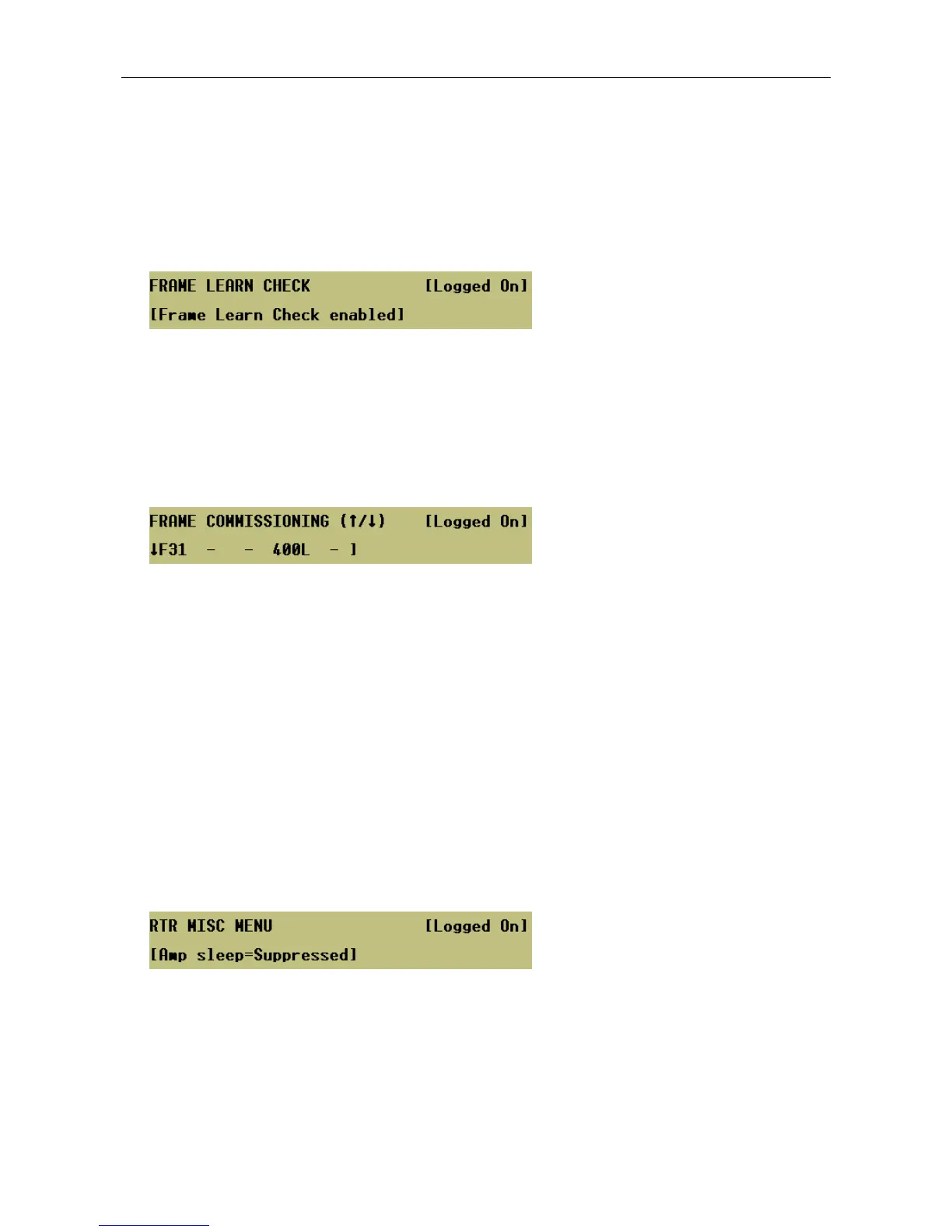VAR8 and Variants Operation, Commissioning, Fault Finding, and Maintenance Guide
sue: 02 complete, approved
-
Is
Page 19 of 166
6 Amplifier Commissioning
To Commission the Amplifier System:
1. Ensure that the Frame Learn Check fault is enabled (for V1.5.0115 or later).
Menu: ConfigurationÆSystemÆRouterÆMiscÆFaultsÆLearn Check.
When Learn Check is enabled, the Router checks if the ‘Learn’ function has been performed following
power cycle or fault clearance. If no frames are configured a fault will be raised. This is to prevent the
‘Learn’ step from being omitted when Routers are swapped out on site, and as consequence, the frame
and amplifier related faults not being reported.
It is possible to disable this fault when required, for example, when no frame is connected to the VAR
Router.
2. Establish communication between Router and Amplifier System by performing SYSTEM LEARN.
Menu: ConfigurationÆSystemÆLearn.
The ‘Learn’ function allows the system to automatically detect all connected frames and amplifiers. Once
the system has detected the installed configuration, each frame configuration will be available for
viewing, and the user will be able to commission the detected frames.
3. Confirm that the Router detected the correct surveillance operation mode. The surveillance mode is
displayed with the amplifier type and should match the hardware configuration.
‘N’: Identifies a single circuit surveillance mode.
‘D’: Identifies a dual circuit surveillance mode.
‘L’: Identifies a loop return surveillance mode.
‘S’: Identifies a standby amplifier.
‘–’: No amplifier configured in the slot.
4. Commission the installed/updated frames so that the frame recognises the current amplifier installation
as the correct one. In order to commission a frame, scroll the frame list until the applicable frame is
displayed, and then press SELECT.
5. Set the amplifier Sleep Mode to SUPPRESSED until the unit has been commissioned. This enables the
AC surveillance tone to be set-up.
Menu: ConfigurationÆRouterÆMiscÆAmp sleep