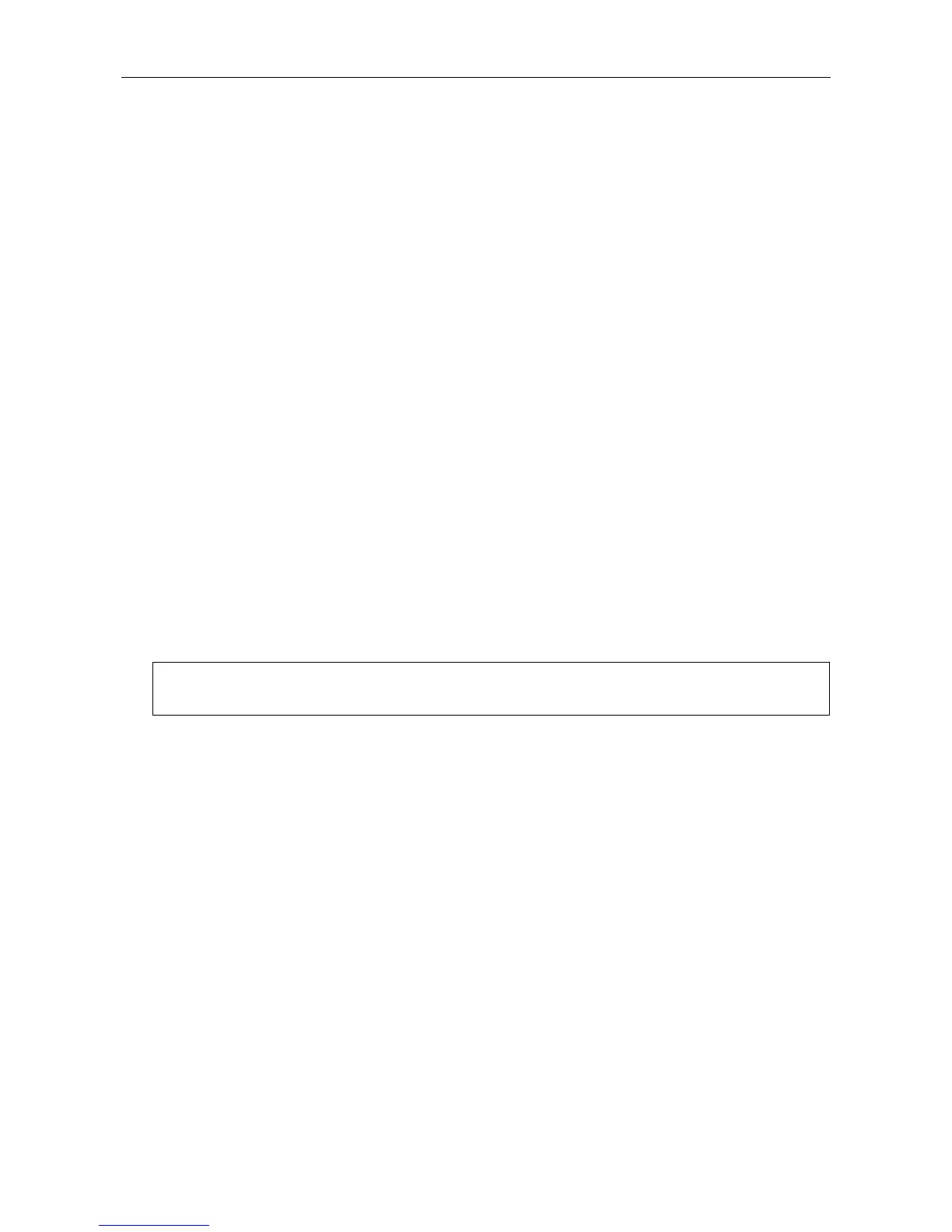VAR8 and Variants Operation, Commissioning, Fault Finding, and Maintenance Guide -
Is
Page 44 of 166
sue: 02 complete, approved
9.6 Microphone Button Configuration
9.6.1 Paging or Zoneable Fire Microphone Button Configuration
Microphone buttons may be programmed for either:
• Not-Conf – Section “9.6.1.1 Unused Button”
The button has no associated function. It is important that any button that is not in use should be
configured as unused, to prevent inadvertent operation.
• Microphone Routing or Zone Select – Section “9.6.1.2 Microphone Routing or Zone Select Button”
The button function is an output zone selection – i.e. the button is pressed to select an output or group of
outputs to which audio from the microphone is to be routed.
• DVA routing – Section “9.6.1.3 DVA Routing/Other Input Routing Button”
The button function is a complex routing control that enables a route to be made that connects any
desired combination of audio inputs to any combination of outputs. Audio inputs are typically DVAs,
however other type of inputs such as microphone and background music can also be routed.
The route may be Not Latched, Latched, or Play Once:
− Not Latched: the first press of the button in question initiates the route, and the second press
terminates it.
− Latched: a reset button is required. In this configuration the DVA routing button initiates the route,
and the reset button terminates it.
− Play Once: pressing the button plays the DVA associated with the route once only. When the DVA
has completed its full message cycle, the route is terminated.
When routing DVAs the route is configurable for two modes:
− DVA Full: the DVA will play until its end when the route is terminated.
− DVA Part: the DVA will cease playing immediately when the route is terminated.
L
DVA Routing is only available for Paging or Zoned Fire Microphones that are connected to
Router’s Mic/Line inputs 1 or 2.
• Play DVA – Section “9.6.1.4 Play DVA Button”
The button function is ‘play DVA to selected outputs’. When the button is pressed a route is made
connecting a DVA audio source from the Slave Unit or the Audio Control Unit to outputs which have
been pre-selected using buttons configured for zone selection.
The route may be Not Latched, Latched, or Play Once, and programmed for DVA Full or Part in similar
fashion to the DVA Routing button.
• All Call – Section “9.6.1.5 All Call Button”
The button function is ‘stop all DVAs’. Pressing the button stops DVAs playing to any zone. The
announcement will stop playing immediately, or play until its end depending on how the DVA is
configured. Note that contact DVAs, i.e., activated by Fire Panel, are not affected by the activation of this
button.
• Cancel-all-DVAs – Section “9.6.1.6 Cancel All DVAs Button”
This option identifies the button function as ‘stop all DVAs’. Pressing the button stops DVAs playing to
any zone. The announcement will stop playing immediately or play until its end depending on how the
DVA is configured. Note that contact DVAs, i.e., activated by Fire Panel, are not affected by the
activation of this button.
• Route Reset – Sections “9.6.1.3 DVA Routing/Other Input Routing Button” and “9.6.1.4 Play DVA
Button”
The button is used to clear a route (reset) triggered by another button, and is configured when setting a
DVA Routing or Play DVA button for Latched mode.
