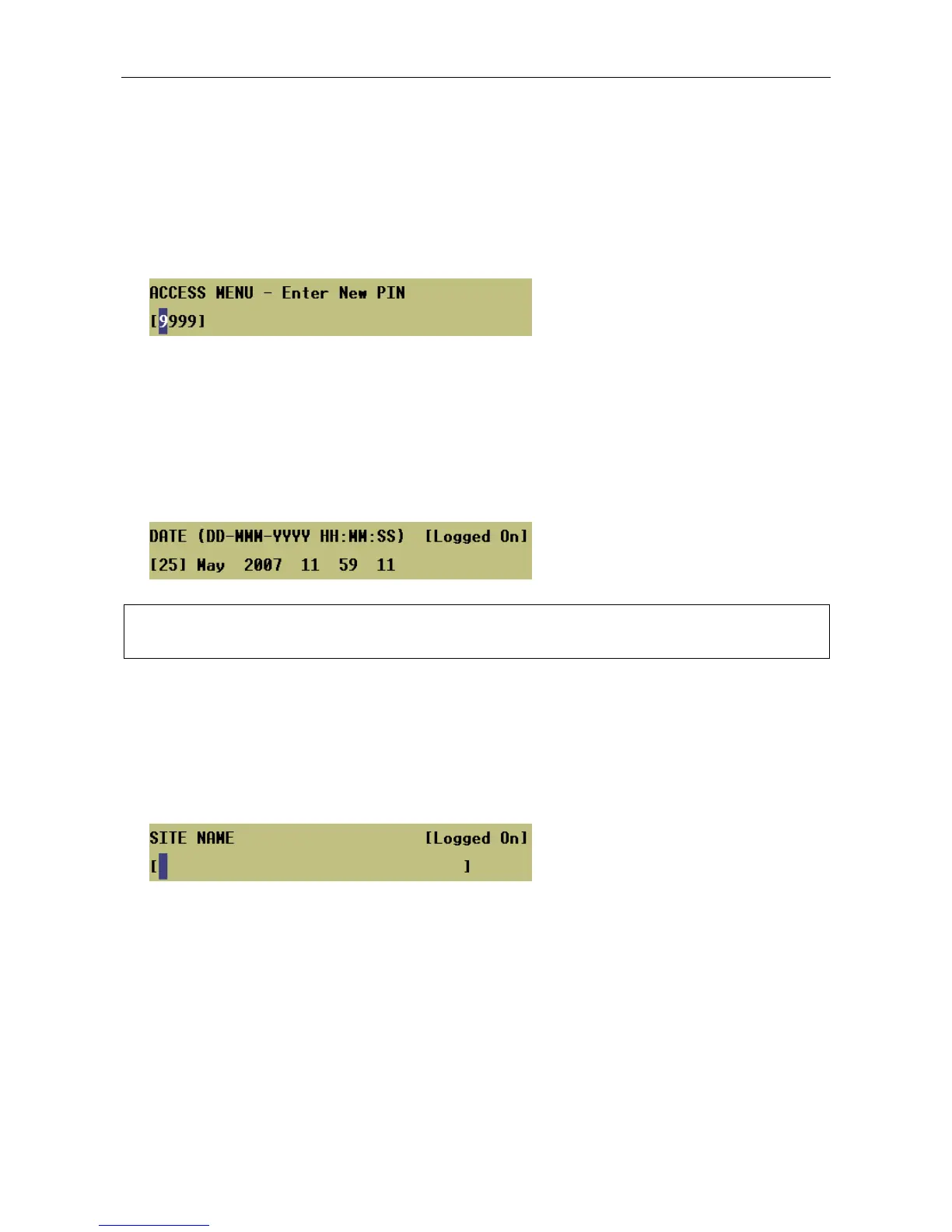VAR8 and Variants Operation, Commissioning, Fault Finding, and Maintenance Guide
sue: 02 complete, approved
-
Is
Page 113 of 166
24 System Configuration
24.1 Changing the System Access Code
1. The access code can be changed once the user is logged onto the system through the following menu.
Menu: ConfigurationÆAccessÆChange-Code
24.2 System Date and Time
The Router features a real time clock, which is used for time and date stamping of log entries such as fault
reports. This is fitted with an internal Lithium battery so that the clock continues running without power
applied.
2. It is possible to change the system date and time as required through the following menu.
Menu: ConfigurationÆSystemÆDate/Time
L
The VAR8 date and time are automatically set by the ACU when networked.
24.3 System Name
3. It is possible to assign a name to the system to identify the site. This name is for reference only, and it is
modified and shown through the following menu.
Menu: ConfigurationÆSystemÆNetworkÆName
Possible values: alphanumeric string of up to 32 characters
