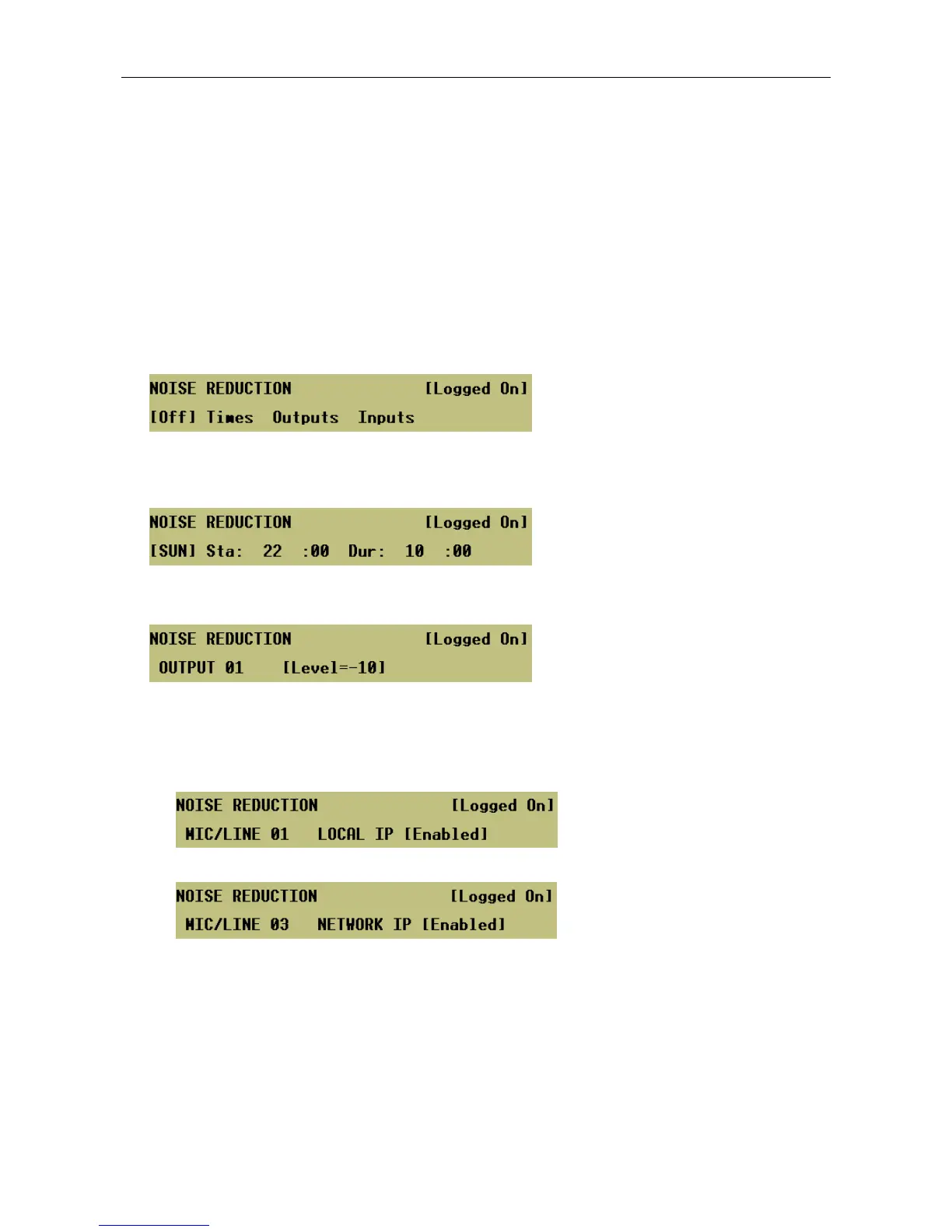VAR8 and Variants Operation, Commissioning, Fault Finding, and Maintenance Guide
sue: 02 complete, approved
-
Is
Page 111 of 166
23 Night Time Volume Control Configuration
The Router provides the facility of automatically reducing the volume of announcements at certain times of
day, usually during the night.
The Night Time Volume Control function limits the level for each output to a configurable maximum level
during its active time.
To Configure the Night Time Volume Control:
1. Enable (or disable) the Night Time Volume Control function.
Menu: ConfigurationÆSystemÆRouterÆNoiseÆOn OR Off
2. Set the Night Time Volume Control active time for each day of the week, by programming the volume
control start time and its duration.
Menu: ConfigurationÆSystemÆRouterÆNoiseÆTimes
3. Set the maximum level allowed for each output during the Night Time Volume Control active time.
Menu: ConfigurationÆSystemÆRouterÆNoiseÆOutputs
4. Configure which inputs will affect the output level during the Night Time Volume Control active time.
Menu: ConfigurationÆSystemÆRouterÆNoiseÆInputs
Inputs can be:
a. Any of the local inputs (LOCAL IP).
b. Or any of the Audio Control Unit inputs (NETWORK IP).