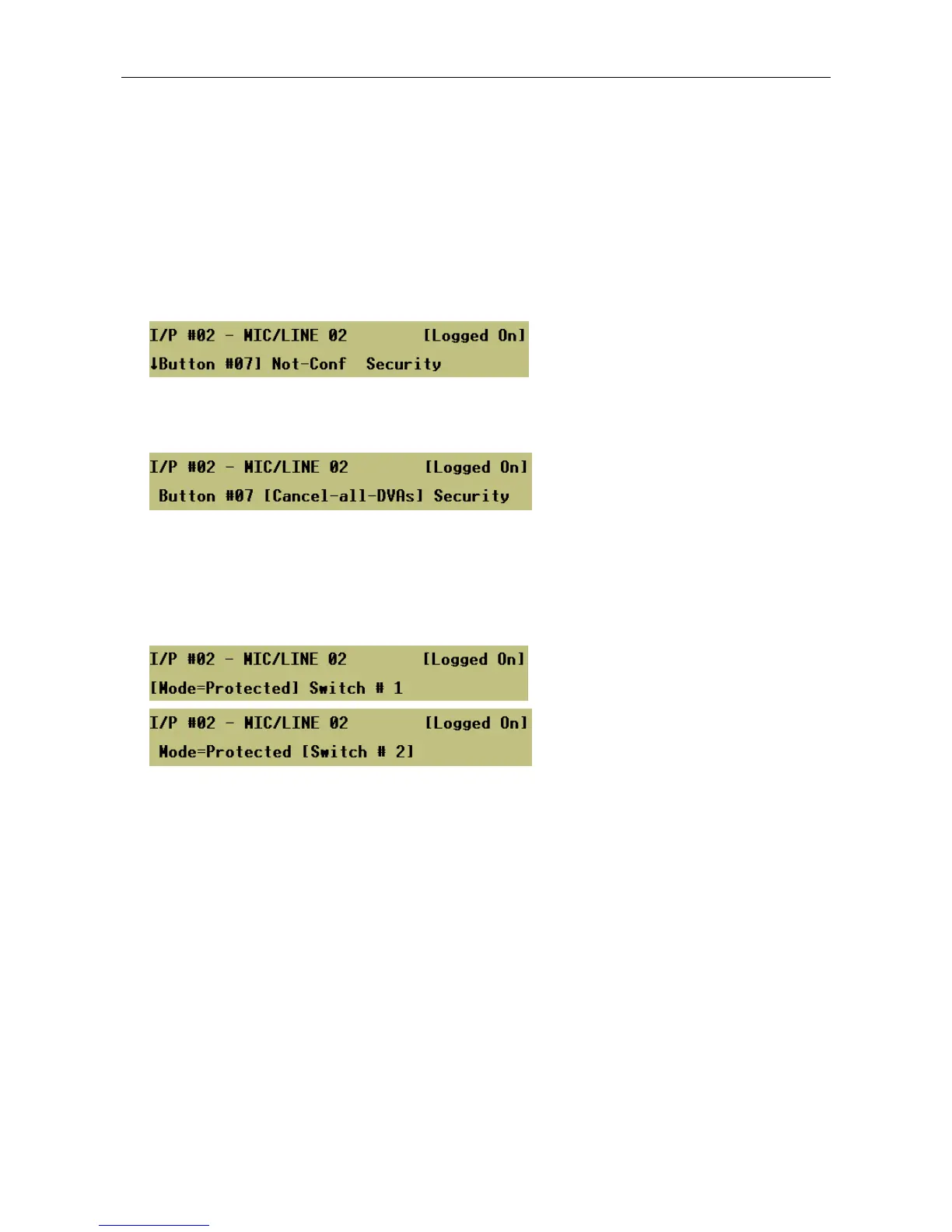VAR8 and Variants Operation, Commissioning, Fault Finding, and Maintenance Guide
sue: 02 complete, approved
-
Is
Page 57 of 166
9.6.1.6 Cancel All DVAs Button
The button function is ‘stop all DVAs’. Pressing the button stops DVAs playing to any zone. The
announcement will stop playing immediately, or play until its end depending on how the DVA is configured.
Note that contact DVAs, i.e., activated by Fire Panel, are not affected by the activation of this button.
To Program a Microphone Button for Cancel All DVAs:
1. Select the microphone button to be programmed.
Menu: ConfigurationÆSystemÆRouterÆInputsÆMic/LineÆI/P #<nn>Æ<mic type>ÆButtons
2. Program button for ‘Cancel-all-DVAs’.
Menu: ConfigurationÆSystemÆRouterÆInputsÆMic/LineÆButtonsÆI/P #<nn>Æ<mic type>
ÆCancel-all DVAs
3. For microphones provided with security key, program the security key as required by selecting the
‘Protected’ mode, and then the key-switch. By default the button is ‘Not Protected’.
When protected, the key must be turned on for the button function to be allowed. One key-switch may be
configured to protect more than one button.
Menu: ConfigurationÆSystemÆRouterÆInputsÆMic/LineÆI/P #<nn>Æ<mic type>ÆButtons
ÆSecurity