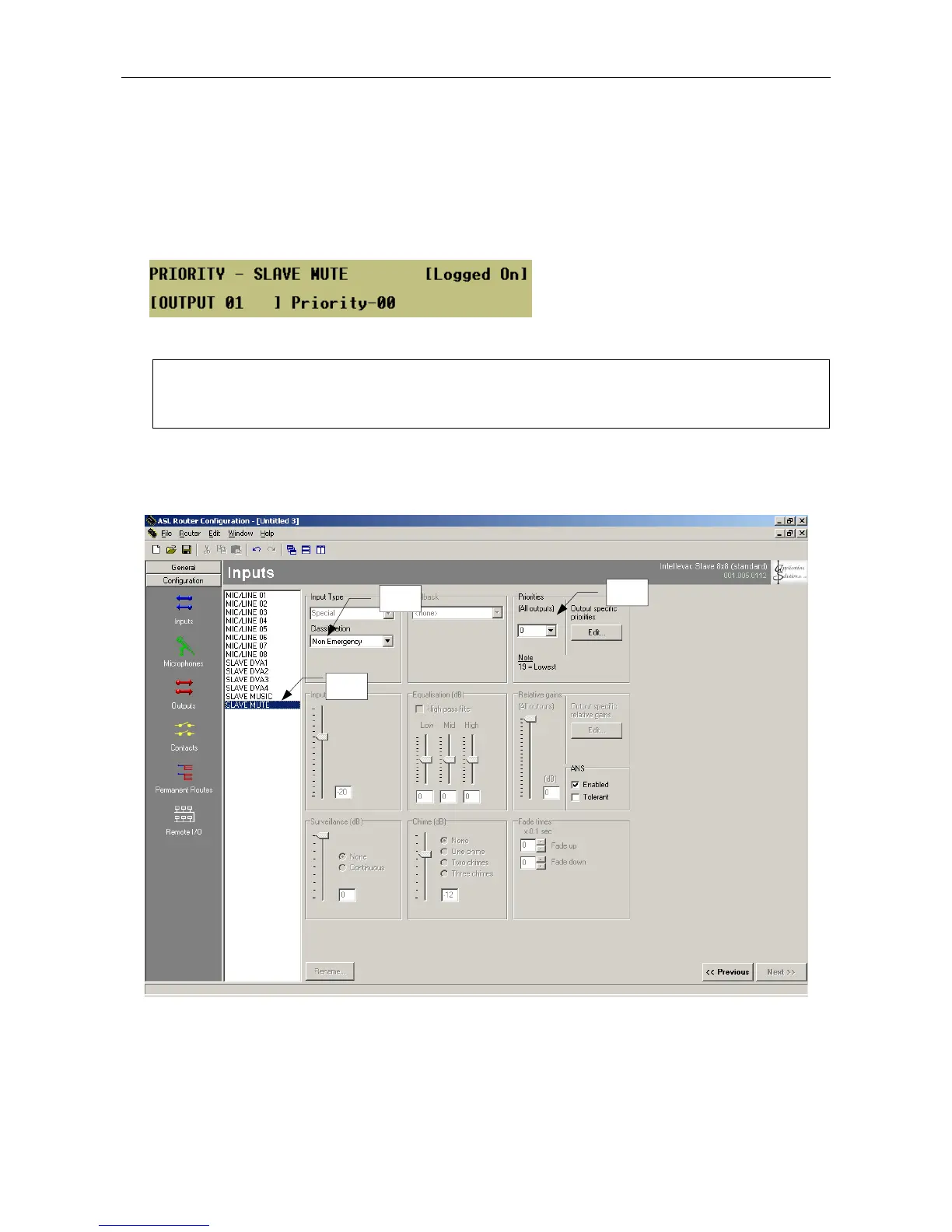VAR8 and Variants Operation, Commissioning, Fault Finding, and Maintenance Guide
sue: 02 complete, approved
-
Is
Page 75 of 166 Page 75 of 166
12.2 Priority Set-up 12.2 Priority Set-up
To Set-up the Mute Input Priority: To Set-up the Mute Input Priority:
3. Select the Mute input, and then allocate priority independently to each of the Router outputs as required. 3. Select the Mute input, and then allocate priority independently to each of the Router outputs as required.
Menu: ConfigurationÆSystemÆRouterÆInputsÆMic/LineÆI/P #10 – SLAVE MUTEÆCtrlÆPri Menu: ConfigurationÆSystemÆRouterÆInputsÆMic/LineÆI/P #10 – SLAVE MUTEÆCtrlÆPri
Possible options: 00 to 19 (00 is the highest priority)
L
Note that the default priority is 00 in order to mute even fire microphones. It is possible to
set a lower priority to mute only DVAs, and/or any other inputs. The Mute input will mute
any input of lower priority.
Reference to Configuration Tool
2
1
3