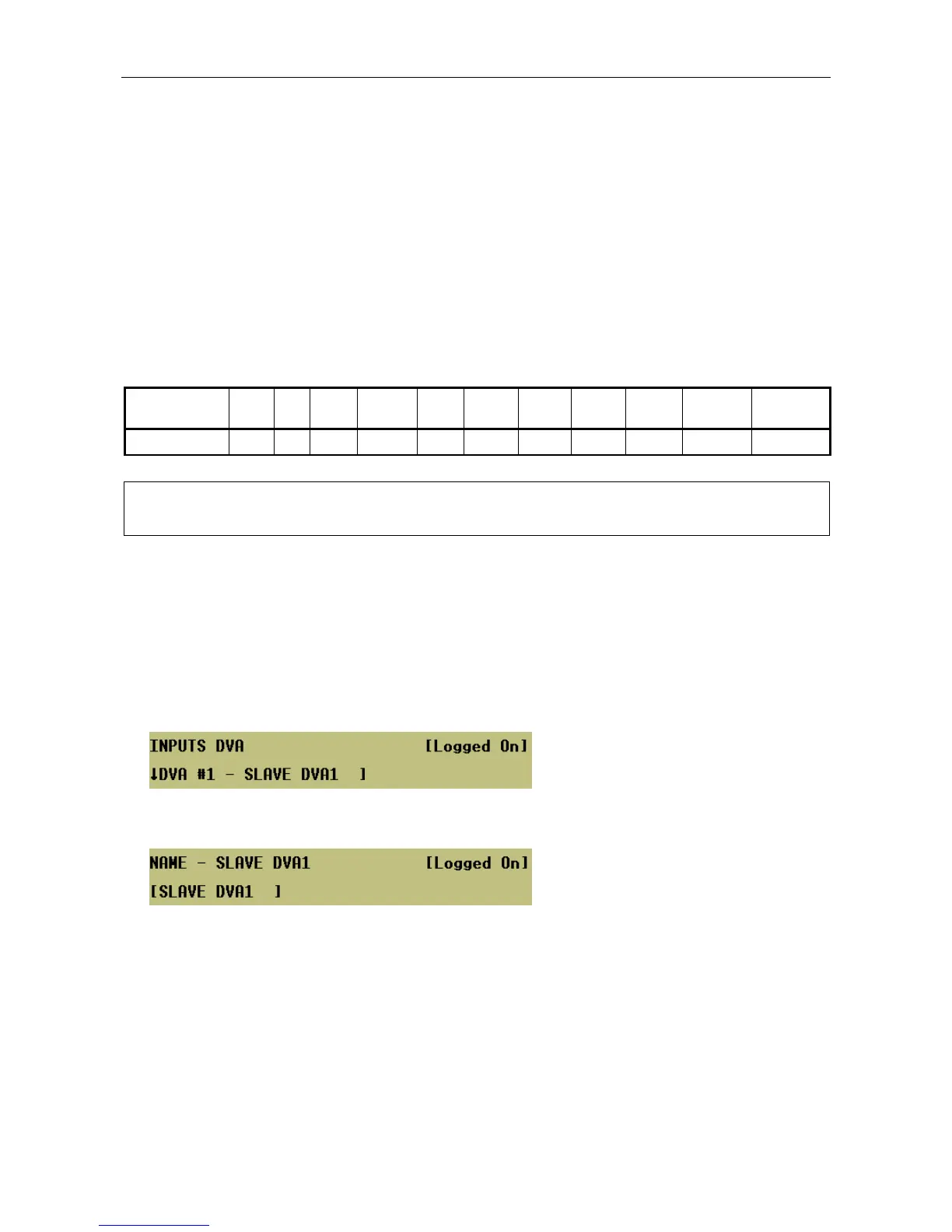VAR8 and Variants Operation, Commissioning, Fault Finding, and Maintenance Guide
sue: 02 complete, approved
-
Is
Page 61 of 166
10 DVA Input Configuration
The system is supplied with a default configuration where the DVA inputs are allocated as follows:
• DVA Input 1: Evacuate (66-second message length)
• DVA Input 2: Alert (66-second message length)
• DVA Input 3: Auxiliary (50-second message length)
• DVA Input 4: Auxiliary (50-second message length)
The following table summarises the configurable input parameters, and indicates those parameters available
for a DVA input with a tick (
9). Each parameter configuration is described in the following steps.
Table 5 Configurable DVA Input Parameters
Input Type Surv EQ Fade Chime Gain
O/P
Gains
Pri Class Name Buttons Fallback
DVA
X X X X
9 9 9 9 9
X X
L
There is no equalisation (EQ) adjustment for DVA inputs, however the DVAs can be recorded
with the required equalisation settings.
10.1 DVA Input Name Configuration
To Modify the DVA Input Name:
1. Select the DVA input to be programmed.
Menu: ConfigurationÆSystemÆRouterÆInputsÆDVAÆDVA #<n>
2. Change DVA input name as required. It is for reference only, and is shown in input related menu options.
Menu: ConfigurationÆSystemÆRouterÆInputsÆDVAÆDVA #<n>ÆName