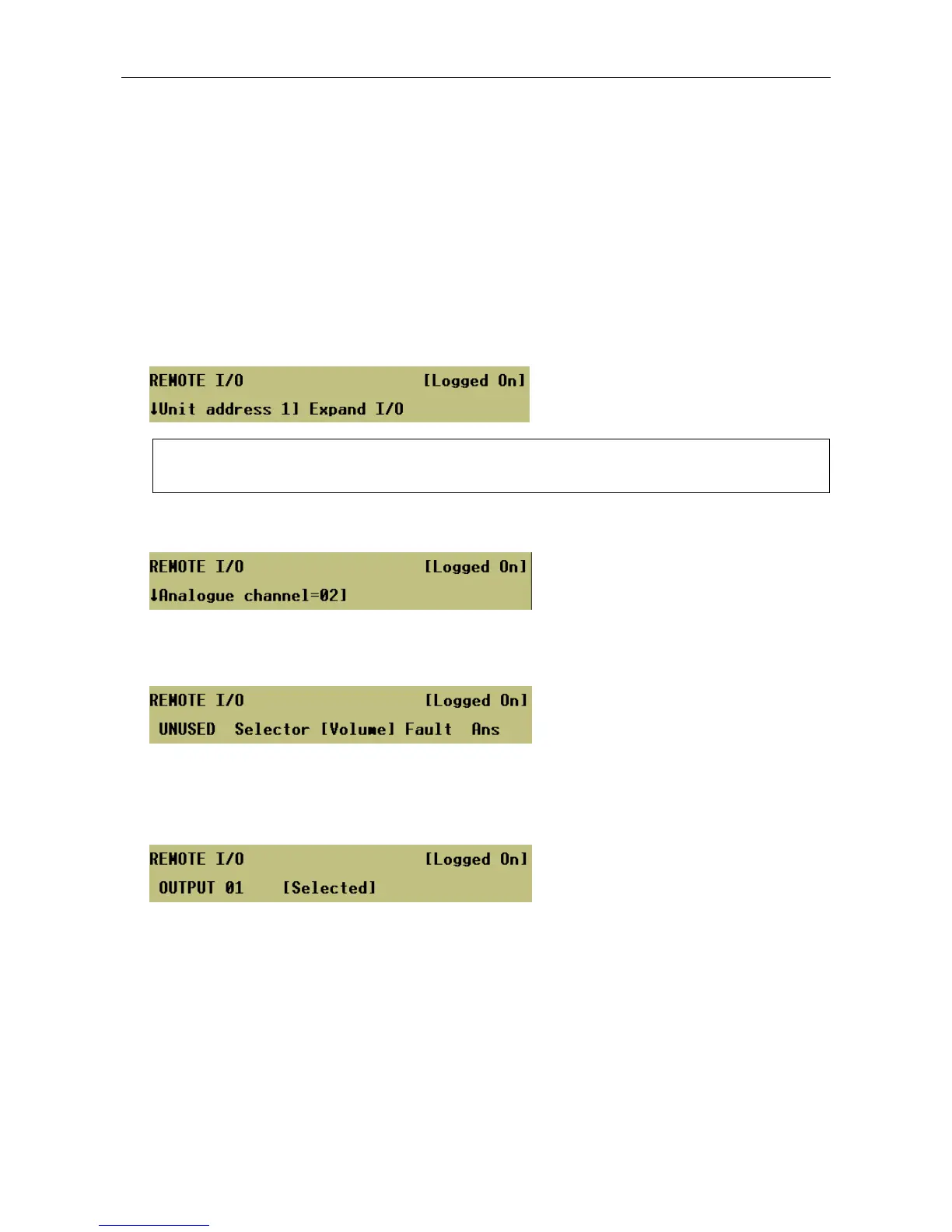VAR8 and Variants Operation, Commissioning, Fault Finding, and Maintenance Guide
sue: 02 complete, approved
-
Is
Page 99 of 166
19 Volume Control Configuration
Volume Controls allow remote control of the volume of specific input sources within a specific zone or zones.
Volume Controls are connected to Remote I/O Unit analogue inputs.
In order to configure a Volume Control proceed as follows.
To Connect a Volume Control to a Remote I/O Unit:
1. Select the Remote I/O Unit to be programmed by selecting its unit address on the RS485 bus.
Menu: ConfigurationÆSystemÆRouterÆCtrlÆRemote
L
The unit address should match the address set by a switch internal to the unit.
2. Select the Remote I/O Unit analogue input to which the Volume Control is connected.
Menu: ConfigurationÆSystemÆRouterÆCtrlÆRemoteÆUnit address <n>ÆAnalogue
3. Select ‘Volume’.
Menu: ConfigurationÆSystemÆRouterÆCtrlÆRemoteÆUnit address <n>ÆAnalogue
ÆAnalogue channel=<nn>ÆVolume
The currently configured option (UNUSED in the example) is displayed in upper-case letters.
4. Select the Router outputs associated to the Volume Control.
Menu: ConfigurationÆSystemÆRouterÆCtrlÆRemoteÆUnit address <n>ÆAnalogue
ÆAnalogue channel=<nn>ÆVolume