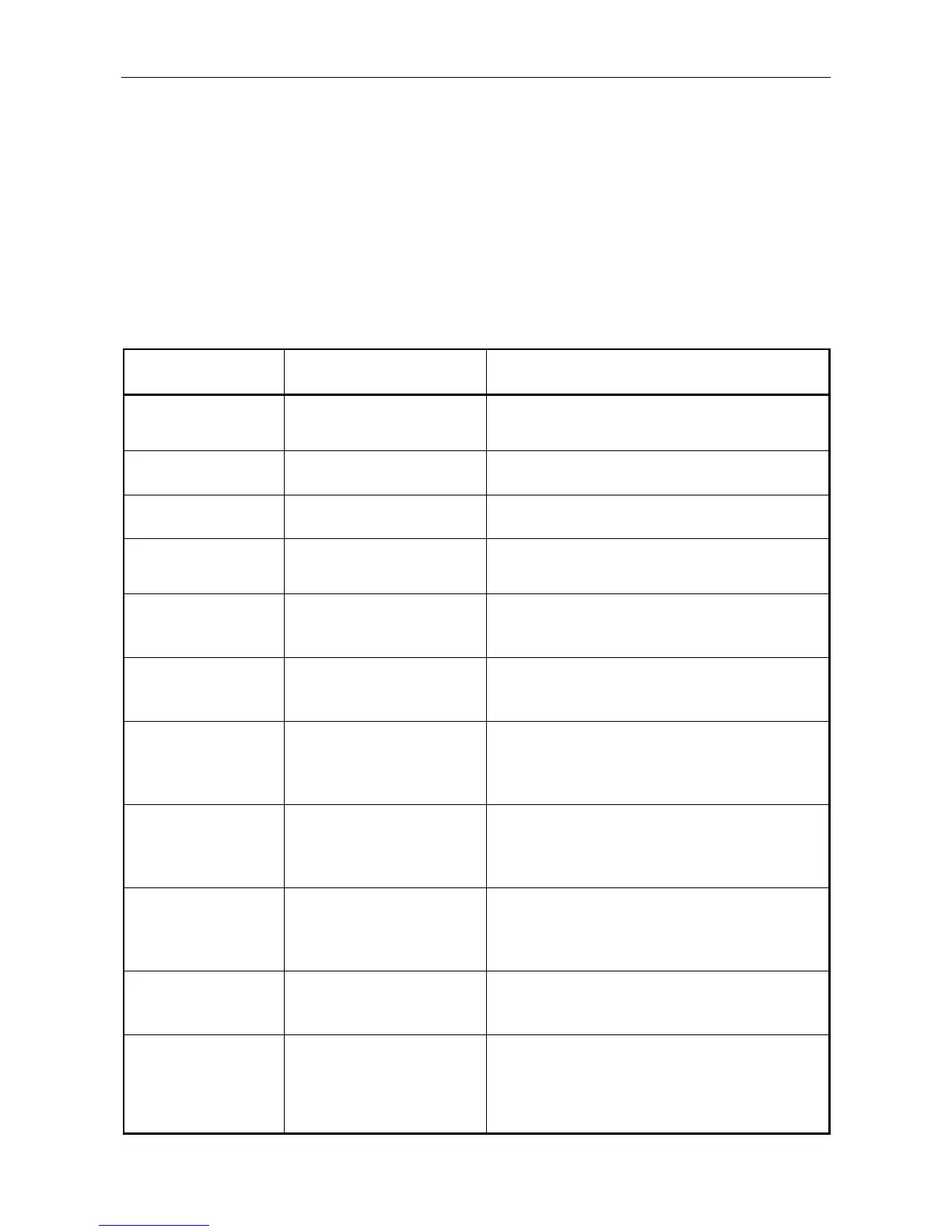VAR8 and Variants Operation, Commissioning, Fault Finding, and Maintenance Guide -
Is
Page 150 of 166
sue: 02 complete, approved
28.6 System Fault Finding Guide
The primary means of system fault finding is by reference to the fault codes that are reported by Slave and
Audio Control Units. The engineer obviously must be appropriately trained so as to be familiar with both the
system architecture and that of the particular installation in order to use the information effectively. Some
diagnostic tools are built into the system to further aid fault finding, see Section “25 Diagnostic Tools” on
page 118.
The following tables describe the fault codes for VAR8 and its variants.
28.6.1 General Faults
Fault Description
Fault Code(s)
Reported and Logged
Suggested Action
Input Audio Surveillance IP<n> AUDIO INPUT
n=01 to 08
Check audio cabling or Power supply cabling between
microphone to the VAR8 input or Network Channel to
the VAR8 input.
Mic Capsule Fault MIC<n> MIC CAPSULE
n=01 to 08
Check continuity of microphone capsule or any
associated wiring.
Mic Comms Fault MIC<n> MIC COMMS
n=01 to 08
Check data cabling or power supply cabling between
microphone and Router.
Mic CPU Reset MIC<n> mic COMMS
n=01 to 08
A one-off occurrence may be experienced due to EMI
or transients. Repeated occurrences indicate faulty
microphone electronics.
Mic ROM Error MIC<n> FAULT 09
n=01 to 08
(Mic Processor stops)
Microphone electronics will need replacing.
Mic RAM Error MIC<n> FAULT 09
n=01 to 08
(Mic Processor stops)
A one-off occurrence may be experienced due to EMI
or transients. Repeated occurrences indicate faulty
microphone electronics.
Fire Mic Contact Fault IP01 ALLCALL PTT
or
IP02 ALLCALL PTT
Depending on channel
Check wiring between Fire Microphone input hardwired
PTT and Router.
LED Fault
SPEAK-NOW
IP01 SPEAK LED
or
IP02 SPEAK LED
Depending on channel
Check wiring between Router and SPEAK-NOW LEDs.
LED Fault
ALL-CALL-ONLY
IP01 ALLCALL LED
or
IP02 ALLCALL LED
Depending on channel
Check wiring between Router and ALL-CALL LEDs.
DVA failure DVA n LONG DVA FAULT
or
DVA n SHORT DVA FAULT
The router in the Electronics Module is faulty. This, or
the entire Electronics Module will need replacing.
Fault Reported by
contact configured as a
fault input
IP<n> CONTACT FAULT
n=1 to 20
The CONTACT FAULT text is user configurable to be
descriptive of the particular fault.