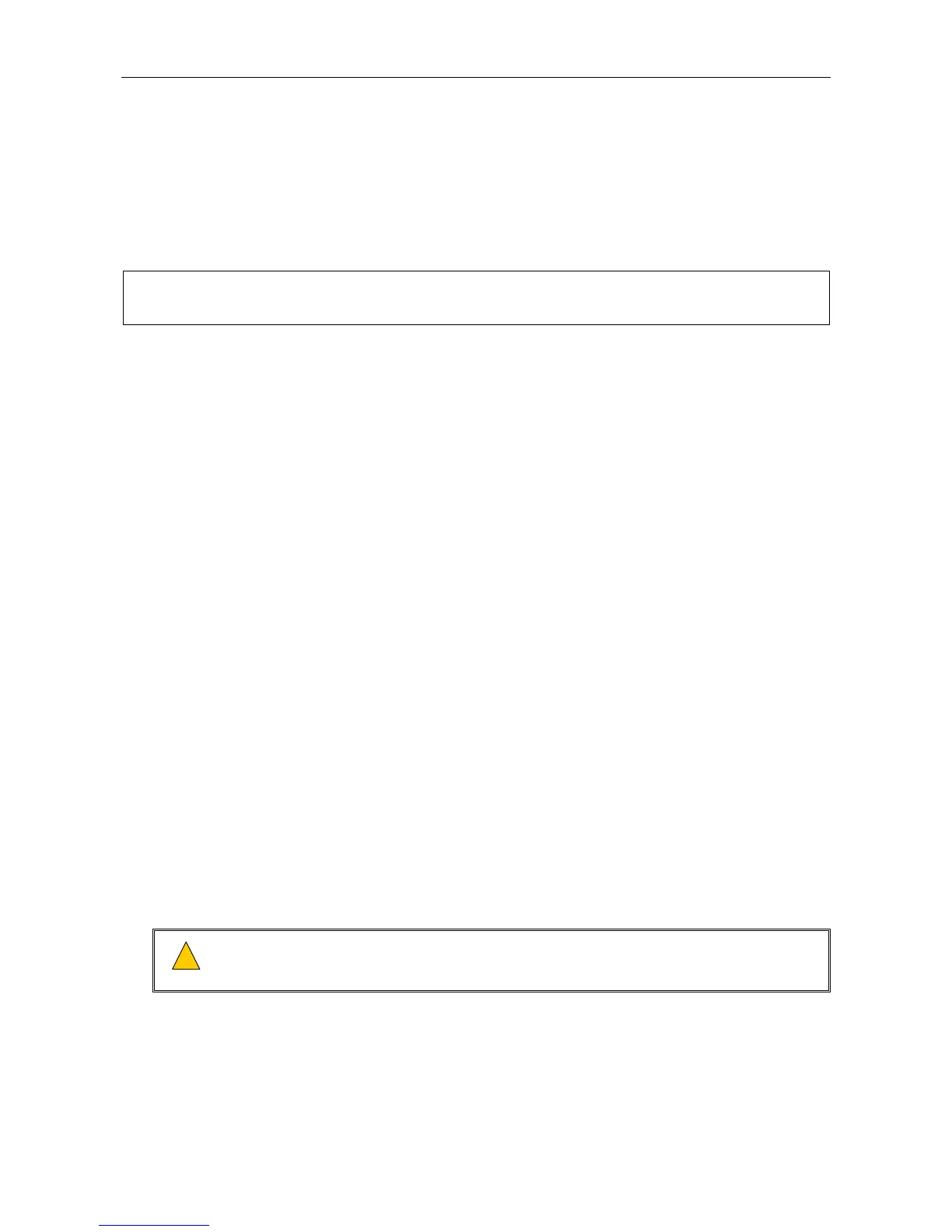VAR8 and Variants Operation, Commissioning, Fault Finding, and Maintenance Guide
sue: 02 complete, approved
-
Is
Page 15 of 166 Page 15 of 166
4 VAR8 Commissioning Procedure 4 VAR8 Commissioning Procedure
This procedure details the commissioning of the VAR8 and associated system components. Every system is
different, so the procedure is quite general, and some of these tasks may not be applicable to your particular
system. Each of these tasks can be performed separately after system commissioning for system upgrade or
configuration change.
This procedure details the commissioning of the VAR8 and associated system components. Every system is
different, so the procedure is quite general, and some of these tasks may not be applicable to your particular
system. Each of these tasks can be performed separately after system commissioning for system upgrade or
configuration change.
L L
If installation is required follow the procedure described in the VAR8 Installation Guide
[Table 10-2].
If installation is required follow the procedure described in the VAR8 Installation Guide
[Table 10-2].
1. If the unit is not installed, as described in the VAR8 Installation Guide.
2. Ensure unit is powered down.
3. Carry earth bond tests on ASL equipment using temporary supply.
Using a PAC1000, check earth continuity is less than 0.1 Ω at 100 mA and 25 A between mains
terminals and the back chassis, door and gland plate.
4. Check loudspeaker line.
a. Ensure all loudspeakers are fitted with blocking capacitors.
b. Check impedance, isolation and fitment of loudspeaker capacitors of all loudspeaker lines are within
amplifier load limits and record results. Impedances should be greater than 200 ohms and the A and
B circuits should be evenly loaded.
c. Check isolation of all loudspeaker lines to earth.
5. The following are performed on the V400 Amplifier Mainframe, Amplifier Units, and Surveillance Cards.
Please refer to the V400 Amplifier Mainframe handbook [Table 10-9], LSIDC Surveillance Card
installation guide [Table 10-11], and LSDDC Surveillance Card installation guide [Table 10-12].
a. Check the DIP switch SW5 and SW6 settings on the V400 Amplifier Mainframe.
b. Check that the LSDDC (if used) surveillance mode is set as required where it is connected.
6. If the VAR8 is fitted with a Network Interface Card, note that the Network Interface Card is configured, by
default, for network operation using 3 audio network channels. If stand-alone operation or 1 or 2 channel
only network operation is required, set the links on the Router board, as described in Section
“30.2 Link Settings for Stand-Alone, 1 or 2 Channel Only Network Operation” on page 160.
7. Power up by connecting the 24V DC power supply.
8. With all equipment powered up check that ‘healthy’ status is indicated.
9. Log in to the system, as described in Section “5 Access to the System” (page 18).
System configuration cannot be changed unless the operator is ‘Logged-on’ by entering the correct
Access Code.
Only qualified personnel who are very familiar with the equipment and its configuration
requirements should ‘Log-on’ to alter the system configuration.
!
!
10. Program amplifiers, as described in Section “6 Amplifier Commissioning” (page 19).
11. If stand-alone operation is required, configure the VAR8 parameters, as described in Section
“7 Stand-alone Operation Setup” (page 25).
12. If network operation is required, configure the network parameters, as described in Section
“8 Network Operation Setup” (page 27).