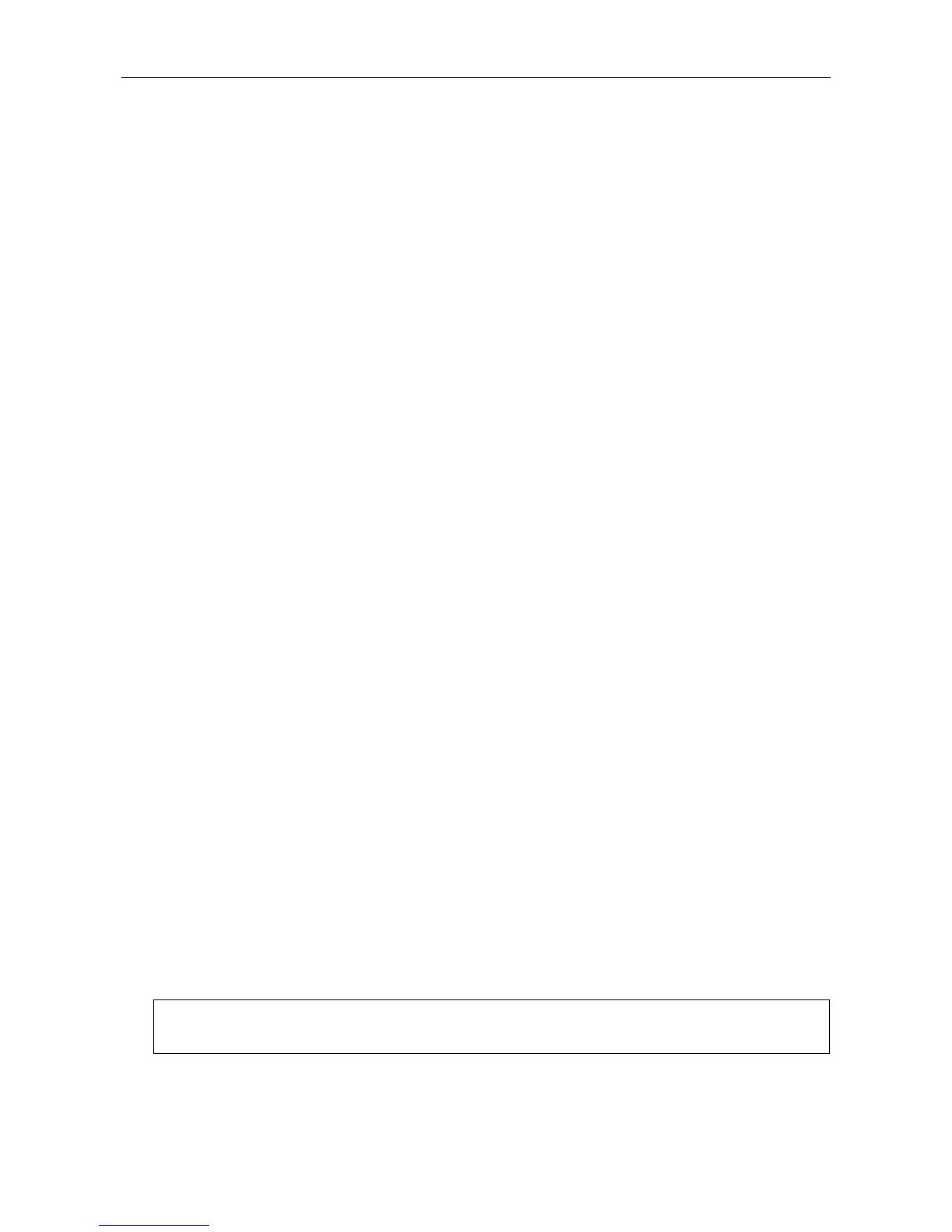VAR8 and Variants Operation, Commissioning, Fault Finding, and Maintenance Guide -
Is
Page 16 of 166
sue: 02 complete, approved
13. Configure local inputs, as described in Section “9 Local Input Configuration” (page 36).
14. Configure DVA, as described in Section “10 DVA Input Configuration” (page 61).
15. Configure background music (if used), as described in Section “11 Music Input Configuration” (page 67).
16. Configure mute input priority (if used), as described in Section “12 Mute Input Configuration” (page 74).
17. Configure the local output/zones, as described in Section “13 Output/Zone Configuration” (page 76).
18. Configure any local permanent routes needed for background music functions (if used), as described in
Section “14 Permanent Route Configuration” (page 79).
19. Configure any Remote I/O Units or Fire Loop Interfaces on the RS485 bus, as described in Section
“15 Remote I/O Unit or Fire Loop Interface Configuration” (page 80).
20. Program DVA triggers via Contacts (if used), as described in Section “16 DVA or Route Triggers via
Contact Configuration” (page 82).
21. Program DVA triggers via Loop Interface (if used), as described in Section “17 DVA or Route Triggers
via Third Party Fire Loop Interface (page 89).
22. Configure Ambient Noise Sensors, if any, as described in Section “18 Ambient Noise Sensor (ANS)
Configuration” (page 91).
23. Configure Volume Controls (if used), as described in Section “19 Volume Control Configuration”
(page 99).
24. Configure Programme Selectors (if used), as described in Section “20 Programme Selector
Configuration” (page 101).
25. Configure any external fault (if used), as described in Section “21 External Fault Configuration” (page
103).
26. Configure the Remote I/O Units’ digital outputs for busy indication (if used), as described in Section
“22 Busy Indication Configuration” (page 109).
27. Program the Night Time Volume Control (if used), as described in Section “23 Night Time Volume
Control Configuration” (page 111).
28. Configure the system (if required), as described in Section “24 System Configuration” (page 113).
29. Power cycle the unit.
30. Check that the Fire Alarm Interface is operating correctly.
a. Check that all trigger control lines are monitored and indicating OK at the fire alarm system if
sounder circuits are used.
b. If a Loop Interface Card is used confirm that the VAR8 is not reporting any communications faults.
c. Check that the PAVA fault o/p (if used) is connected to the fire alarm system and indicating correctly
in both ‘fault’ and ‘clear’ states.
d. Operate the Alert function from the fire alarm and check for correct message broadcast to all zones.
Check audio quality and level in all (or selected) areas. Note the SPL for information only.
e. Clear the Alert function at the fire alarm and check that message broadcast stops.
f. Operate the Evacuate function from the fire alarm and check for correct message broadcast to all
zones. Check audio quality and level in all (or selected) areas. Note the SPL for information only.
g. Clear the Evacuate function at the fire alarm and check that message broadcast stops.
L
At this stage, if the network is not running, then the system will play local ‘fallback’ DVAs.