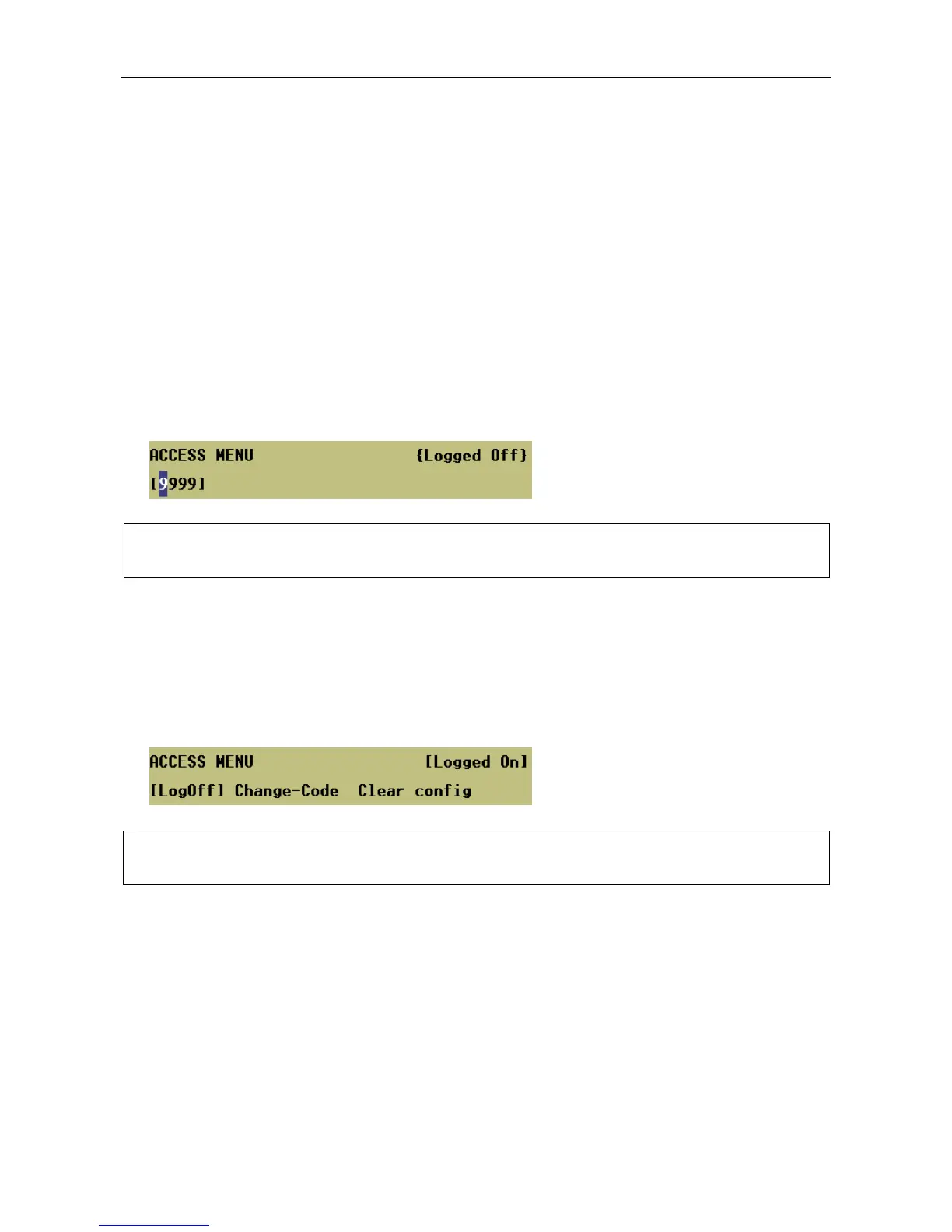VAR8 and Variants Operation, Commissioning, Fault Finding, and Maintenance Guide
sue: 02 complete, approved
-
Is
Page 18 of 166
5 Access to the System
5.1 Logging On
The Router is password protected in order to prevent unauthorised alteration of the system configuration.
Thus the system configuration cannot be changed unless the operator is ‘Logged On’ by entering a valid
access code.
To Log into the Router:
1. Select the Access menu.
Menu: ConfigurationÆAccess
2. Enter the access code.
Default value: ‘0999’
L
Entering an invalid access code will display a warning message, and the user will be locked out
for 3 seconds.
5.2 Logging Off
To Log off from the Router:
1. Select the ‘Logoff’ in the Access menu.
Menu: ConfigurationÆAccessÆLogOff
L
The system will automatically log the user off after 5 minutes without any user interaction.