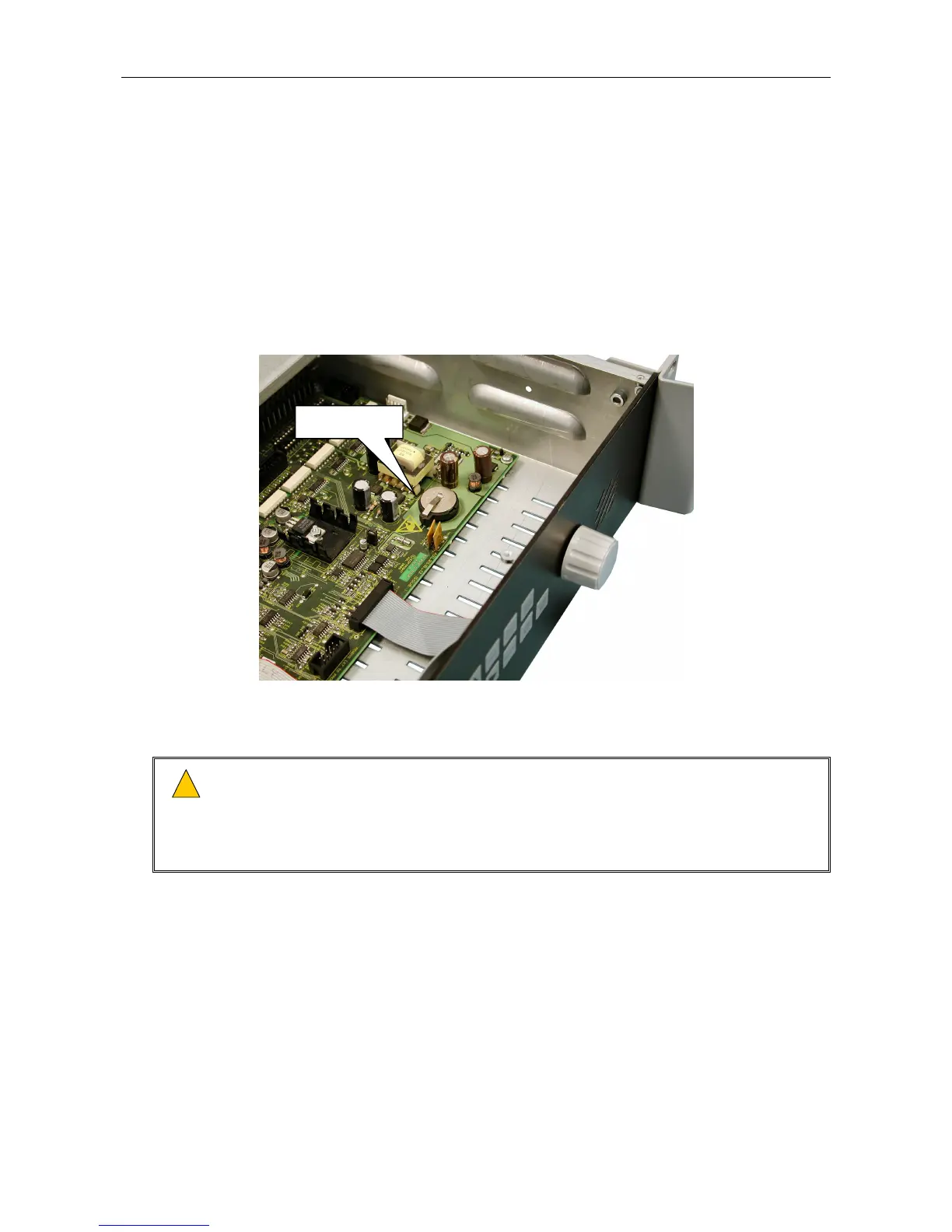VAR8 and Variants Operation, Commissioning, Fault Finding, and Maintenance Guide
sue: 02 complete, approved
-
Is
Page 156 of 166 Page 156 of 166
29.3.1.6 Replacement of the Real Time Clock Battery 29.3.1.6 Replacement of the Real Time Clock Battery
The RTC battery will require replacement at maximum intervals according to the manufacturer’s instructions
(typically 5 years).
The RTC battery will require replacement at maximum intervals according to the manufacturer’s instructions
(typically 5 years).
1. Please read and observe the “Safety and Precautions” section on page 161 of this manual. 1. Please read and observe the “Safety and Precautions” section on page 161 of this manual.
2. Power down the unit by disconnecting the 24 V DC power supply. 2. Power down the unit by disconnecting the 24 V DC power supply.
3. Disconnect the cabling and remove the unit from the rack. 3. Disconnect the cabling and remove the unit from the rack.
4. Remove the unit’s lid by undoing the top screws. 4. Remove the unit’s lid by undoing the top screws.
The battery holder is clearly visible on the Router PCB. The battery holder is clearly visible on the Router PCB.
Lithium Battery
5. Remove the battery from its clip taking care not to short circuit it.
6. Replace with type: DURACELL CR2032 or equivalent.
Danger of explosion if battery is incorrectly replaced.
Replace only with the same or equivalent type.
Dispose of battery carefully to avoid environmental damage.
Do not dispose of battery in a fire.
!
!
7. Refit the lid.
8. Refit the unit into the rack.
9. Reconnect the wiring.
10. Power on the unit.