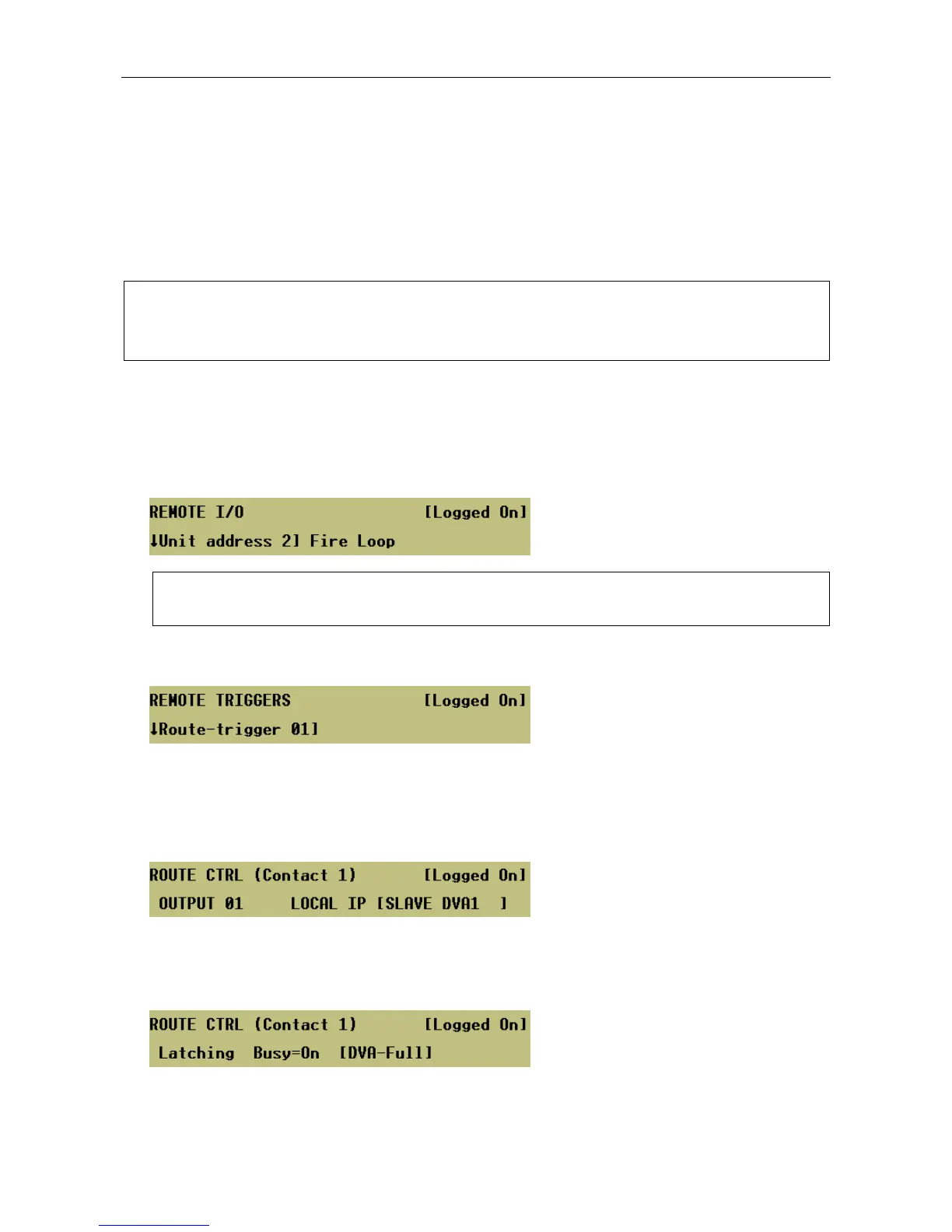VAR8 and Variants Operation, Commissioning, Fault Finding, and Maintenance Guide
sue: 02 complete, approved
-
Is
Page 89 of 166
17 DVA or Route Triggers via Third Party Fire Loop
Interface
Third party Fire Loop Interfaces are only supported by the DAU RS485 port.
Any Loop Interface contact may be programmed to trigger DVAs, but any local audio source can be routed
by the activation of a contact.
L
• The Fire Loop Interface needs to be programmed prior to configuring its inputs, see Section
“15 Remote I/O Unit or Fire Loop Interface Configuration”.
• Only Not Latched routes are supported by Fire Loop Interface contacts.
To Configure a Route Triggered by a Fire Loop Interface:
1. Select the Fire Loop Interface to be configured by selecting its unit address.
Menu: ConfigurationÆSystemÆRouterÆCtrlÆRemoteÆUnit address <n>Æ
L
The Fire Loop Interface can only be configured to ‘Unit address 2’.
2. Select the contact to be programmed.
Menu: ConfigurationÆSystemÆRouterÆCtrlÆRemoteÆUnit address <n>ÆRoute-trigger <nn>
3. Program the combination of outputs and inputs that will be selected when the contact is activated.
Inputs can be any local or Audio Control Unit input, including the Mute input (see Section “12 Mute Input
Configuration”).
Menu: ConfigurationÆSystemÆRouterÆCtrlÆRemoteÆUnit address <n>ÆRoute-trigger <nn>
ÆZoning
4. Select if the DVA should play till it ends (DVA-Full) or cease immediately when the route is terminated
(DVA-Part).
Menu: ConfigurationÆSystemÆRouterÆCtrlÆRemoteÆUnit address <n>ÆRoute-trigger <nn>
ÆControlÆDVA-Full or DVA-Part
This setting is only used for the control of DVA routes.
