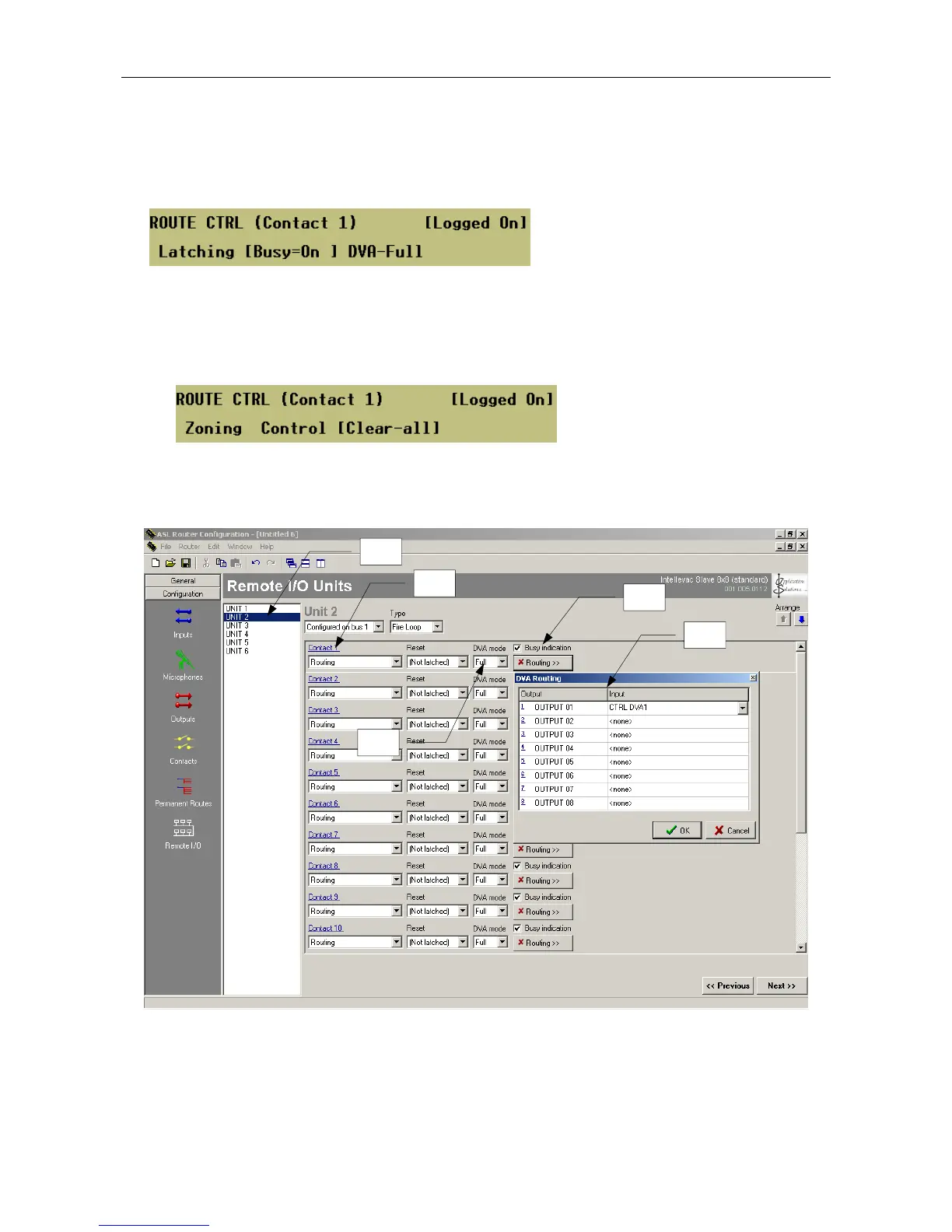VAR8 and Variants Operation, Commissioning, Fault Finding, and Maintenance Guide
sue: 02 complete, approved
-
Is
Page 90 of 166 Page 90 of 166
5. Select if the DVA route should cause busy indication on the LEDs associated with microphone zone
select buttons.
5. Select if the DVA route should cause busy indication on the LEDs associated with microphone zone
select buttons.
Menu: ConfigurationÆSystemÆRouterÆCtrlÆRemoteÆUnit address <n>ÆRoute-trigger <nn> Menu: ConfigurationÆSystemÆRouterÆCtrlÆRemoteÆUnit address <n>ÆRoute-trigger <nn>
ÆControlÆBusy=On or Busy=Off ÆControlÆBusy=On or Busy=Off
This is typically set to ‘On’ when routing DVAs or microphone audio, and to ‘Off’ when routing
background music.
6. If required, any previously programmed routes may be cleared by selecting the Clear-all option.
Menu: ConfigurationÆSystemÆRouterÆCtrlÆRemoteÆUnit address <n>ÆRoute-trigger <nn>
ÆControlÆClear-all
Reference to Configuration Tool
1
2
3
5
4