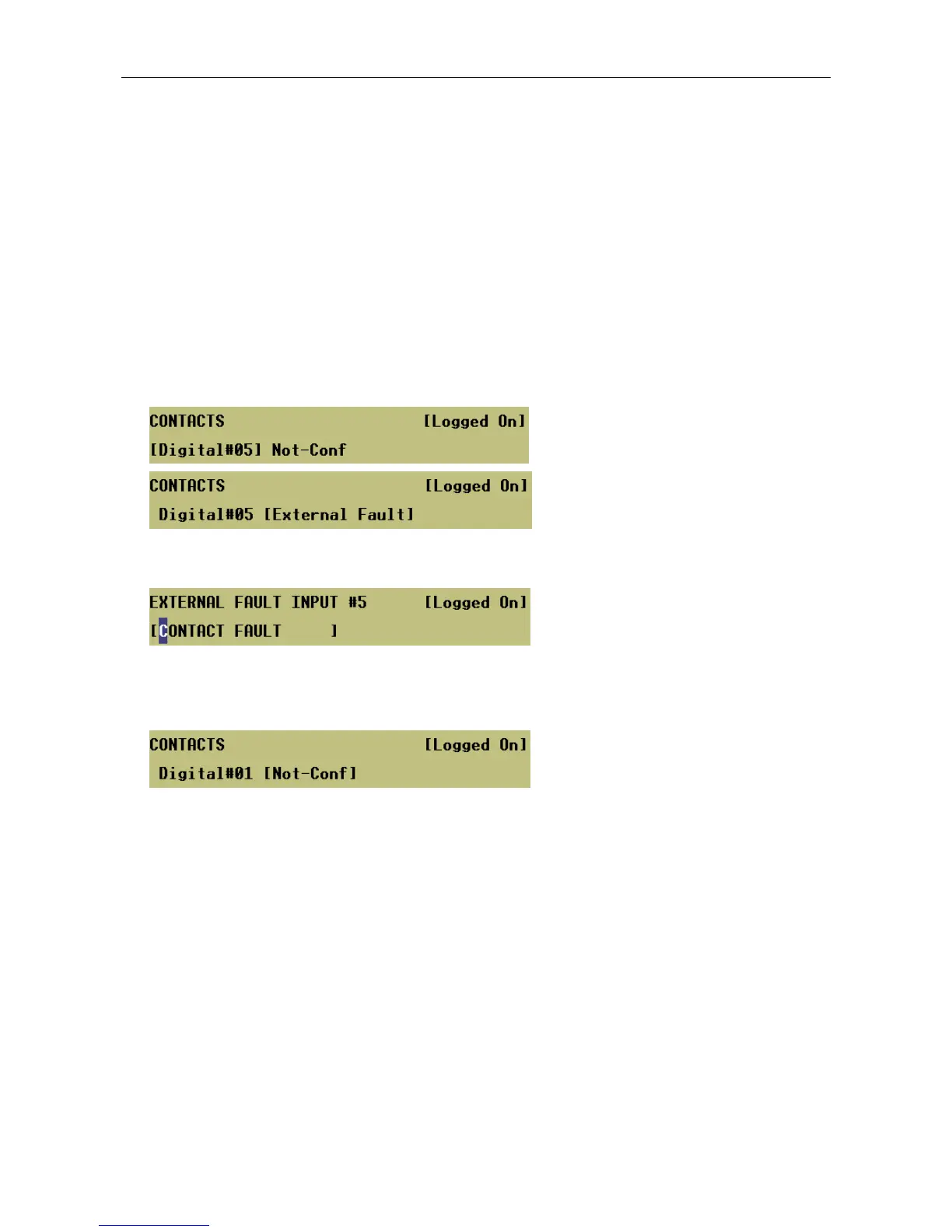VAR8 and Variants Operation, Commissioning, Fault Finding, and Maintenance Guide
sue: 02 complete, approved
-
Is
Page 103 of 166
21 External Fault Configuration
Any Router or Remote I/O Unit digital or analogue input may be configured as an external fault input. An
active low contact closure o the port indicates a ‘no fault’ condition, and open circuit on the port shall cause a
fault to be reported and logged.
21.1 Router Digital Input as External Fault
To Program a Router Digital Input as External Fault Input:
1. Select input and program it for ‘External Fault’.
Menu: ConfigurationÆSystemÆRouterÆCtrlÆContacts
2. Change fault description as required.
Menu: ConfigurationÆSystemÆRouterÆCtrlÆContactsÆExternal FaultÆDesc.
Possible values: 18-character alphanumeric string
3. Any input that is not used should be configured as ‘Not-Conf’.
Menu: ConfigurationÆSystemÆRouterÆCtrlÆContactsÆDigital#<nn>ÆNot-Conf
