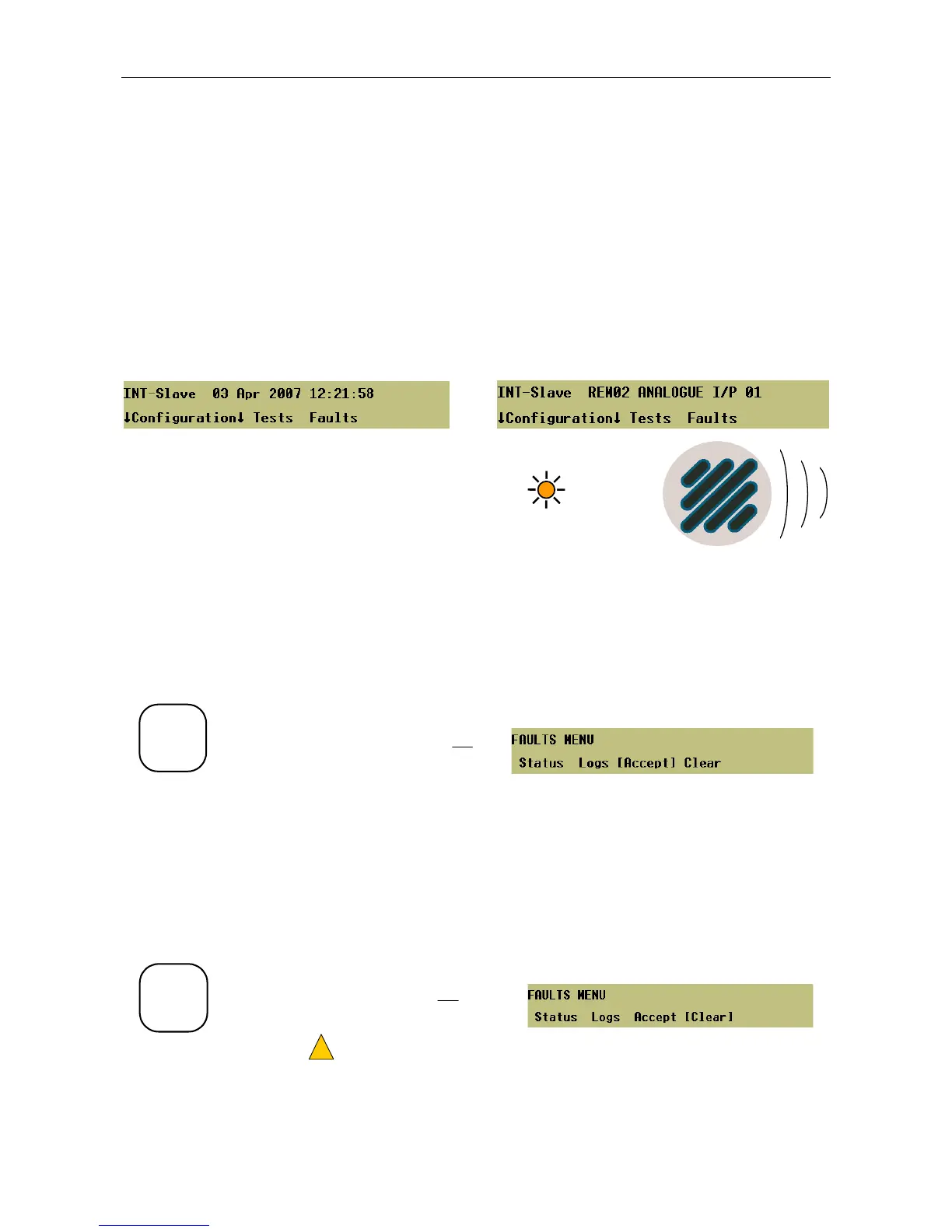VAR8 and Variants Operation, Commissioning, Fault Finding, and Maintenance Guide
sue: 02 complete, approved
-
Is
Page 148 of 166
28 Fault Indication and Fault Finding
28.1 Fault Indication
When the system has no faults present, the VAR8 displays the current time and date on the LCD display,
and indicates that the system is healthy.
If a fault occurs, then the unit displays text describing the fault. A display of the fault is alternated with a
display of the current date and time. In the event of multiple faults each fault is displayed in sequence, while
alternating with the date and time display. Faults are time and date stamped as they occur and added to the
fault log.
No Fault Fault Indication
fault
Sounder
lashes and the built-in loudspeaker emits an alarm tone.
28.2 Fault Acceptance
The ‘fault’ LED may be steadied and the loudspeaker may be muted by pressing the front panel FAULT
ACCEPT key, or through the user interface’s Faults menu.
Press to silence the Sounder and
steady the LED.
FAULT
ACCEPT
OR
Menu: Faults→Accept
Newly occurring faults cause the sounder to resume sounding, and the ‘fault’ LED to resume flashing.
28.3 Fault Clearance
Once a fault is physically fixed it is still latched on the LCD display. It is removed from the latched display by
pressing the front panel FAULT CLEAR key, or through the user interface’s ‘Faults’ menu. If a fault cleared in
this way still persists, then the fault warning condition will be restored within 100 seconds.
Press to clear the fault.
FAULT
CLEAR
OR
Menu: Faults→Clear
User needs to be logged in to clear faults!
!
!
Pressing the FAULT CLEAR button, or selecting the user interface’s ‘Faults→Clear’ menu option, releases
any active amplifier standby switching to reset the system to a known state.
