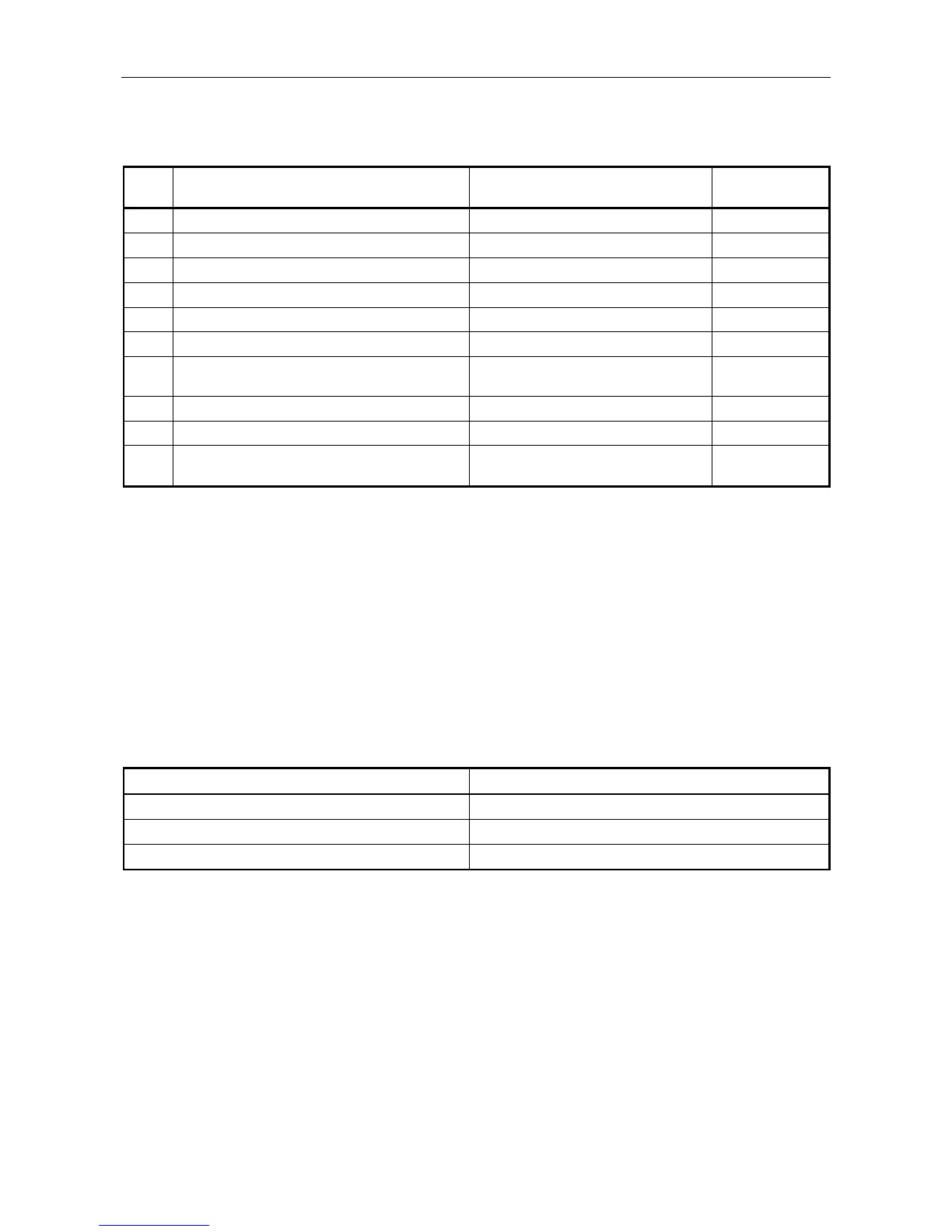VAR8 and Variants Operation, Commissioning, Fault Finding, and Maintenance Guide -
Is
Page 8 of 166
sue: 02 complete, approved
1.2 Equipment Requirement
Item Description Model
Calibration
Status
1. Portable appliance tester PAC1000 Calibrated
2. Digital multimeter Any Calibrated
3. Impedance Meter Millbank LZM1000 or equivalent Calibrated
4. Null modem cable Any N/A
5. Intellevac RS232 adaptor Lead Any N/A
6. Laptop computer with 9WD – RS232 Port Any running Windows 2000 N/A
7. Software: latest versions of ASL Router
Configuration Tool
RtrVarCfg.EXE N/A
8. Signal generator (optional for fault finding) Neutrik Minirator or suitable equivalent Calibrated
9. Signal analyser (optional for fault finding) Neutrik Minilyzer or suitable equivalent Calibrated
10. Sound pressure level meter Neutrik Mini SPL and Minilyser or
suitable equivalent
Calibrated
1.3 SW Versions
The VAR8 is a software-controlled piece of apparatus. The information in Table 1 shows the software
version used at the time of writing this guide.
If your system has a later (or earlier) version of software, then it may mean that some aspects of the menu
operation are subtly different from the operation described in this guide, or that enhanced features have
been added.
If any difficulties are encountered, contact ASL or an appointed ASL distributor, quoting the software version
of your unit. The appropriate guide can then be recommended. The software version of the VAR8 is
displayed via:
the ConfigurationÆSystemÆMiscÆSoftware menu, see Section “24.8 System Software Versions”.
Table 1 VAR8 SW Versions
SW Version
Microcontroller V1.5.0115
DSP V3.0.0314
Network Interface EPLD V6