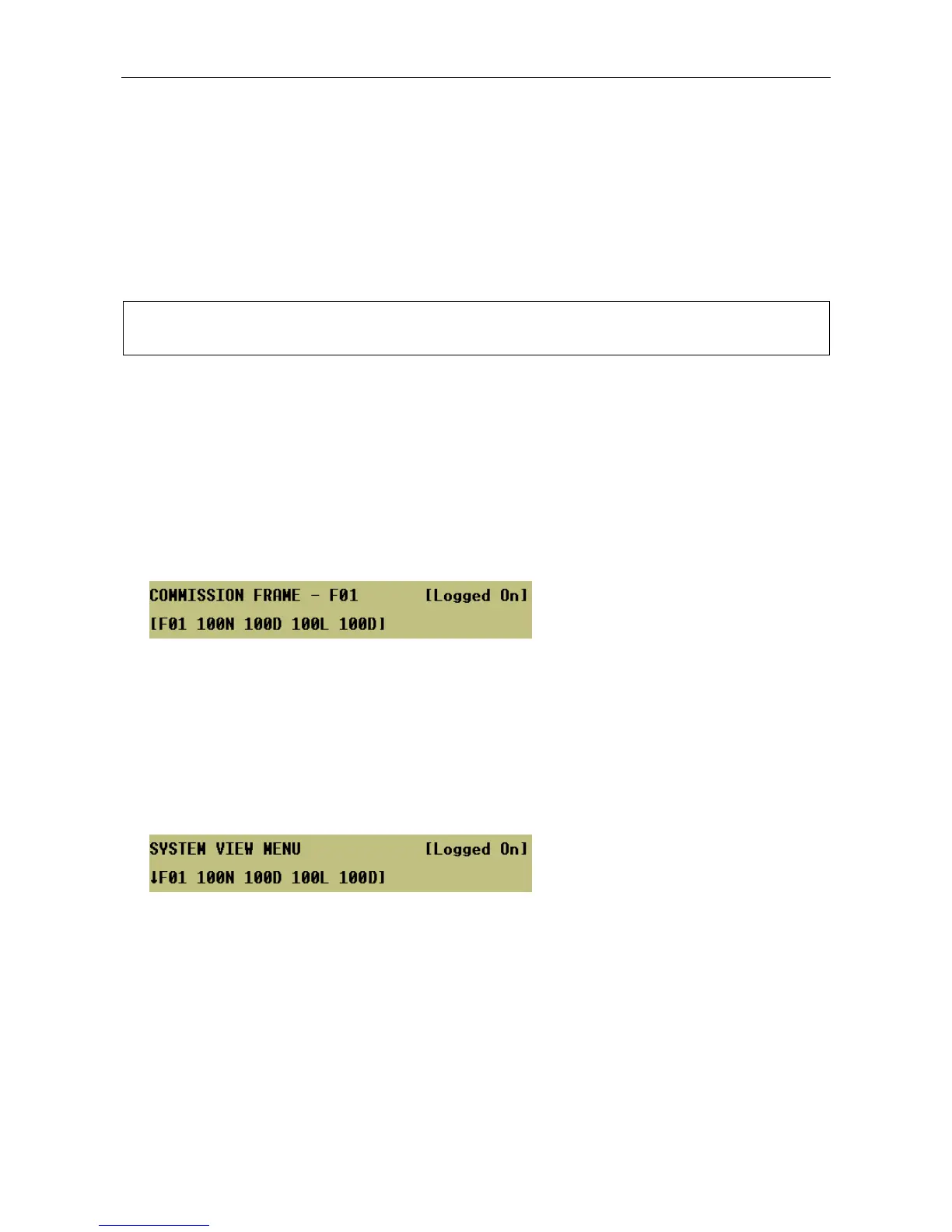VAR8 and Variants Operation, Commissioning, Fault Finding, and Maintenance Guide
sue: 02 complete, approved
-
Is
Page 120 of 166
25.5 Sounder and Lamp Test
It is possible to perform a test of all LEDs and sounder on the VAR8 front panel via the following menu.
Menu: TestsÆLamps
LEDs are turned off, then on in sequence while the sounder is turned on and off. Then all LEDs on the VAR8
front panel, the ‘fault’ and ‘select’ LED on each amplifier, and all LEDs on frames are turned on for 3
seconds. The Router sounder sounds during this time. On completion of the test, normal LED and sounder
operation resumes.
L
The user can perform the Lamp and Sounder test by pressing the front panel LAMP TEST key.
25.6 Frame Testing Facilities
25.6.1 Frame Configuration
The system provides the following functions to view the type and rating of amplifiers in each of the four
amplifier slots:
• Menu: ConfigurationÆFrameÆFrame#<nn>ÆCommis.
Enables the user to have a brief view of a frame configuration.
Where:
‘N’: Identifies a single circuit surveillance mode.
‘D’: Identifies a dual circuit surveillance mode.
‘L’: Identifies a loop return surveillance mode.
‘S’: Identifies a standby amplifier.
‘–’: No amplifier configured in the slot.
• Menu: ConfigurationÆSystemÆViewÆTerse
Enables the user to scroll through detected frames, and have a brief view of a frame configuration.
Where:
‘N’: Identifies a single circuit surveillance mode.
‘D’: Identifies a dual circuit surveillance mode.
‘L’: Identifies a loop return surveillance mode.
‘S’: Identifies a standby amplifier.
‘–’: No amplifier configured in the slot.