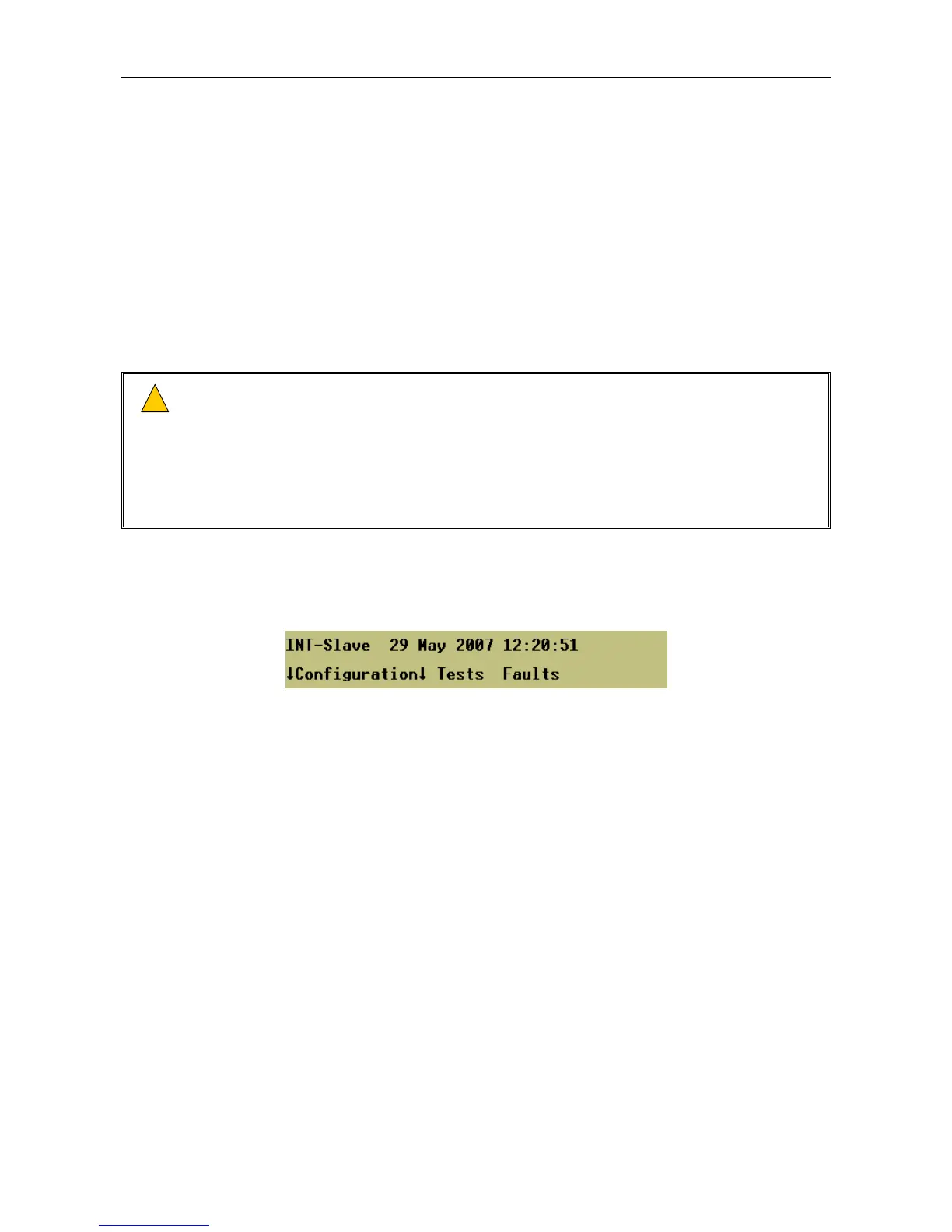VAR8 and Variants Operation, Commissioning, Fault Finding, and Maintenance Guide
sue: 02 complete, approved
-
Is
Page 12 of 166 Page 12 of 166
3 User Interface Description 3 User Interface Description
3.1 Accessing the User Interface 3.1 Accessing the User Interface
The VAR8 is password protected in order to prevent unauthorised alteration of the system configuration.
Thus the system configuration cannot be changed unless the operator is ‘Logged on’ by entering the correct
Access Code.
The VAR8 is password protected in order to prevent unauthorised alteration of the system configuration.
Thus the system configuration cannot be changed unless the operator is ‘Logged on’ by entering the correct
Access Code.
When the operator is 'Logged off' it is not possible to change any configurable items, or to clear any fault
logs. It is, however, possible to view all the system information apart from the access code.
When the operator is 'Logged off' it is not possible to change any configurable items, or to clear any fault
logs. It is, however, possible to view all the system information apart from the access code.
The factory default access code is ‘0999’. The factory default access code is ‘0999’.
Only qualified personnel who are very familiar with the VAR8 equipment, the installation and its
configuration requirements should ‘Log-on’ to alter the system configuration.
Only qualified personnel who are very familiar with the VAR8 equipment, the installation and its
configuration requirements should ‘Log-on’ to alter the system configuration.
Any adjustment of audio parameters or DVA zoning may leave the system in a dangerous state
where it will not correctly respond to alarm inputs or may not produce adequate sound pressure
levels or intelligibility to comply with Voice Alarm Standards.
Any adjustment of audio parameters or DVA zoning may leave the system in a dangerous state
where it will not correctly respond to alarm inputs or may not produce adequate sound pressure
levels or intelligibility to comply with Voice Alarm Standards.
Similarly it is possible for the untrained operator to inadvertently disable system surveillance
functions, which are mandated by Voice Alarm Standards.
Similarly it is possible for the untrained operator to inadvertently disable system surveillance
functions, which are mandated by Voice Alarm Standards.
!
!
3.2 Navigating the Menus
Figure 2 Example of Display (Top-level Menu)
LCD Display Line 1
Displays the menu description and whether the user is logged on or logged off.
On the top-level display the system type, and the current date and time are shown. If a fault occurs, then text
describing the fault is displayed. This fault text is alternated with a display of the current date and time. In the
event of multiple faults each fault is displayed in sequence, while alternating with the date and time display.
LCD Display Line 2
Displays menu options.
3.2.1 Menu Selection Markers
Different markers are used to aid menu navigation as follows:
• [square brackets] indicate this option is an editable field or can be scrolled using the up and down
arrows.
• {curly braces} indicate this option is read-only, for instance if the user is logged off.
• !arrows both sides" indicate this option leads to a sub-menu.
• !arrow on left, bracket on right] indicates this option can be scrolled using the up and down arrows and
when selected will lead to a sub-menu for the selection.
