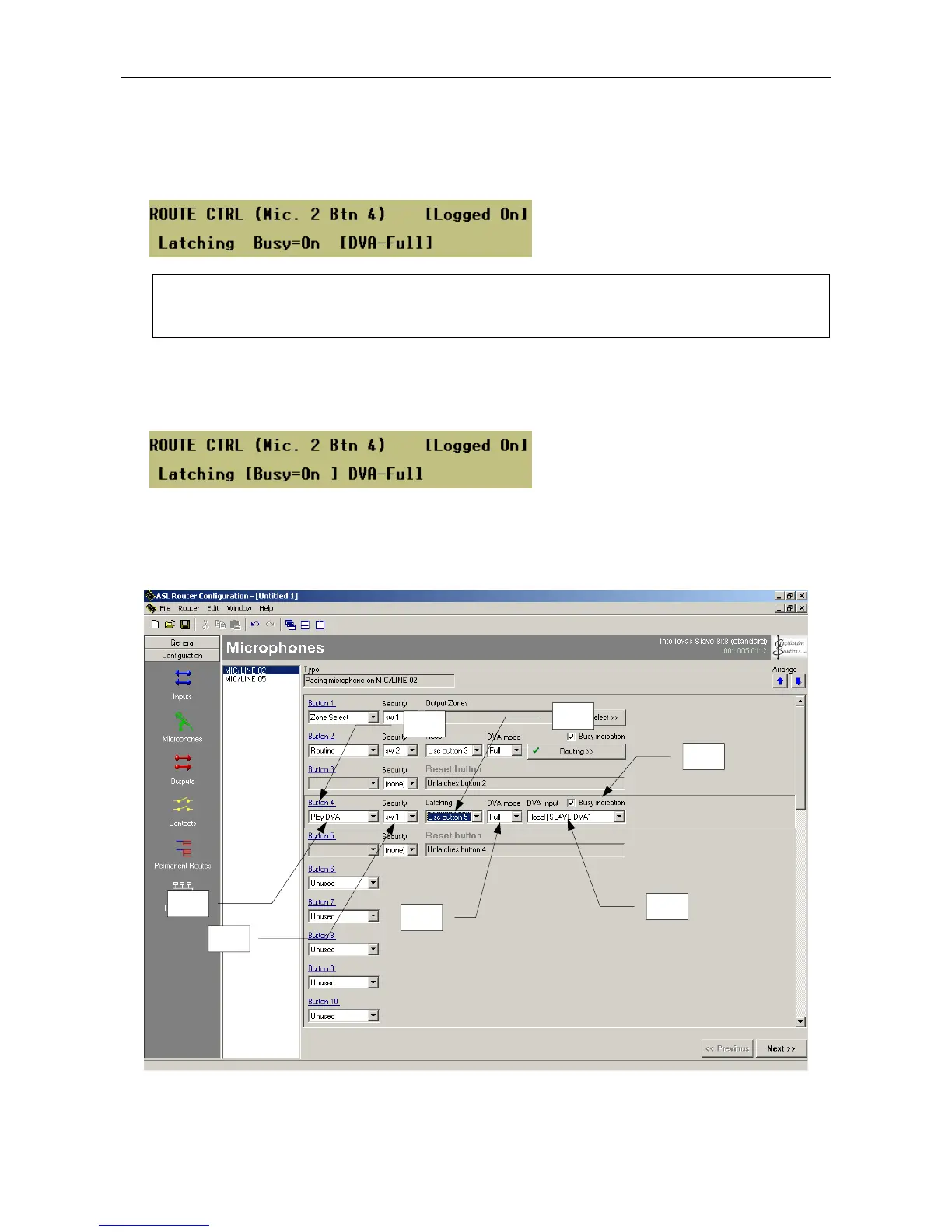VAR8 and Variants Operation, Commissioning, Fault Finding, and Maintenance Guide
sue: 02 complete, approved
-
Is
Page 54 of 166 Page 54 of 166
6. Select if the DVA should play until the end of the message and then stop (DVA-Full), or cease playing
immediately that the route is terminated (DVA-Part).
6. Select if the DVA should play until the end of the message and then stop (DVA-Full), or cease playing
immediately that the route is terminated (DVA-Part).
Menu: ConfigurationÆSystemÆRouterÆInputsÆMic/LineÆI/P #<nn>Æ<mic type>ÆButtons Menu: ConfigurationÆSystemÆRouterÆInputsÆMic/LineÆI/P #<nn>Æ<mic type>ÆButtons
ÆPlay DVAÆControlÆDVA-Full or DVA-Part ÆPlay DVAÆControlÆDVA-Full or DVA-Part
L
• This setting is only used for the control of DVA routes.
• If the DVA is configured to ‘Play Once’, this setting should be DVA-Full.
7. Select if the route should cause busy indication on the LEDs associated with microphone zone select
buttons.
Menu: ConfigurationÆSystemÆRouterÆInputsÆMic/LineÆI/P #<nn>Æ<mic type>ÆButtons
ÆPlay DVAÆControlÆBusy=On or Busy=Off
This is typically set to ‘On’ when routing DVAs or microphone audio, and to ‘Off’ when routing
background music.
Reference to Configuration Tool
1
4
5
6
7
3
2