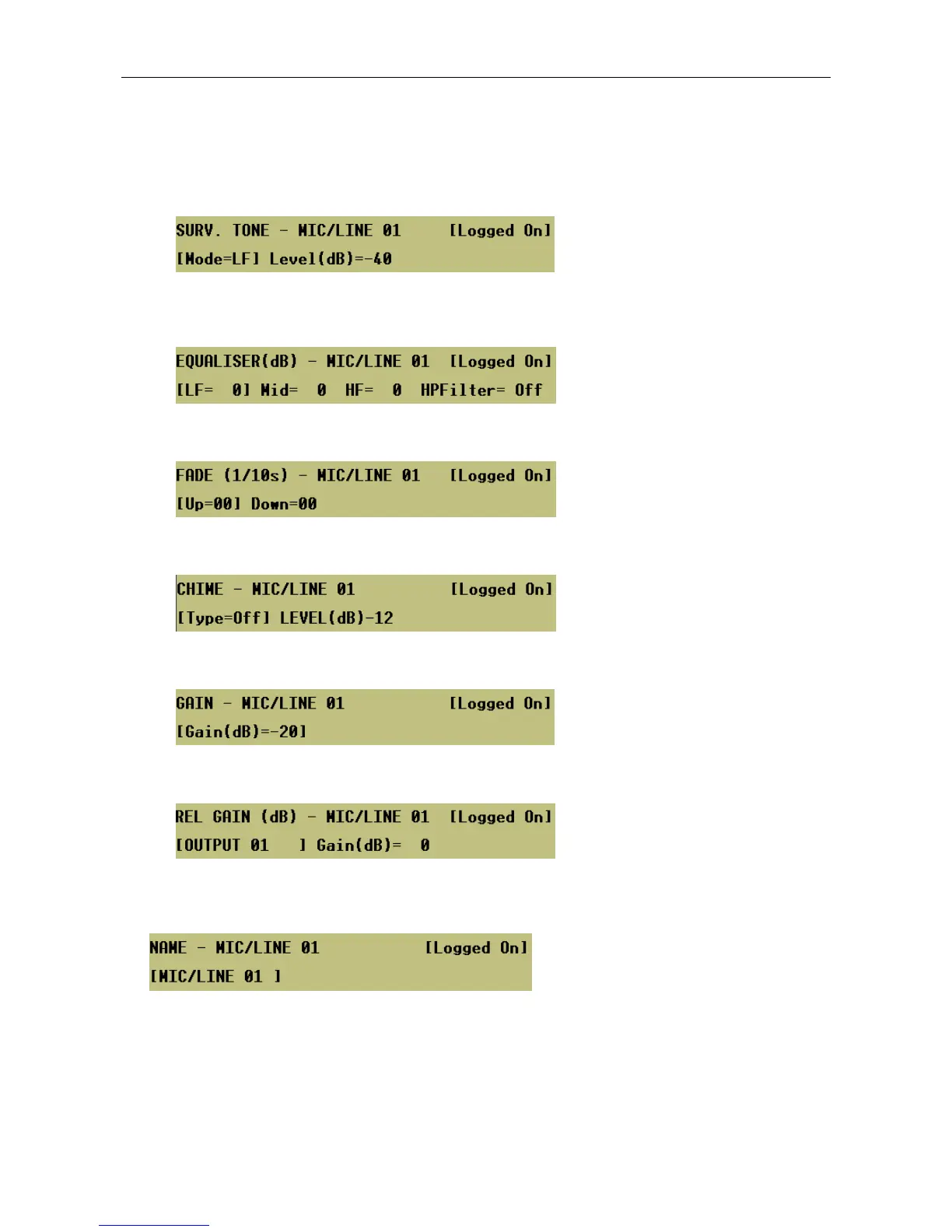VAR8 and Variants Operation, Commissioning, Fault Finding, and Maintenance Guide
sue: 02 complete, approved
-
Is
Page 32 of 166
6. Ensure that for all Network Channel inputs the audio parameters are set as follows:
a. Surveillance tone detection is enabled and tone level is set to its default setting of –40 dB in order to
enable recovery in case of network faults.
Menu: ConfigurationÆSystemÆRouterÆInputsÆMic/LineÆI/P #<nn>ÆAudioÆSurv
b. The relative gain for each frequency band (low, mid, and high frequencies) of the 3-band equaliser is
set to its default setting of 0 dB, and the High Pass filter is disabled.
Menu: ConfigurationÆSystemÆRouterÆInputsÆMic/LineÆI/P #<nn>ÆAudioÆEQ
c. The fade up/down times are set to their default setting of 00.
Menu: ConfigurationÆSystemÆRouterÆInputsÆMic/LineÆI/P #<nn>ÆAudioÆFade
d. The chime is disabled. The chimes of the network audio sources are set at the Audio Control Unit.
Menu: ConfigurationÆSystemÆRouterÆInputsÆMic/LineÆI/P #<nn>ÆAudioÆChime
e. The input gain is set to its default setting of –20 dB.
Menu: ConfigurationÆSystemÆRouterÆInputsÆMic/LineÆI/P #<nn>ÆAudioÆGainÆInputs
f. Each output relative gain is set to its default setting of 0 dB.
Menu: ConfigurationÆSystemÆRouterÆInputsÆMic/LineÆI/P #<nn>ÆAudioÆGainÆOutputs
7. Change the name of the Network Channel inputs to reflect the actual use of the input, as required. Note
however that this is for reference only, and is shown in menu options to help the configuration process.
Menu: ConfigurationÆSystemÆRouterÆInputsÆMic/LineÆI/P #<nn>ÆName