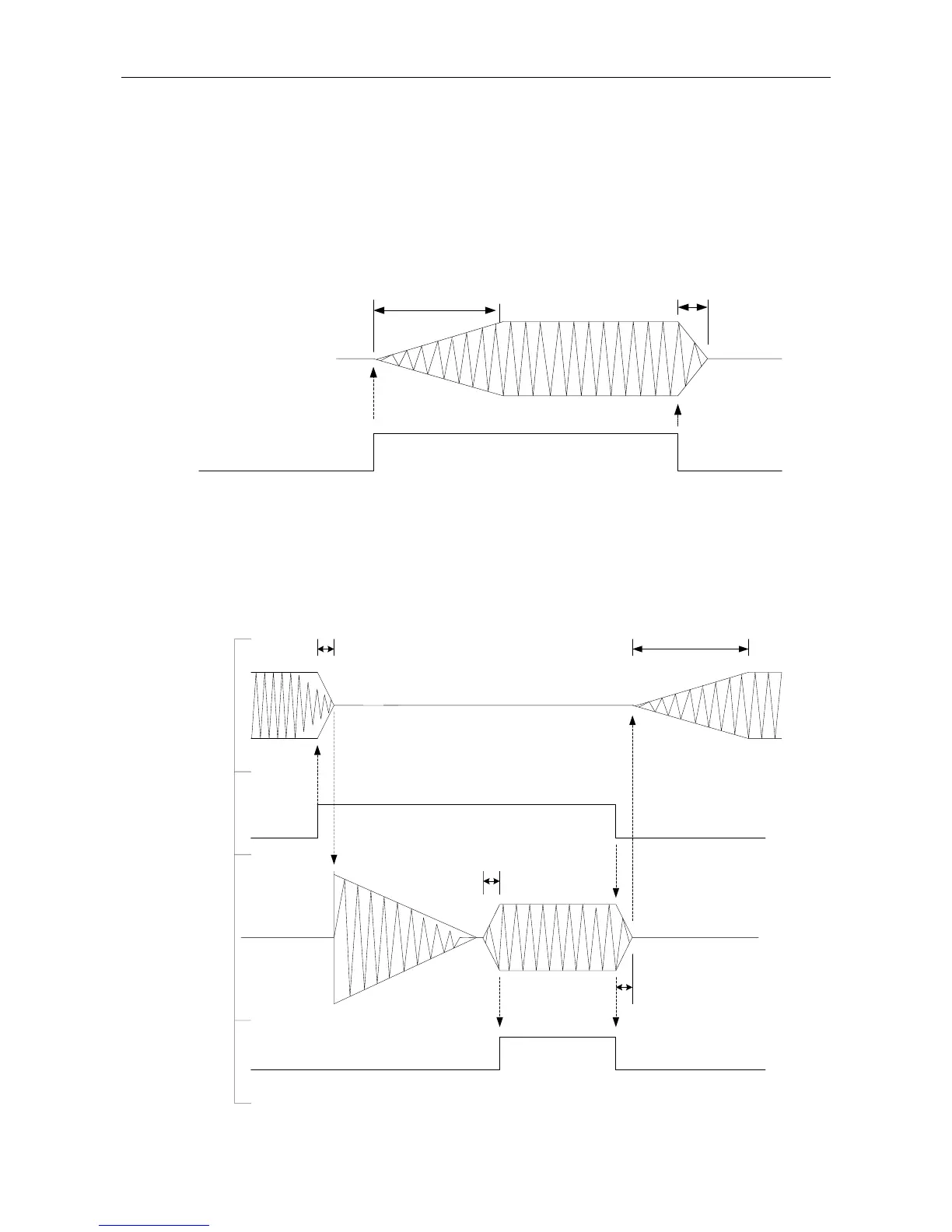VAR8 and Variants Operation, Commissioning, Fault Finding, and Maintenance Guide
sue: 02 complete, approved
-
Is
Page 41 of 166
This can be set to provide the desired changeover fading, e.g. when a broadcast interrupts background
music, or a lower priority broadcast.
This is typically used on background music where a slow fade-up, in particular, is desirable.
The diagram in Figure 5 illustrates the sequence of events during the enabling and disabling of a single
audio source (e.g. background music).
Figure 5 Sequence of Events for Single Audio Source
MUSIC
FADE UP=T1
FADE DOWN= T2
T1
MUSIC AUDIO
T2
ON
OFF
The diagram in Figure 6 illustrates the sequence of events during the override of a background music
source by a Paging Microphone with chime.
Note that the background music Fade Down time (T2) not used in this instance. Instead the microphone
Fade Down time (T4) is used.
Figure 6 Sequence of Events for Paging Microphone Chime Overriding a Background Music
MUSIC
FADE UP=T1
FADE DOWN= T2
T4
T1
MICROPHONE
FADE UP=T3
FADE DOWN= T4
T3
T4
MICROPHONE
PTT
ON
ON
OFF
OFF
MUSIC AUDIO MUSIC AUDIO
MIC AUDIO
CHIME AUDIO
MICROPHONE
SPEAK-NOW LED