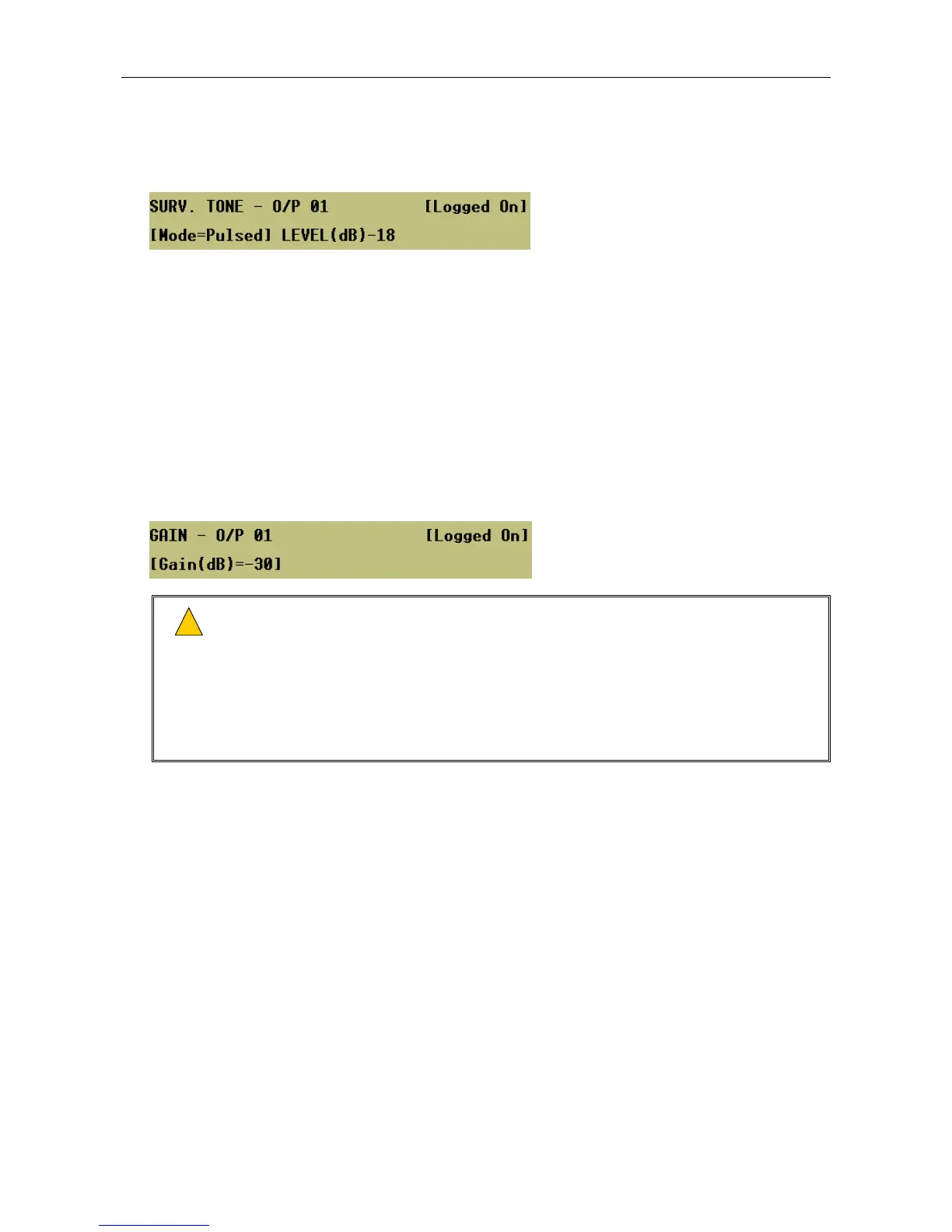VAR8 and Variants Operation, Commissioning, Fault Finding, and Maintenance Guide
sue: 02 complete, approved
-
Is
Page 77 of 166 Page 77 of 166
5. Enable the Router to impose a surveillance tone on the output; and set the surveillance tone level if a
surveillance interface is used to monitor the amplifier system.
5. Enable the Router to impose a surveillance tone on the output; and set the surveillance tone level if a
surveillance interface is used to monitor the amplifier system.
Menu: ConfigurationÆSystemÆRouterÆOutputsÆO/P #<n>ÆSurv Menu: ConfigurationÆSystemÆRouterÆOutputsÆO/P #<n>ÆSurv
‘Off’: no surveillance tone is generated on the selected output, e.g., when the Router output is
connected to a non-ASL amplifier system.
‘On’: a continuous 30Hz surveillance tone is generated on the selected output.
‘Pulsed’: a pulsed 30Hz surveillance tone with 20 seconds pulse interval is generated on the selected
output.
The advantage of the pulsed mode over the continuous mode is that less power is used by the
surveillance function in pulsed mode, while still providing the required surveillance. This is specially
important when operating from batteries.
Typically this is set to ‘Pulsed’ and –12dB in an ASL system.
6. Define the override gain to be applied to the audio when the hardware bypass failsafe mode is used in
the event of microprocessor failure.
Menu: ConfigurationÆSystemÆRouterÆOutputsÆO/P #<n>ÆOverride
• While in this menu the VAR Router is put into the hardware bypass failsafe override
mode. This is so that if the Fire Microphone PTT is operated it uses the analogue
override path NOT the normal DSP path. Therefore the Fire Microphone can be used
to demonstrate the effect of adjusting the override gain in order to correctly set the level
of the Override Mode gain.
• It is essential that these levels be correctly set to ensure correct emergency broadcast
operation in the event of an emergency when the VAR Router is not fully operational
for any reason.
!
!