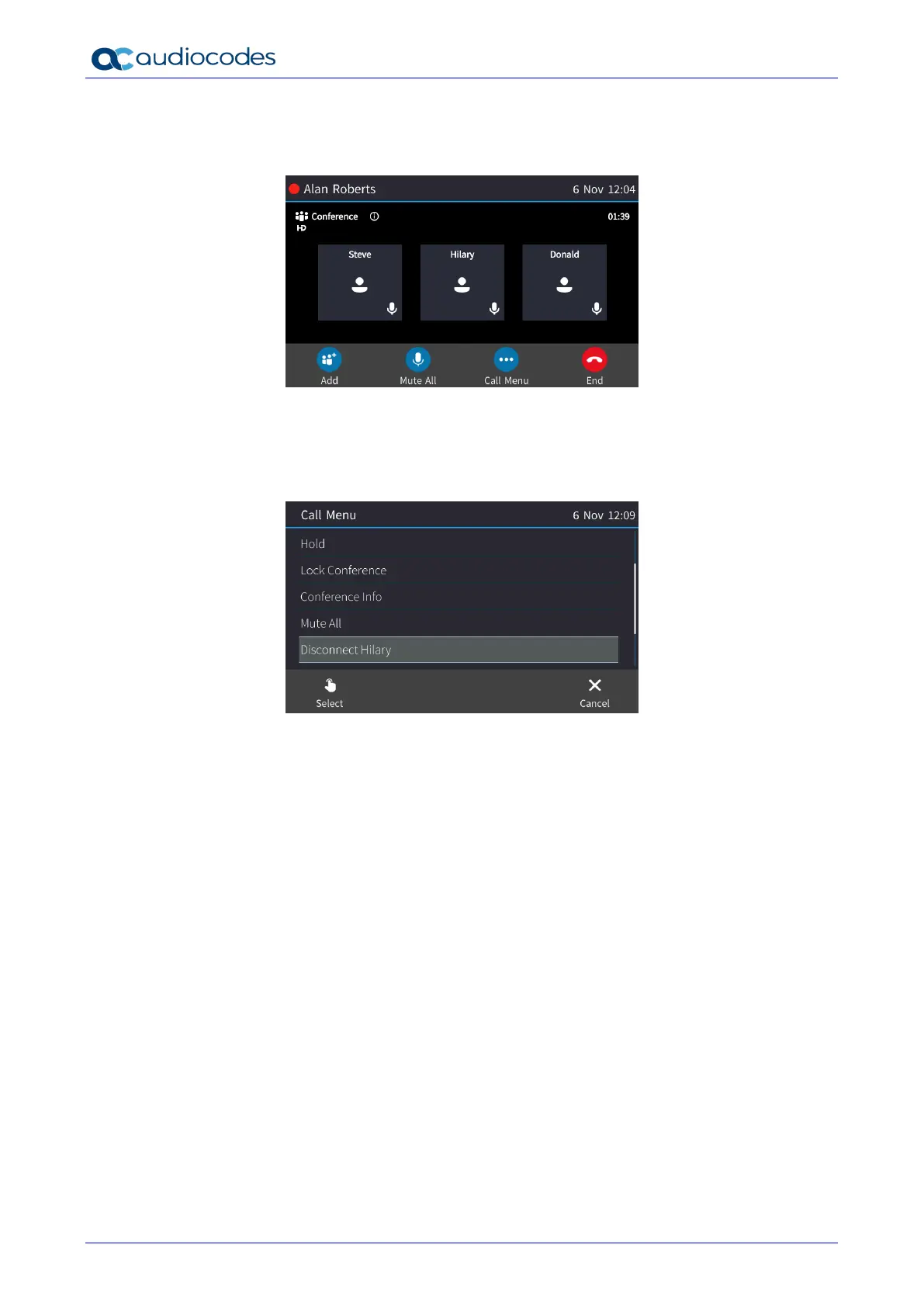C450HD IP Phone
User's Manual 122 Document #: LTRT-13261
To view conference participants:
In the phone's idle screen, touch the Meet Now softkey to open the Conference screen.
To disconnect a conference participant:
1. In the Conference screen, touch the participant to disconnect (e.g., Hilary).
2. Touch the Call Menu softkey and in the Call Menu screen that opens, scroll down and select
Disconnect Hilary.