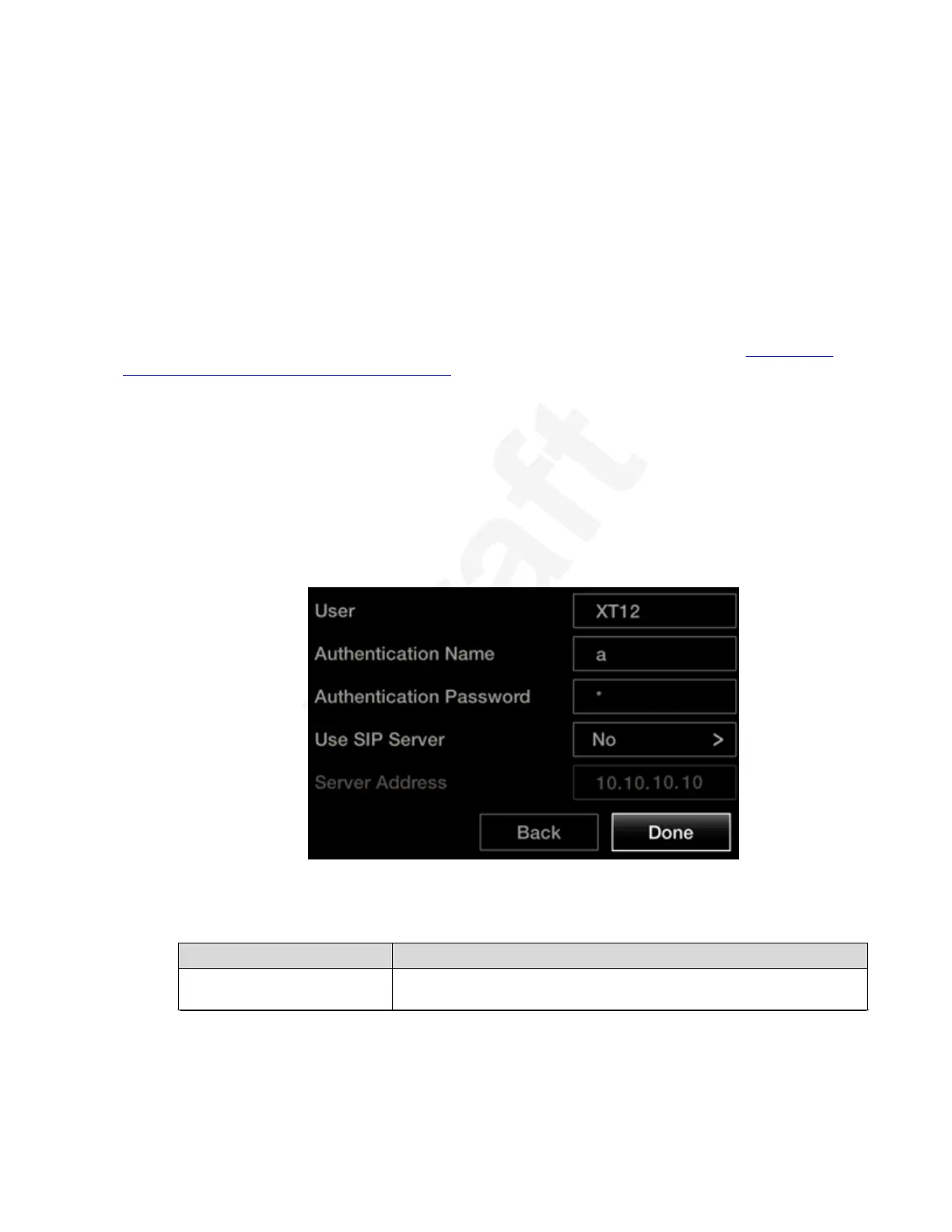Configuring Basic SIP Settings1
About this task2
This section explains how to register your XT Series to the SIP server.3
The XT Series can function in a SIP environment, where endpoint names or numbers are4
managed by SIP servers, not gatekeepers. You can dial an endpoint by entering its name or5
number like 1234 or joe_smith, rather than remembering its IP address, where the SIP server6
routes the call correctly. To do this, the SIP server must register all endpoints to maintain the7
mapping list of names/numbers and endpoints to successfully route calls.8
Before you begin9
Access the quick setup wizard from the endpoint or web interface, as described in
Configuring10
Basic Settings with the Quick Setup Wizard on page 35, and skip to this step.11
Verify that you have the following information about your SIP environment:12
• The DNS name or IP address of the SIP server. You can define up to three servers.13
• For the SIP infrastructure that requires a SIP user authentication, credentials for14
authenticating XT Series to the SIP server.15
Procedure16
1. Enter information for the SIP server, as described below.17
In redundant SIP deployments, the XT Series uses this server as the default SIP server.18
19
Figure 24: Configuring basic SIP settings20
Table 6: Configuring basic SIP settings for the XT Series
Field Description
User Enter the system name (or number). The system is registered to
the SIP server under this name.
Table continues…
Getting Started
December 2017 Avaya Scopia
®
XT Series User Guide 42
Avaya - Proprietary. Use pursuant to the terms of your signed agreement or Avaya policy.
DRAFT—December 15, 2017—1:33 PM (UTC)