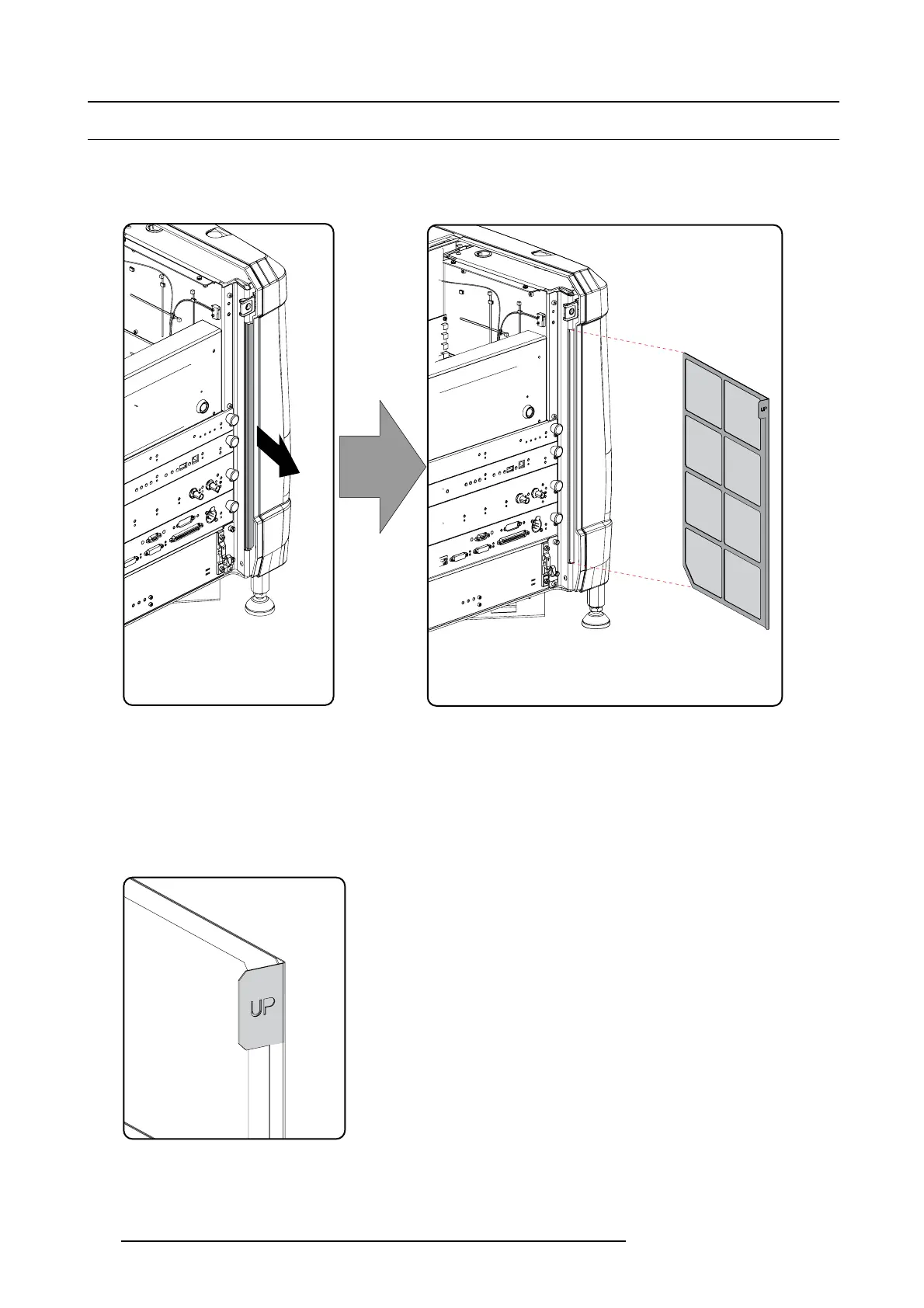11. Maintenance
11.1 Remove and clean the front dust filter
How to remove
1. R emove the input cover.
2. Slide out the filter frame.
Image 11-1
Front dust filter
Clean the dust filter
1. R emove most contamination with a vac uum cleaner.
2. Blow r emaining du st away with compressed air in an other room or outside.
Mount the dust filter
1. Insert the dus t filter with the “up” indication to the top of the projector.
Image 11-2
Up indication
2. Push the filter completely in.
3. R einstall the input cov er.
106
R59770495 DP2K-23B 30/04/2010
