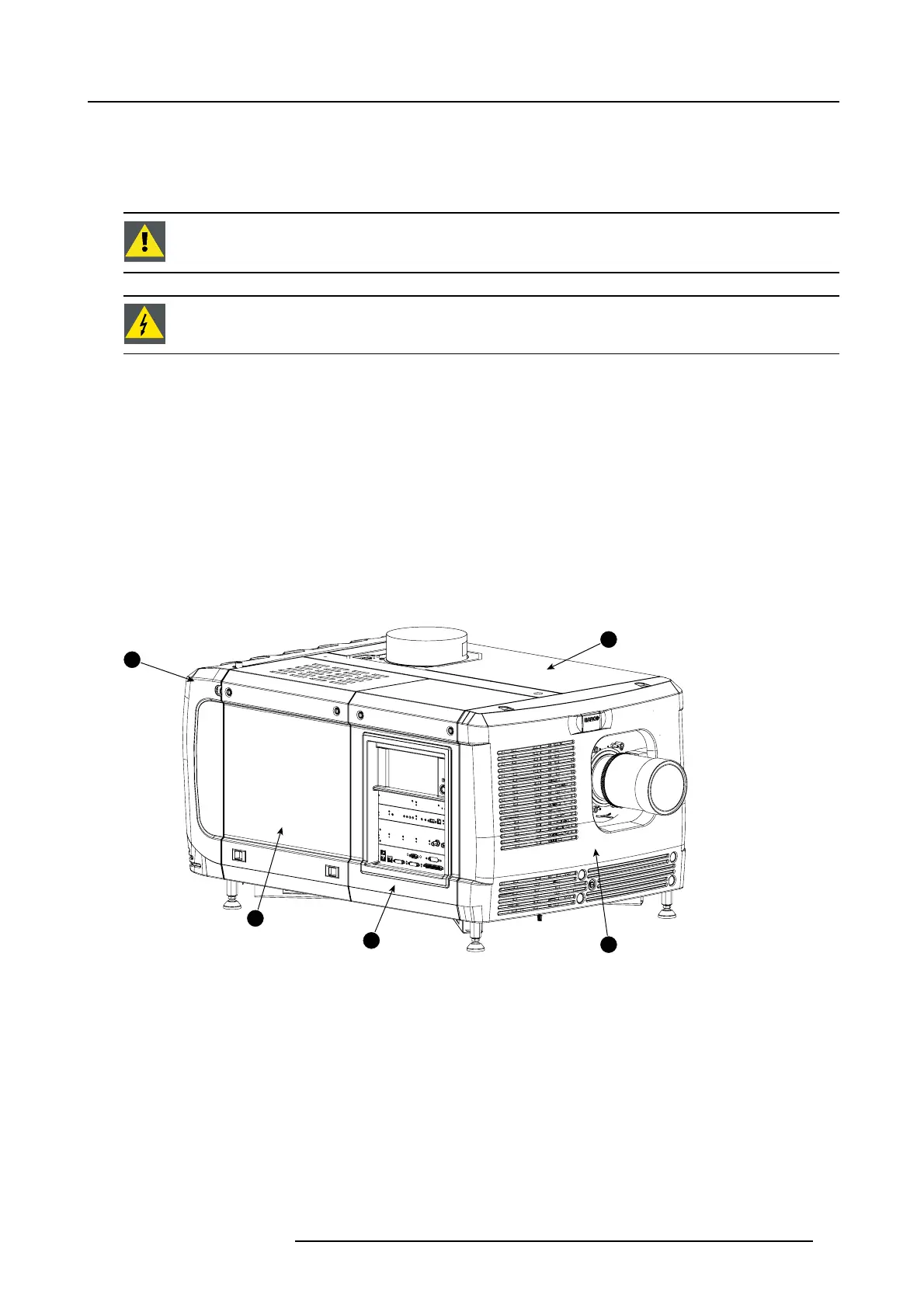10. Removal and installation of the projector covers
10. REMOVAL AND INS TA LLATION OF THE P ROJEC TOR
COVERS
WARNING: All procedures in this chapter may only be performed by “qualified service technicians” .
WARNING: Disconnect the power to the circuit main terminals an d unplug the pow er cord at UPS INLET,
unless otherw ise specified in the procedu re.
Overview
• Removal of the lamp c over
• Removal of the rear cover
• Removal of the input cover
• Removal of the front cover
• Removal of the side cover
• Installation of the front cover
• Installation of the input cove r
• Installation of the lam p cover
• Installation of the rea r cover
• Installation of the side cover
Location of the covers
1
2
3
4
5
Image 10-1
Location of the covers
1 Lamp cover
2 Input cover
3 Front cov er
4
Side cover
5
Rear co ver
All cover can be individually remov ed.
R59770495 DP2K-23B 30/04/2010
87
