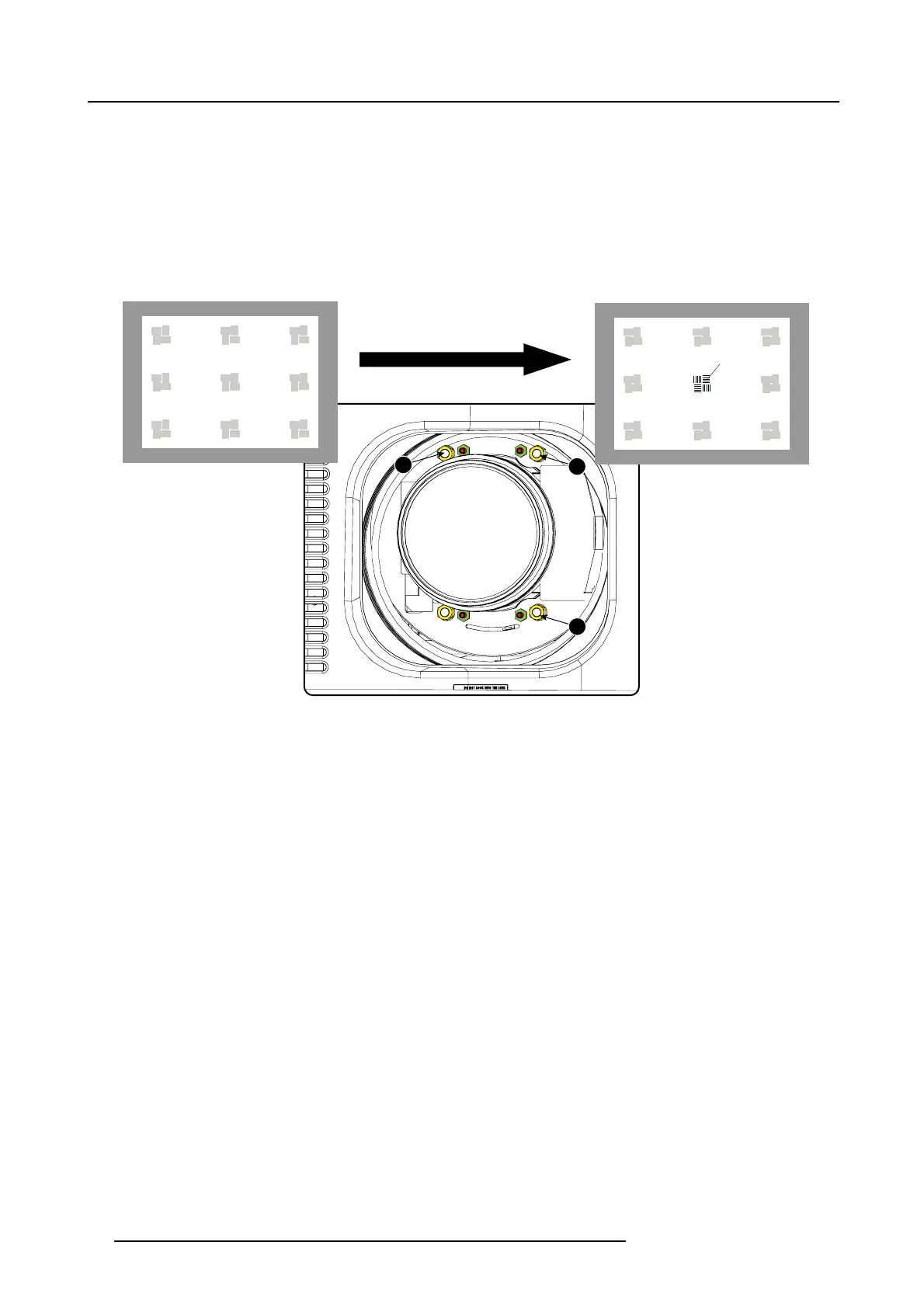5. Lenses & lens holder
How to adjust
1. Project a green focus pattern.
2. Loosen the 4 set screws (A, B , C and D) for 1 cm. See image 5-16.
3. Loosen the lock nuts (a, b, c and d). S ee image 5-16.
4. Turn the adjustment nuts 1, 2 and 3 until the front of each nut is equal with the front of each bolt.
5. Adjust the focus until the image is sh arp in the middle of the ima ge.
6. C heck focus plane in the middle of the screen. If not c ompletely in focus, turn eq ually on nut 1, 2 and 3 until the center of the
image is sharp.
1
2
3
F
Image 5-17
Center focusing
7. Start with the left bottom corner. With a w hite paper, start at the screen and bring the paper forward. Can you focus the image
on the paper?
If yes, The focus plane is b e fore the screen, adjust nut 1 by turning clockwise un til the image is focused on the s creen.
If no, the focus plane is behind the screen, adjust nut 1 by tuning counter c lockwise until the image is focused on the screen .
54
R59770495 DP2K-23B 30/04/2010
