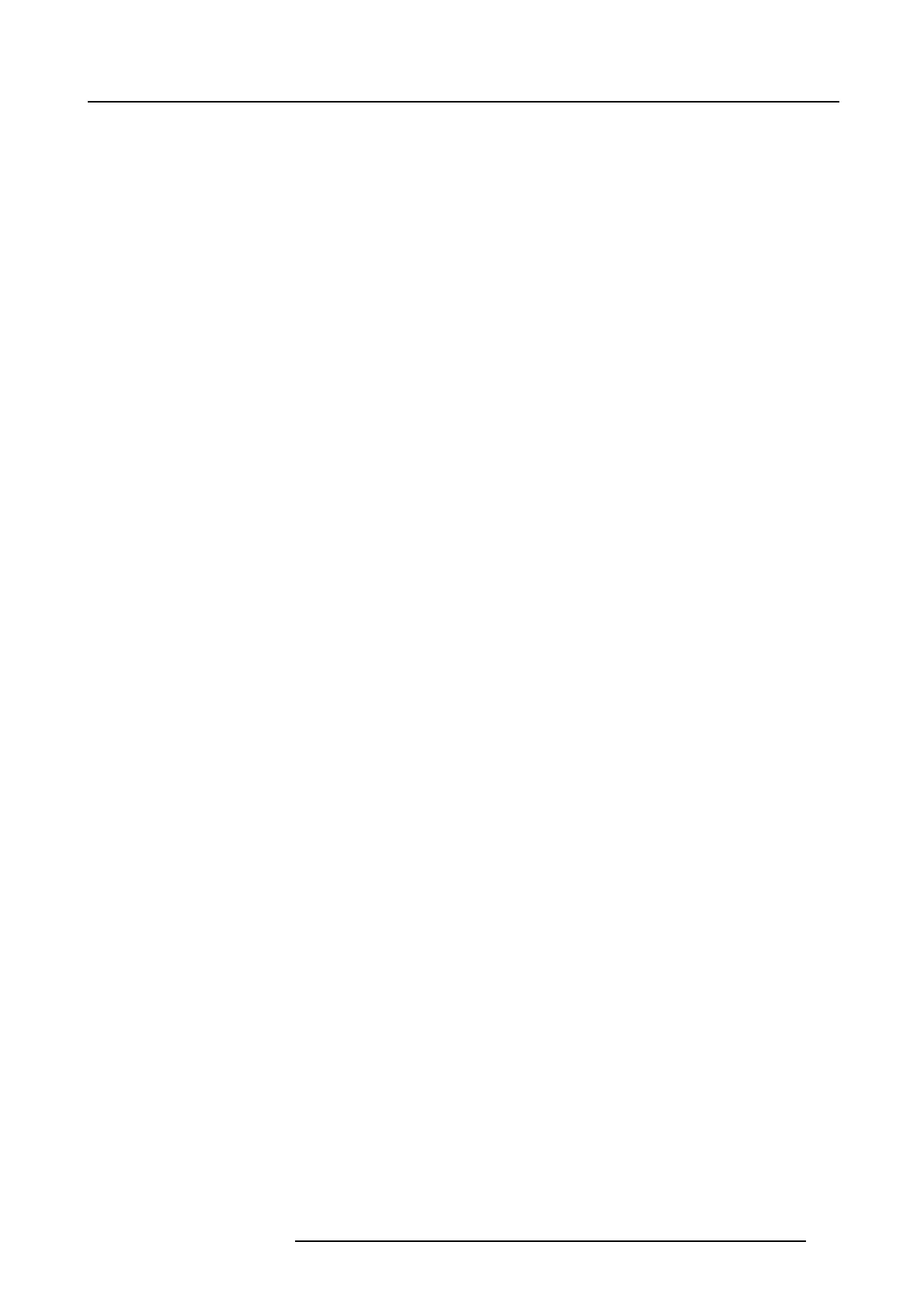Index
INDEX
A
Access power connection 23
Authorization 112
Security warnin g 112
Clear 112
C
Certificate file 79
Download 79
cleaning 10 8
lens 108
Cleaning 109
Exterior 109
Communication 57
Communicator touch panel 67–68, 70
Installation 70
Introduction 68
Convergence 113, 117, 119–120
Controls 117
Green on blue 120
Redonblue 119
Cooling liquid 110–111
Check level 110
Refill 111
Covers 87–8 8, 90–91, 93, 95, 97, 99–10 0, 102–103
Front cover 93, 97
Installation 97
Removal 93
Input cover 91, 99
Installation 99
Removal 91
Installation 87
Lamp cover 88, 100
Installation 100
Removal 88
Rear cover 90, 102
Installation 102
Removal 90
Removal 87
Side cover 95, 103
Installation 103
Remove 95
D
Dimensions 123 –124
DP2K-23B 123
Pedestal 124
Dust filter 106–107
Bottom 107
Clean 107
Remove 107
Front 106
Clean 106
Remove 106
E
Exhaust s ystem 21
Installation 21
Exterior 109
Cleaning 10 9
F
Focus 52
G
General 9
General considerations 4
General Purpose I/O 62
GPIO 62
I
Important safety instructions 5
Initial inspection 15
Input 57
Input & communication 58–60, 64, 66
Comm unication ports 60
Introduction 58
LED indications ICT 66
Local k eypad 59
Source input ports 64
Installation 16–17, 21, 23–26
Access power connection 23
Exhaust system 21
Overview 16
Power loop through 25
Power net 24
UPS connection 26
Installation requirem ents 10–11
Projector weight 11
L
Lamp 27–28, 42–43
Introduction 28
Realignment 43
Reset 42
Supported lam ps 28
Lamp ho use 27–28, 30, 32, 36, 40
Installation 40
Installation xenon bulb lamp 36
Introduction 28
Removal 30
Remove 32
Xenon lamp 32
Xenon lamp 32
Remove 32
LED indications ICT 66
lens 108
cleaning 108
Lens 47, 49, 51–53
Focus 52
Installation 49
Remove 51
Scheimpflug 53
Selection 47
Shift 52
Zoom 52
Lens form ulas 48
Lens ho lder 45
Lenses 45– 46, 48
Available 46
Formulas 48
M
Maintenance 105
Mechanical check 15
N
Notice on safety 4
O
Own e r’s record 4
R59770495 DP2K-23B 30/04/2010
129
