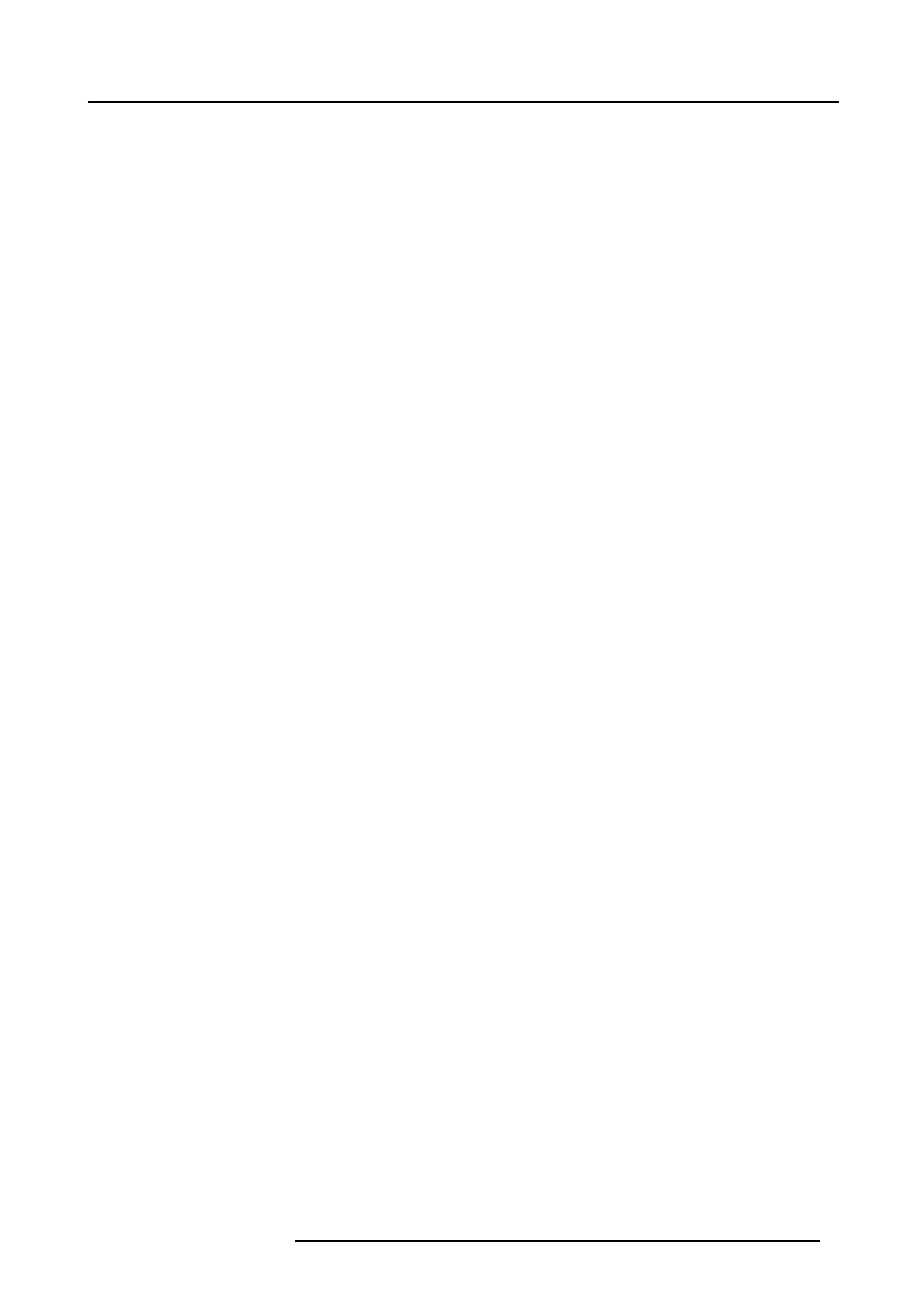Table of contents
TABLE OF CONTENTS
1. Safety................................................................................................................. 3
1.1 General considerations............................................................................................................... 4
1.2 Important safety instructions ......................................................................................................... 5
2. General............................................................................................................... 9
2.1 Installation requirements . . ..........................................................................................................10
2.2 Unpacking the projector .............................................................................................................12
2.3 Initial inspection......................................................................................................................15
2.4 Installation process overview........................................................................................................16
3. Physical installation ..............................................................................................17
3.1 Positioning the DP2K-23B at port window . ......................................................................................... 18
3.2 Installation of the exhaust system . ..................................................................................................21
3.3 Access to the power connection . ...................................................................................................23
3.4 Connecting the projector with the power net .......................................................................................24
3.5 Power loop through to the projector electronics . ...................................................................................25
3.6 Connecting a UP S to the pr ojector electronics . .................................................................................... 26
4. Lamp & la mp house.............. .. ................ .. ................ .. .. ................ .. ................ .. ..... 27
4.1 Introduction ..........................................................................................................................28
4.2 Removal of the lamp house .........................................................................................................30
4.3 Removal of the xenon bulb lamp.. ..................................................................................................32
4.4 Installation of the xenon bulb lamp ..................................................................................................36
4.5 Installation of the lamp house .......................................................................................................40
4.6 Resetting the lamp parameters . .. ..................................................................................................42
4.7 Realignment of the lamp in its refl ector.............................................................................................43
5. Lenses & lens holder .............................................................................................45
5.1 Available lenses ..................................................................................................................... 46
5.2 Lens selection .......................................................................................................................47
5.3 Lens formulas........................................................................................................................48
5.4 Lens installation .....................................................................................................................49
5.5 Lens removal ........................................................................................................................ 51
5.6 Lens shift, zoom & focus . .. .........................................................................................................52
5.7 Scheimpflug adjustment............................................................................................................. 53
6. Input & communication ..........................................................................................57
6.1 Introduction ..........................................................................................................................58
6.2 Local keypad of the DP2K-23B projector...........................................................................................59
6.3 Communication ports of the DP2K -23B projector ..................................................................................60
6.4 About General P urpose Inputs & Outputs ( GPIO) ..................................................................................62
6.5 Source input ports of the DP2 K-23B projector . ....................................................................................64
6.6 LED indications on the Integrated Cinem a Processor m odule. ....................................................................66
7. Communicator Touch Panel.....................................................................................67
7.1 Introduction ..........................................................................................................................68
7.2 Installation of the touch panel interface. ... . ........................................................................................70
8. Starting up..........................................................................................................73
8.1 Switching ON the DP2K-23B projector .............................................................................................74
8.2 Switching OFF the DP2K-23B digital projector.....................................................................................75
9. Projector registration.............................................................................................77
9.1 Introduction ..........................................................................................................................78
9.2 Download the certificate file.........................................................................................................79
9.3 Registration of new projector........................................................................................................80
9.4 Update registration of an existing projector . ........................................................................................86
10. Removal and installation of the projector covers ...........................................................87
10.1 Removal of the lamp cover..........................................................................................................88
10.2 Removal of the rear cover........................................................................................................... 90
10.3 Removal of the input cover. ......................................................................................................... 91
10.4 Removal of the front cover .......................................................................................................... 93
10.5 Removal of the side cover...........................................................................................................95
10.6 Installation of the front cover........................................................................................................ 97
10.7 Installation of the input cover........................................................................................................99
10.8 Installation of the lamp cover.......................................................................................................100
10.9 Installation of the rear cover........................................................................................................102
10.10 Installation of the side cover .......................................................................................................103
11. Maintenance...................................................................................................... 105
11.1 Remove and clean the front d ust filter.............................................................................................106
11.2 Remove and clean both bottom dust filters........................................................................................107
11.3 Cleaning the lens . . . ................................................................................................................108
R59770495 DP2K-23B 30/04/2010
1
