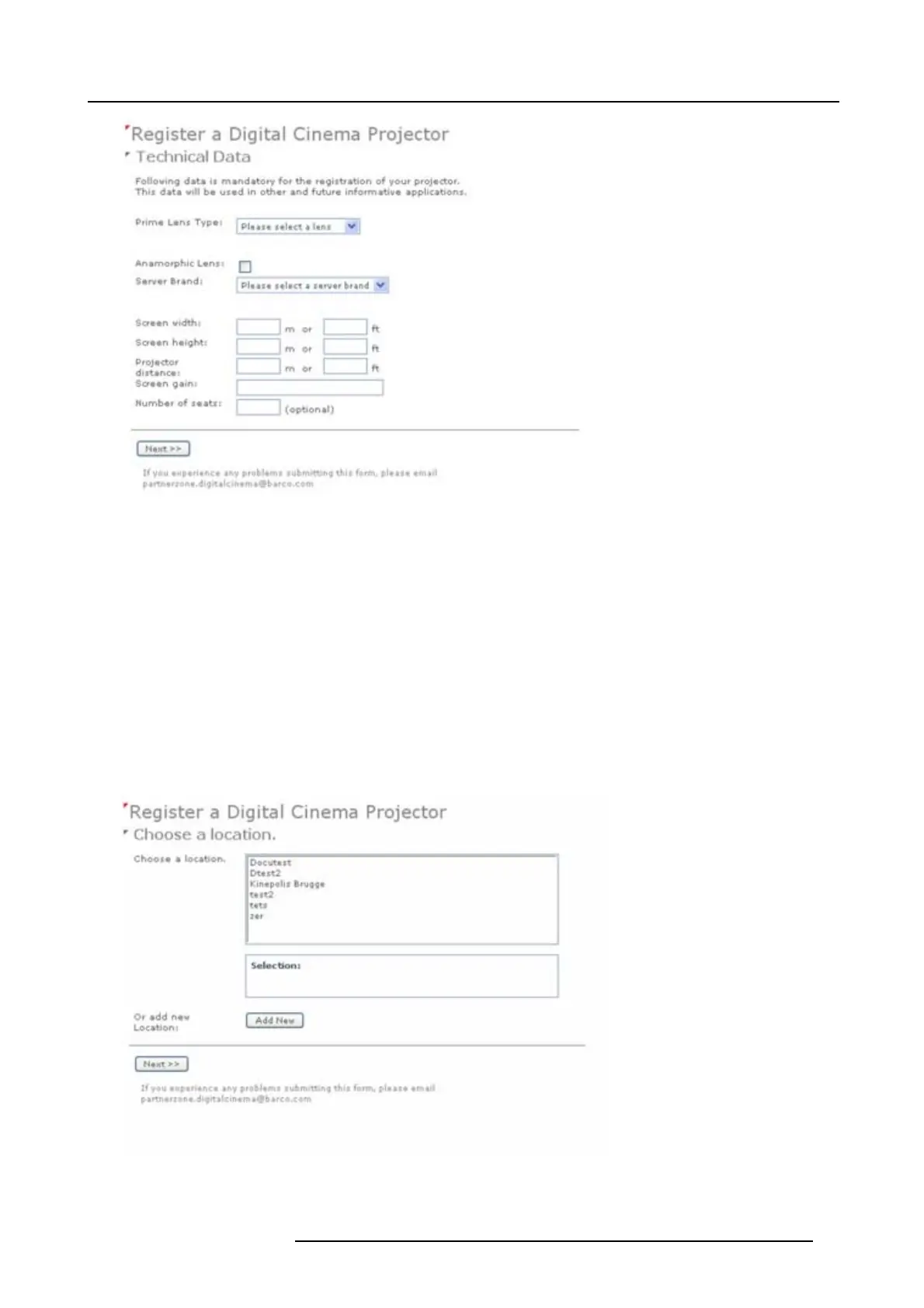9. Projector registration
Image 9-3
- Lenses: click on the dr op down box and select the lens of the projec tor when a M25 lens or select Other lens wh en no M 25
lens is use d. W hen other lens is selected, an extra input field appears to fill out the lens type.
- Anamo rphic lens: check w hen an anamo rphic lens is available.
- Server brand: click on the dr op down box and select the s erver brand name when in the list. Otherwise selec t Others and a
extra input field appea rs to enter the brand name.
- Screen width: enter the screen width value in m eters or in inches. When one of them is entered, the other value is calculated
automatically.
- Screen height: enter the screen height value in meters or in inches. W hen one of them is en tered, the other value is calculated
automatically.
- Projector distance: enter the distance between the project
or and screen. The value is c hecked w ith the used lens and the
entered screen width.
- Screen gain: enter the gain of the s creen us ed in the theatre.
- Number of seats: enter the numb er of seats in the theatre.
5. C lick Next >> to continue.
The location window opens with all available loc ations.
Image 9-4
Location window
6. If the location is in the list, select that location and click N ext >> and continue to step 8.
R59770495 DP2K-23B 30/04/2010 81
