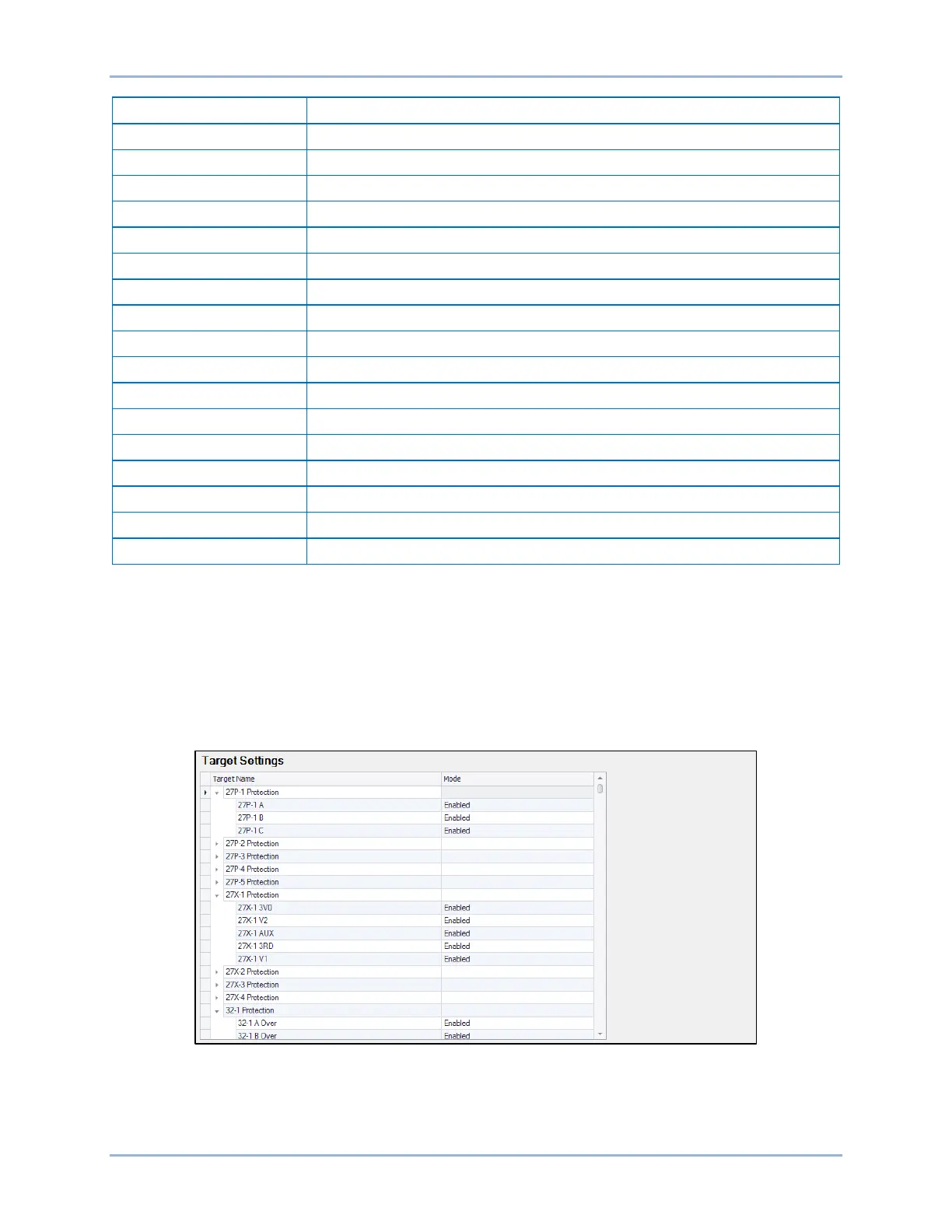9424200994 Rev N 195
Auxiliary Overvoltage, 3V0-3ph VT
Auxiliary Overvoltage, Positive-Sequence
Auxiliary Overvoltage, Negative-Sequence
Auxiliary Overvoltage, Fundamental VX
Auxiliary Overvoltage, 3
rd
Harmonic VX
Frequency, Rate of Change
Differential Current, Phase A, B, or C
87 Unrestrained, Phase A, B, or C
Neutral Current Differential
Target logging for a protective function can be disabled if the function is used in a supervisory or
monitoring capacity. The following paragraphs describe how the BE1-11g is programmed to define which
protective functions log targets.
Target Settings
Targets are enabled using BESTCOMSPlus. Use the Settings Explorer to open the Target Configuration
tree branch. You can select which protective elements trigger a target by selecting Enabled or Disabled
from the Mode drop-down menu next to the targets. See Figure 136.
Figure 136. Target Settings Screen
BE1-11g Fault Reporting
