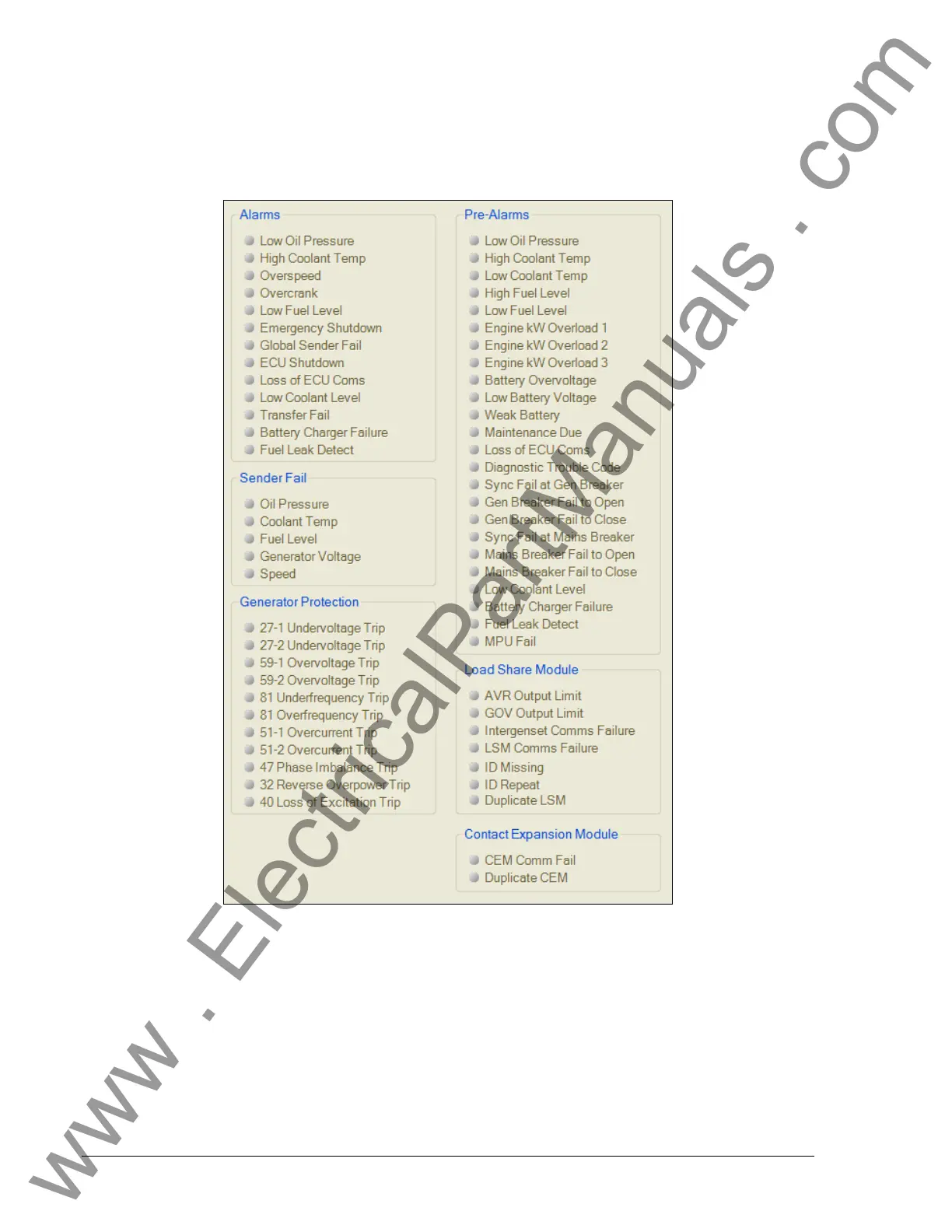4-64 DGC-2020 BESTCOMSPlus Software 9400200990 Rev I
Alarms
This screen indicates the status of Alarms, Pre-Alarms, Sender Fail, and Generator Protection. A green
LED indicates that the status is TRUE. Alarms and pre-alarms are reset when the DGC-2020 is set to the
Off mode. The Sync Fail at Gen Breaker, Gen Breaker Fail to Open, Gen Breaker Fail to Close, Sync Fail
at Mains Breaker, Mains Breaker Fail to Open, and Mains Breaker Fail to Close pre-alarms can be reset
by pressing the Reset key on the front panel HMI. Refer to
Figure 4-66.
Figure 4-66. Metering, Alarms
Event Log
The event log provides a historical record of event occurrences detected by the DGC-2020. It is saved in
nonvolatile memory so that is will not be affected if power is removed. Thirty event records are retained
www . ElectricalPartManuals . com
